Externalizing Jobs
Tasks within Jobs contain a number of settings that can be externalized.
To externalize a setting on a Task:
- Right-click on the Task and select Configure Task.
- Click the Externalize button next to the required setting.
- Select the checkbox in the Externalize pop-up.
- A default name for the setting is displayed, which can be edited if required.
- Click OK.
These settings are then managed from the Job Externalization dialog. To open the dialog, click the Job Externalization button on the Job Canvas tool bar:
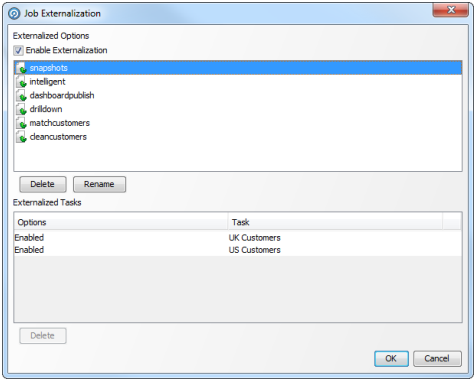
Externalization for a Job can be enabled or disabled by checking or clearing the Enable Externalization box.
The Externalized Options area shows the options that are available for externalization.
-
To delete an option, select it and click Delete (under the Externalized Options area).
-
To rename an option, select it and click Rename. Edit the name in the Rename pop-up and click OK.
The Externalized Tasks area shows the selected option next to the Task it is associated with. If an option is associated with more than Task, it is listed once for each Task. The example dialog above shows that the Enabled option is associated with the UK Customers and US Customers tasks.
To disassociate an option from a Task, select it in this area and click Delete.