About Input Attribute Search
You may list the attributes which are used as inputs to a processor by right clicking on that processor, and selecting Input Attribute Search.
The icons used indicate whether the attribute is the latest version of an attribute or a defined attribute.
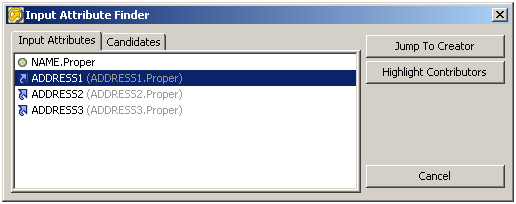
There are 2 options available:
-
Jump to Creator - this takes you to the processor which created the selected attribute.
-
Highlight Contributors - this highlights all the processors (including the Reader, if relevant) which had an influence on the value of the selected input attribute. The contributory processors are highlighted in yellow. In the example below, the Concatenate processor had one of its input attributes searched, in order to determine which path contributed to the creation of that attribute.
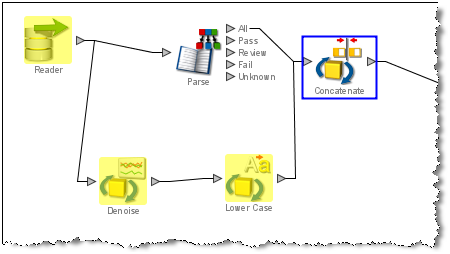
Candidates
The candidates tab in the Input Attributes Search enables the same functionality to take place on any of the attributes which exist in the processor configuration. The attributes do not necessarily have to be used as inputs in the processor configuration.