Previewing Published Results Views
It is possible to preview the results of running a process before it is run, or to disable or delete specific results views. This is done with the Published Results Views dialog:
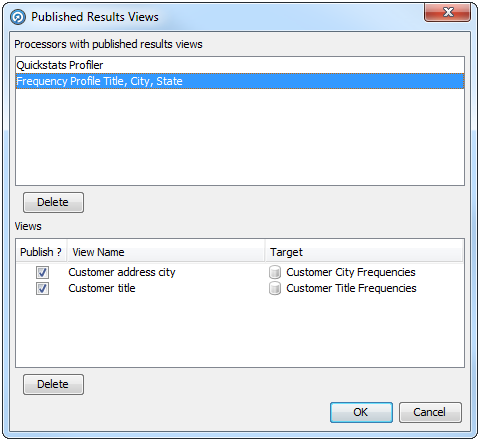
To open the dialog, either:
-
click the Published Results Views button on the Process toolbar:

-
or right-click on a processor in the Process and select Published Results Views in the menu:
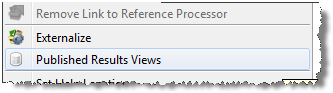
This dialog is divided into two areas:
-
Processors with published results views - Lists all the processors in the process that have published views.
-
Views - Lists the views of the processor currently selected in the Processors with published results views area.
Published views can be selected or deselected by checking or unchecking the Publish? checkbox. Alternatively, they can be deleted by selecting the view and clicking Delete.
If a view is deleted by accident, click Cancel on the bottom-right corner of the dialog to restore it.
For more information, see Understanding Enterprise Data Quality and Enterprise Data Quality Online Help.