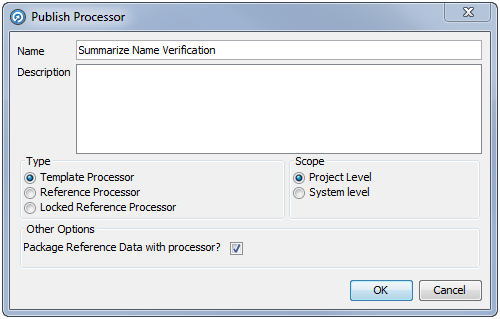Publishing Processors
Configured single processors can be published to the Tool Palette for other users to use on data quality projects.
It is particularly useful to publish the following types of processor, as their configuration can easily be used on other data sets:
-
Match processors (where all configuration is based on Identifiers)
-
Parse processors (where all configuration is based on mapped attributes)
-
Processors that have been created in EDQ (where configuration is based on configured inputs)
Published processors appear both in the Tool Palette, for use in processes, and in the Project Browser, so that they can be packaged for import onto other EDQ instances.
Note:
The icon of the processor may be customized before publication. This also allows you to publish processors into new families in the Tool Palette.
To publish a configured processor, use the following procedure:
Note:
Options that externalized on the published processor always require Reference Data to be made available (either in the project or at system level. Options that are not externalized on the published processor can either have their Reference Data supplied with the published processor (the default behavior with this option selected) or can still require Reference Data to be made available. For example, to use a standard system-level Reference Data set.