Setting Dashboard Publication Options
The Dashboard Publication Options of the new processor are set to those of any one (and only one) of the member processors.
If you require results from your new processor to be published to the Dashboard, you need to have an Audit processor as one of your member processors.
To select a member processor as the Dashboard processor, click on it and select the Dashboard icon on the toolbar:
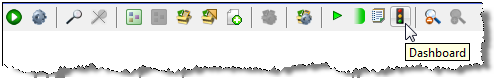
The processor is then marked with a traffic light icon to indicate that it is the Dashboard Processor:

Note:
In most cases, it is advisable to use the same member processor for Results Views, Output Filters, and Dashboard Publication options for consistent results when using the new processor. This is particularly true when designing a processor designed to check data.