Using Published Processors
Published processors are located in either the individual project or system level, as shown below:
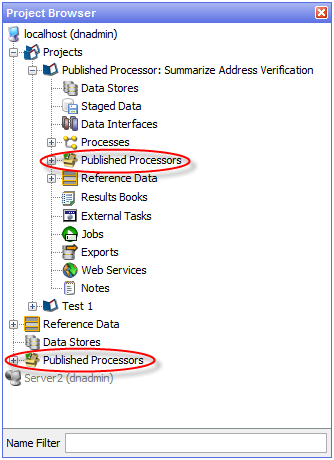
There are three types of Published processor:
-
Template - These processors can be reconfigured as required.
-
Reference - These processors inherit their configuration from the original processor. They can only be reconfigured by users with the appropriate permission to do so. They are identified by a green box in the top-left corner of the processor icon.
-
Locked Reference - These processors also inherit the configuration from the original processor, but unlike standard Reference processors, this link cannot be removed. They are identified by a red box in the top-left corner of the processor icon.
These processors can be used in the same way as any other processor; either added from the Project Browser or Tool Palette by clicking and dragging it to the Project Canvas.
For further information, see the "Published Processors" topic in Enterprise Data Quality Online Help.