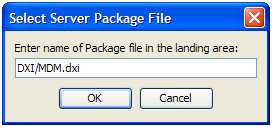Working With Large Package Files
Some package files may be very large, for example if large volumes of Reference Data are included in the package. When working with large package files, it is quicker to copy the file to the server's landingarea for files and open the DXI file from the server. Copying objects from the package file will then be considerably quicker.
To open a package file in this way, first copy the DXI file to the server landing area. Then, using the Director client, right-click on the server in the Project Browser and select Open Server Package File...
You then need to type in the name of the file into the dialog. If the file is stored in a subfolder of the landingarea, you will need to include this in the name. For example, to open a file called MDM.dxi that is held within a DXI subfolder of the landingarea: