Complete CQL Engine Statistics
Click on the CQL Engine tab, to view the complete CQL engine statistics for all stages and all queries in the Pipeline.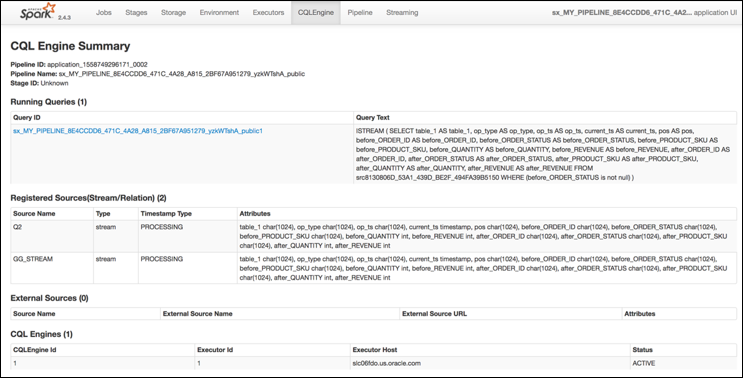
This page contains additional information about each execution operator, apart from the CQL Engine Query Details page, provides all essential metrics for each operator.
Pipeline ID: Unique pipeline id in Spark Cluster
Pipeline Name: Name of Oracle Stream Analytics Pipeline given by user in Oracle Stream Analytics UI.
Stage ID: Unique stage ID in DAG of stages for Oracle Stream Analytics Pipeline.
Running Queries: This section displays list of CQL queries running to compute the CQL transformation for a stage. This table displays a system-generated Query ID and Query Text. Check Oracle Continuous Query Language Reference for CQL Query syntax and semantics. To see more details about query, click on the query id hyperlink in the table entry to open CQL Engine Query Details page.
Registered Sources: This section displays internal CQL metadata about all the input sources which the query is based upon. For every input stream of the stage, there will be one entry in this table.
Each entry contains source name, source type, timestamp type and stream attributes. Timestamp type can be PROCESSING or EVENT timestamped. If stream is PROCESSING timestamped, then timestamp of each event will be defined by system. If stream is EVENT timestamped, then timestamp of each event is defined by one of the stream attribute itself. A source can be Stream or Relation.
External Sources: This section displays details about all external sources with which input stream is joined. The external source can be a database table or coherence cache.
CQL Engines: This section displays a table having details about all instances of CQL engines used by the pipeline. Here are details about each field of the table:
- CQLEngine Id: System generated id for a CQL engine instance.
- ExecutorId: Executor Id with which the CQL engine is associated.
- Executor Host: Address of the cluster node on which this CQL engine is running.
- Status: Current Status of CQL Engine. Status can be either ACTIVE or INACTIVE. If it is ACTIVE, it means that CQL Engine instance is up and running, Otherwise CQL Engine is stopped explicitly.