3 Communications in a Cluster
The following sections provide information that helps architects and administrators to configure a cluster that meets the needs of a particular Web application.
- Choosing WebLogic Server Cluster Messaging Protocols
WebLogic Server supports two cluster messaging protocols: multicast and unicast. - Peer-to-Peer Communication Using IP Sockets
IP sockets provide a simple, high-performance mechanism for transferring messages and data between two applications. - Client Communication via Sockets
Clients of a cluster use the Java implementation of socket reader threads. WebLogic Server allows you to configure server affinity load balancing algorithms that reduce the number of IP sockets opened by a Java client application. - Cluster-Wide JNDI Naming Service
Clients of a non-clustered WebLogic Server instance access objects and services by using a JNDI-compliant naming service.
Choosing WebLogic Server Cluster Messaging Protocols
WebLogic Server supports two cluster messaging protocols: multicast and unicast.
-
Multicast: This protocol relies on User Datagram Protocol (UDP) multicast and has been supported in WebLogic Server clusters since WebLogic Server 4.0.
-
Unicast: This protocol relies on point-to-point TCP/IP sockets and was added in WebLogic Server 10.0.
Learn about cluster messaging protocols in the following sections:
- Using IP Multicast
- One-to-Many Communication Using Unicast
- Considerations for Choosing Unicast or Multicast
Parent topic: Communications in a Cluster
Using IP Multicast
Multicast is a simple broadcast technology that enables multiple applications to "subscribe" to a given IP address and port number and listen for messages.
Note:
A multicast address is an IP address in the range from 224.0.0.0 to 239.255.255.255. The default multicast value used by WebLogic Server is 239.192.0.0. You should not use any multicast address within the range x.0.0.1. Multicast ports have the normal UDP port ranges (0 to 65535). However certain UDP ports are reserved for specific purposes and should generally be avoided.
Multicast broadcasts messages to applications, but it does not guarantee that messages are actually received. If an application's local multicast buffer is full, new multicast messages cannot be written to the buffer and the application is not notified when messages are "dropped." Because of this limitation, WebLogic Server instances allow for the possibility that they may occasionally miss messages that were broadcast over multicast.
The WebLogic Server multicast implementation uses standard UDP multicast to broadcast the cluster messages to a group that is explicitly listening on the multicast address and port over which the message is sent. Since UDP is not a reliable protocol, WebLogic Server builds its own reliable messaging protocol into the messages it sends to detect and retransmit lost messages.
Most operating systems and switches support UDP multicast by default between machines in the same subnet. However, most routers do not support the propagation of UDP multicast messages between subnets by default. In environments that do support UDP multicast message propagation, UDP multicast has a time-to-live (TTL) mechanism built into the protocol. Each time the message reaches a router, the TTL is decremented by 1 before it routes the message. When the TTL reaches zero, the message will no longer be propagated between networks, making it an effective control for the range of a UDP multicast message. By default, WebLogic Server sets the TTL for its multicast cluster messages to 1, which restricts the message to the current subnet.
When using multicast, the cluster heartbeat mechanism will remove a server instance from the cluster if it misses three heartbeat messages in a row to account for the fact that UDP is not considered a reliable protocol. Since the default heartbeat frequency is one heartbeat every 10 seconds, this means it can take up to 30 seconds to detect that a server instance has left the cluster. Socket death detection or failed connection attempts can also accelerate this detection.
In summary, WebLogic Server multicast cluster messaging protocol:
-
Uses a very efficient and scalable peer-to-peer model where a server instance sends each message directly to the network once and the network makes sure that each cluster member receives the message directly from the network.
-
Works out of the box in most environments where the cluster members are in a single subnet.
-
Requires additional configuration in the router and WebLogic Server (for example multicast TTL) if the cluster members span more than one subnet.
-
Uses three consecutive missed heartbeats to remove a server instance from another server's cluster membership list.
To test an environment for its ability to support the WebLogic Server multicast messaging protocol, WebLogic Server provides a Java command-line utility known as MulticastTest.
WebLogic Server uses multicast for all one-to-many communications among server instances in a cluster. This communication includes:
-
Cluster-wide JNDI updates: Each WebLogic Server instance in a cluster uses multicast to announce the availability of clustered objects that are deployed or removed locally. Each server instance in the cluster monitors these announcements and updates its local JNDI tree to reflect current deployments of clustered objects. See Cluster-Wide JNDI Naming Service for more details.
-
Cluster heartbeats: Each WebLogic Server instance in a cluster uses multicast to broadcast regular "heartbeat" messages that advertise its availability. By monitoring heartbeat messages, server instances in a cluster determine when a server instance has failed. (Clustered server instances also monitor IP sockets as a more immediate method of determining when a server instance has failed.)
-
Clusters with many nodes: Multicast communication is the option of choice for clusters with many nodes.
Parent topic: Choosing WebLogic Server Cluster Messaging Protocols
Multicast and Cluster Configuration
Because multicast communications control critical functions related to detecting failures and maintaining the cluster-wide JNDI tree (described in Cluster-Wide JNDI Naming Service) it is important that neither the cluster configuration nor the network topology interfere with multicast communications. The sections that follow provide guidelines for avoiding problems with multicast communication in a cluster.
- If Your Cluster Spans Multiple Subnets In a WAN
- Firewalls Can Break Multicast Communication
- Do Not Share the Cluster Multicast Address with Other Applications
- If Multicast Storms Occur
Parent topic: Using IP Multicast
If Your Cluster Spans Multiple Subnets In a WAN
In many deployments, clustered server instances reside within a single subnet, ensuring multicast messages are reliably transmitted. However, you may want to distribute a WebLogic Server cluster across multiple subnets in a Wide Area Network (WAN) to increase redundancy, or to distribute clustered server instances over a larger geographical area.
If you choose to distribute a cluster over a WAN (or across multiple subnets), plan and configure your network topology to ensure that multicast messages are reliably transmitted to all server instances in the cluster. Specifically, your network must meet the following requirements:
-
Full support of IP multicast packet propagation. In other words, all routers and other tunneling technologies must be configured to propagate multicast messages to clustered server instances.
-
Network latency low enough to ensure that most multicast messages reach their final destination in approximately 10 milliseconds.
-
Multicast Time-To-Live (TTL) value for the cluster high enough to ensure that routers do not discard multicast packets before they reach their final destination. See Configure Multicast Time-To-Live (TTL).
Note:
Distributing a WebLogic Server cluster over a WAN may require network facilities in addition to the multicast requirements described above. For example, you may want to configure load balancing hardware to ensure that client requests are directed to server instances in the most efficient manner (to avoid unnecessary network hops).
Parent topic: Multicast and Cluster Configuration
Firewalls Can Break Multicast Communication
Although it may be possible to tunnel multicast traffic through a firewall, this practice is not recommended for WebLogic Server clusters. Treat each WebLogic Server cluster as a logical unit that provides one or more distinct services to clients of a Web application. Do not split this logical unit between different security zones. Furthermore, any technologies that potentially delay or interrupt IP traffic can disrupt a WebLogic Server cluster by generating false failures due to missed heartbeats.
Parent topic: Multicast and Cluster Configuration
Do Not Share the Cluster Multicast Address with Other Applications
Although multiple WebLogic Server clusters can share a single IP multicast address and port, other applications should not broadcast or subscribe to the multicast address and port used by your cluster or clusters. That is, if the machine or machines that host your cluster also host other applications that use multicast communications, make sure that those applications use a different multicast address and port than the cluster does.
Sharing the cluster multicast address with other applications forces clustered server instances to process unnecessary messages, introducing overhead. Sharing a multicast address may also overload the IP multicast buffer and delay transmission of WebLogic Server heartbeat messages. Such delays can result in a WebLogic Server instance being marked as failed, simply because its heartbeat messages were not received in a timely manner.
For these reasons, assign a dedicated multicast address for use by WebLogic Server clusters, and ensure that the address can support the broadcast traffic of all clusters that use the address.
Parent topic: Multicast and Cluster Configuration
If Multicast Storms Occur
If server instances in a cluster do not process incoming messages on a timely basis, it results in increased network traffic, including negative acknowledgement (NAK) messages and heartbeat re-transmissions. The repeated transmission of multicast packets on a network is referred to as a multicast storm, and can stress the network and attached stations, potentially causing end-stations to hang or fail. Increasing the size of the multicast buffers can improve the rate at which announcements are transmitted and received, and prevent multicast storms. See Configure Multicast Buffer Size.
Parent topic: Multicast and Cluster Configuration
One-to-Many Communication Using Unicast
The WebLogic Server unicast protocol uses standard TCP/IP sockets to send messages between cluster members. Since all networks and network devices support TCP/IP sockets, unicast simplifies out-of-the-box-cluster configuration. It typically requires no additional configuration, regardless of the network topology between cluster members. Additionally, unicast reduces potential network errors that can occur from multicast address conflicts. WebLogic Server uses unicast as its default cluster protocol.
- WebLogic Server Unicast Groups
- Assigning Server Instances to Groups
- Configuring Unicast
- Considerations When Using Unicast
Parent topic: Choosing WebLogic Server Cluster Messaging Protocols
WebLogic Server Unicast Groups
Since TCP/IP sockets are a point-to-point mechanism, all cluster members receive messages directly. To limit the number of sockets required as a cluster grows, WebLogic Server's unicast implementation uses a group leader mechanism. With this mechanism:
-
WebLogic Server divides the server instances in a cluster into a fixed number of groups.
-
Each group includes one server instance that also functions as the group leader. If the group leader fails, the group elects another group leader.
-
To send and receive cluster messages, each server instance in a group makes a TCP/IP socket connection only to the group leader. The group leader connects to all its group members and all other group leaders in the cluster.
-
When a group leader receives a cluster message from a server instance in its group, it retransmits the message to all other members in the group and also to every other group leader in the cluster. The other group leaders then retransmit the message to all their group members. This enables each server instance to receive every message in a cluster without requiring that server to establish a connection to every other server instance in the cluster.
When using unicast, server instances send heartbeats to advertise their availability, similar to multicast. By monitoring heartbeat messages, server instances determine when another server instance fails. However, with unicast, the cluster heartbeat mechanism removes a server instance from the cluster if it misses a single heartbeat message, since TCP/IP is a reliable protocol.
Unicast checks for missed heartbeats every 15 seconds, instead of every 10 seconds as in multicast. This extra five seconds allows sufficient time for the message to travel from the remote group's member to the remote group's leader, then to the local group's leader, and finally to the local group's member. Since the default heartbeat frequency is one heartbeat every 10 seconds, this means it should take no more than 15 seconds to detect if a server instance has left the cluster. Socket death detection or failed connection attempts can also accelerate this detection.
Parent topic: One-to-Many Communication Using Unicast
Assigning Server Instances to Groups
Note:
The algorithm used to assign server instances to groups has been changed from the algorithm used in WebLogic Server 12.1.2 and prior versions. The new algorithm is described in the following section. It has been optimized to provide more flexible scaling of running clusters, and to better support use cases where Managed Servers are added to WebLogic Server clusters while the clusters are running.
The WebLogic Server unicast implementation internally organizes a cluster's server instances into 10 groups. WebLogic Server assigns server instances to groups and sorts server instances within each group according to a server naming pattern. Since a group contains a dynamic number of server instances, asymmetric or empty groups might exist, depending on the number and names of your clustered server instances.
To assign server instances to groups, WebLogic Server separates each server name into two parts: a prefix and an integer. For example, a server instance named server1 separates into the prefix <server> and the integer <1>.
You can use any name for server instances. For configured servers, if the server name does not end with an integer, WebLogic Server calculates and assigns an initial value to the server instance. It then uses this value to determine the appropriate group to which it automatically assigns the server instance. For example, server instances serverA and serverB do not have integers in their names. WebLogic Server uses the entire names for the prefixes and calculates values to use for the integers, such as 728 for serverA and 729 for serverB.
Dynamic servers always follow this pattern, as a dynamic cluster uses its server template settings to automatically name dynamic servers using a prefix and a sequential integer number.
After associating an integer with each server name, WebLogic Server uses an algorithm to assign server instances to groups based on that integer. Within each group, server instances are first sorted alphabetically by prefix and then sorted by integer.
The first server instance in each group acts as the group leader. Under this allocation model, all server instances in the cluster, whether existing running servers or newly added servers, share a consistent view on group membership and group leader roles.
The following tables demonstrate the unicast naming pattern and how WebLogic Server assigns and sorts server instances into groups. This example uses 10 groups; the cluster contains 15 server instances named server1 through server15 and five additional server instances named serverA through serverE.
Table 3-1 Separating Server Names into Prefixes and Integers
| Server Name | Prefix | Integer |
|---|---|---|
|
|
server |
1 |
|
|
server |
2 |
|
|
server |
3 |
|
|
server |
4 |
|
|
server |
5 |
|
|
server |
6 |
|
|
server |
7 |
|
|
server |
8 |
|
|
server |
9 |
|
|
server |
10 |
|
|
server |
11 |
|
|
server |
12 |
|
|
server |
13 |
|
|
server |
14 |
|
|
server |
15 |
|
|
serverA |
calculated result is 728 |
|
|
serverB |
calculated result is 729 |
|
|
serverC |
calculated result is 730 |
|
|
serverD |
calculated result is 731 |
|
|
serverE |
calculated result is 732 |
Table 3-2 Assigning Server Instances to Groups
| Group | Server Instances Within Group |
|---|---|
|
|
|
|
|
|
|
|
|
|
|
|
|
|
|
|
|
|
|
|
|
|
|
|
|
|
|
|
|
|
If you add a new server instance named server16, WebLogic Server assigns it to group6, after server6:
group6: server6 (group leader), server 16
If you add a new server instance named server20, WebLogic Server assigns it to group0, after server10, but before serverC:
group0: server10 (group leader), server20, serverC
If you add a new server named clonedServer16, WebLogic Server assigns it to group6, before server6, as prefixes are sorted before integers. The group leader then changes to clonedServer16, as clonedServer16 is now the first server instance in the group:
group6: clonedServer16 (new group leader), server6, server16
Parent topic: One-to-Many Communication Using Unicast
Configuring Unicast
Configure unicast using ClusterMBean.setClusterMessagingMode MBean attribute. The default value of this parameter is unicast. Changes made to this MBean are not dynamic. You must restart your cluster for changes to take effect.
To define a specific unicast channel, first you must define a custom network channel for unicast communications with either the cluster-broadcast or the cluster-broadcast-secure protocol. After defining this custom network channel, you can associate this channel with the cluster by specifying the channel name in the ClusterMBean.ClusterBroadcastChannel MBean attribute. When unicast is enabled, servers attempt to use the value defined in this MBean attribute for communications between clusters. If the unicast channel is not explicitly defined, the default network channel is used.
Note:
The ClusterMBean.ClusterBroadcastChannel attribute is only supported for use only with unicast.
When you configure a WebLogic Server cluster to use unicast communications, make sure to set the listen port and the listen address for all the servers in the cluster. This is necessary so that TCP connections can be successfully established. Specify these ports for both static and dynamic servers, and note that you can use the IP address or the DNS name to set the listen addresses. Alternatively, you can configure a custom Unicast broadcast channel. See Configure Custom Network Channels in Oracle WebLogic Server Administration Console Online Help.
Parent topic: One-to-Many Communication Using Unicast
Considerations When Using Unicast
The following considerations apply when using unicast to handle cluster communications in WebLogic Server 12.1.3:
-
All members of a cluster must use the same message type. Using both multicast and unicast messaging is not allowed.
-
Individual cluster members cannot override the cluster messaging type.
-
Each server instance must have a unique combination of listen port and listen address.
-
The entire cluster must be shut down and restarted to change message modes.
-
JMS topics configured for multicasting can access WebLogic clusters configured for unicast because a JMS topic publishes messages on its own multicast address that is independent of the cluster address. However, the following considerations apply:
-
The router hardware configurations that allow unicast clusters may not allow JMS multicast subscribers to work.
-
JMS multicast subscribers need to be in a network hardware configuration that allows multicast accessibility.
See Using Multicasting with WebLogic JMS in Developing JMS Applications for Oracle WebLogic Server.
-
Parent topic: One-to-Many Communication Using Unicast
Considerations for Choosing Unicast or Multicast
Unicast is the default protocol because it simplifies out of the box cluster configuration and because it is likely to meet the majority of user requirements. However, Oracle fully supports both protocols equally. Both protocols require that the cluster members get sufficient processing time to send and receive cluster messages in a timely fashion. This prevents unnecessary cluster membership changes and the inherent resynchronization costs associated with leaving and rejoining the cluster. It is recommended that you eliminate unnecessary cluster membership changes due to over-utilization of available resources.
When using unicast in particular, make sure that the group leaders are not resource constrained since they act as the message relay to deliver a cluster message to the rest of the cluster. Any slowness on their part can impact multiple cluster members and even result in the group electing a new group leader.
Contrast this with multicast, where a slow member can only really impact its own membership to the cluster. Multicast clusters are generally more efficient in terms of cluster message propagation, and therefore tend to be more resilient to oversubscription of resources. For these reasons, multicast may be a better option for very large clusters with high throughput requirements, provided the network environment supports WebLogic Server cluster UDP requirements.
Each protocol has its own benefits.Table 3-3 highlights some of the differences between multicast and unicast.
Table 3-3 Summary of Differences Between Multicast and Unicast
| Multicast | Unicast |
|---|---|
|
Uses UDP multicast |
Uses TCP/IP |
|
Requires additional configuration to routers, TTL when clustering across multiple subnets |
Requires no additional configuration to account for network topology |
|
Requires configuring the multicast listen address and listen port. May need to specify the network interface to use on machines with multiple NICs |
Only requires specifying the listen address. Supports using the default channel or a custom network channel for cluster communications |
|
Each message delivered directly to and received directly from the network |
Each message is delivered to a group leader, which retransmits the message to other group members (N - 1) and any other group leaders (M - 1), if they exist. The other group leaders then retransmit the message to their group members resulting in up to NxM network messages for every cluster message. Message delivery to each cluster member takes between one and three network hops. |
|
Every server sees every other server |
Group leaders act as a message relay point to retransmit messages to its group members and other group leaders |
|
Cluster membership changes require three consecutive missed heartbeat messages to remove a member from the cluster list |
Cluster membership changes require only a single missed heartbeat message to remove a member from the cluster |
Parent topic: Choosing WebLogic Server Cluster Messaging Protocols
Peer-to-Peer Communication Using IP Sockets
IP sockets provide a simple, high-performance mechanism for transferring messages and data between two applications.
Clustered WebLogic Server instances use IP sockets for:
-
Accessing non-clustered objects deployed to another clustered server instance on a different machine.
-
Replicating HTTP session states and stateful session EJB states between a primary and secondary server instance.
-
Accessing clustered objects that reside on a remote server instance. (This generally occurs only in a multitier cluster architecture, such as the one described in Recommended Multitier Architecture.)
Note:
The use of IP sockets in WebLogic Server extends beyond the cluster scenario—all RMI communication takes place using sockets, for example, when a remote Java client application accesses a remote object.
Proper socket configuration is crucial to the performance of a WebLogic Server cluster. Two factors determine the efficiency of socket communications in WebLogic Server:
-
Whether the server instance host system uses a native or a pure-Java socket reader implementation.
-
For systems that use pure-Java socket readers, whether the server instance is configured to use enough socket reader threads.
- Pure-Java Versus Native Socket Reader Implementations
- Configuring Reader Threads for Java Socket Implementation
Parent topic: Communications in a Cluster
Pure-Java Versus Native Socket Reader Implementations
Although the pure-Java implementation of socket reader threads is a reliable and portable method of peer-to-peer communication, it does not provide the optimal performance for heavy-duty socket usage in a WebLogic Server cluster. With pure-Java socket readers, threads must actively poll all opened sockets to determine if they contain data to read. In other words, socket reader threads are always "busy" polling sockets, even if the sockets have no data to read. This unnecessary overhead can reduce performance.
The performance issue is magnified when a server instance has more open sockets than the socket reader threads. Each reader thread must poll more than one open socket. When the socket reader encounters an inactive socket, it waits for a timeout before servicing another. During this timeout period, an active socket may go unread while the socket reader polls inactive sockets, as shown in Figure 3-1.
Figure 3-1 Pure-Java Socket Reader Threads Poll Inactive Sockets
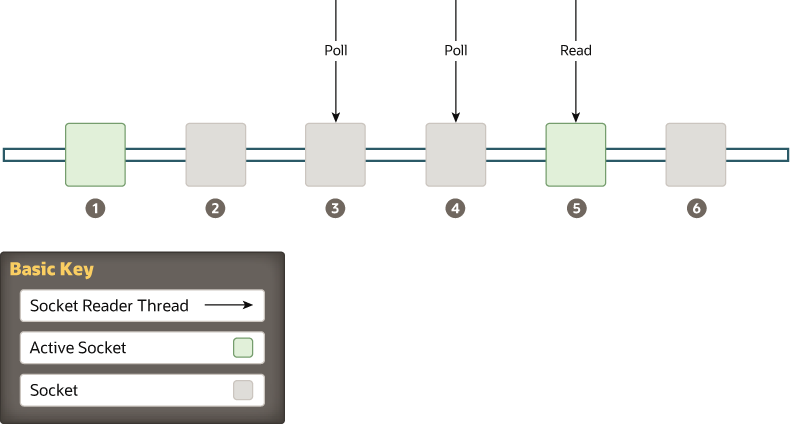
Description of "Figure 3-1 Pure-Java Socket Reader Threads Poll Inactive Sockets"
For optimal socket performance, configure the WebLogic Server host machine to use the native socket reader implementation for your operating system, rather than the pure-Java implementation. Native socket readers use far more efficient techniques to determine if there is data to read on a socket. With a native socket reader implementation, reader threads do not need to poll inactive sockets. They service only active sockets, and they are immediately notified (via an interrupt) when a given socket becomes active.
Note:
Applets cannot use native socket reader implementations, and therefore have limited efficiency in socket communication.
For instructions on how to configure the WebLogic Server host machine to use the native socket reader implementation for your operating system, see Configure Native IP Sockets Readers on Machines that Host Server Instances.
Parent topic: Peer-to-Peer Communication Using IP Sockets
Configuring Reader Threads for Java Socket Implementation
If you do use the pure-Java socket reader implementation, you can still improve the performance of socket communication by configuring the proper number of socket reader threads for each server instance. For optimal performance, the number of socket reader threads in WebLogic Server should equal the potential maximum number of opened sockets. This configuration avoids the situation in which a reader thread must service multiple sockets, and ensures that socket data is read immediately.
To determine the proper number of reader threads for server instances in your cluster, see the following section, Determining Potential Socket Usage.
For instructions on how to configure socket reader threads, see Set the Number of Reader Threads on Machines that Host Server Instances.
Determining Potential Socket Usage
Each WebLogic Server instance can potentially open a socket for every other server instance in the cluster. However, the actual maximum number of sockets used at a given time depends on the configuration of your cluster. In practice, clustered systems generally do not open a socket for every other server instance, because objects are deployed homogeneously—to each server instance in the cluster.
If your cluster uses in-memory HTTP session state replication, and you deploy objects homogeneously, each server instance potentially opens a maximum of only two sockets, as shown in Figure 3-2.
Figure 3-2 Homogeneous Deployment Minimizes Socket Requirements
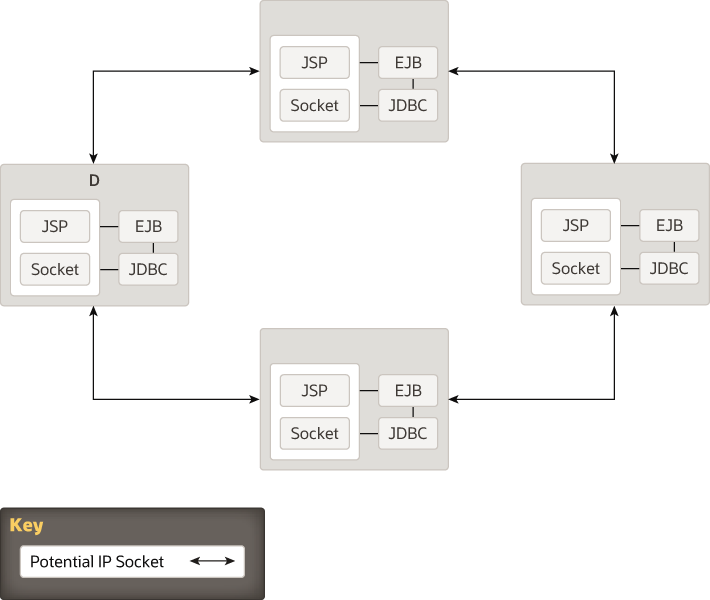
Description of "Figure 3-2 Homogeneous Deployment Minimizes Socket Requirements"
The two sockets in this example are used to replicate HTTP session states between primary and secondary server instances. Sockets are not required for accessing clustered objects, due to the collocation optimizations that WebLogic Server uses to access those objects. (These optimizations are described in Optimization for Collocated Objects.) In this configuration, the default socket reader thread configuration is sufficient.
Deployment of "pinned" services (services that are active on only one server instance at a time) can increase socket usage, because server instances may need to open additional sockets to access the pinned object. (This potential can only be released if a remote server instance actually accesses the pinned object.) Figure 3-3 shows the potential effect of deploying a non-clustered RMI object to Server A.
Figure 3-3 Non-Clustered Objects Increase Potential Socket Requirements
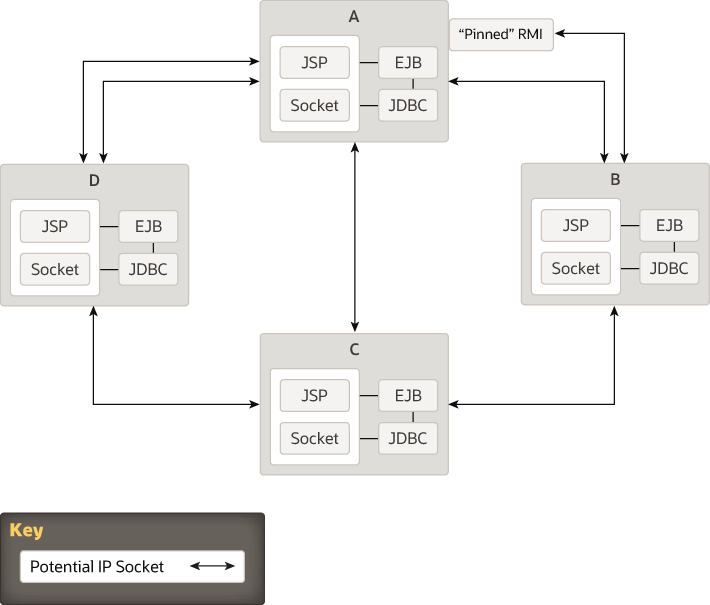
Description of "Figure 3-3 Non-Clustered Objects Increase Potential Socket Requirements"
In this example, each server instance can potentially open a maximum of three sockets at a given time, to accommodate HTTP session state replication and to access the pinned RMI object on Server A.
Note:
Additional sockets may also be required for servlet clusters in a multitier cluster architecture, as described in Configuration Notes for Multitier Architecture.
Client Communication via Sockets
Clients of a cluster use the Java implementation of socket reader threads. WebLogic Server allows you to configure server affinity load balancing algorithms that reduce the number of IP sockets opened by a Java client application.
A client accessing multiple objects on a server instance will use a single socket. If an object fails, the client will failover to a server instance to which it already has an open socket, if possible. In older version of WebLogic Server, under some circumstances, a client might open a socket to each server instance in a cluster.
For optimal performance, configure enough socket reader threads in the Java Virtual Machine (JVM) that runs the client. For instructions, see Set the Number of Reader Threads on Client Machines.
Parent topic: Communications in a Cluster
Cluster-Wide JNDI Naming Service
Clients of a non-clustered WebLogic Server instance access objects and services by using a JNDI-compliant naming service.
The JNDI naming service contains a list of the public services that the server instance offers, organized in a tree structure. A WebLogic Server instance offers a new service by binding into the JNDI tree a name that represents the service. Clients obtain the service by connecting to the server instance and looking up the bound name of the service.
Server instances in a cluster utilize a cluster-wide JNDI tree. A cluster-wide JNDI tree is similar to a single server instance JNDI tree, insofar as the tree contains a list of available services. In addition to storing the names of local services, however, the cluster-wide JNDI tree stores the services offered by clustered objects (EJBs and RMI classes) from other server instances in the cluster.
Each WebLogic Server instance in a cluster creates and maintains a local copy of the logical cluster-wide JNDI tree. The following sections describe how the cluster-wide JNDI tree is maintained, and how to avoid naming conflicts that can occur in a clustered environment.
Note:
Do not use the cluster-wide JNDI tree as a persistence or caching mechanism for application data. Although WebLogic Server replicates a clustered server instance's JNDI entries to other server instances in the cluster, those entries are removed from the cluster if the original instance fails. Also, storing large objects within the JNDI tree can overload multicast or unicast traffic and interfere with the normal operation of a cluster.
- How WebLogic Server Creates the Cluster-Wide JNDI Tree
- How JNDI Naming Conflicts Occur
- How WebLogic Server Updates the JNDI Tree
- Client Interaction with the Cluster-Wide JNDI Tree
Parent topic: Communications in a Cluster
How WebLogic Server Creates the Cluster-Wide JNDI Tree
Each WebLogic Server in a cluster builds and maintains its own local copy of the cluster-wide JNDI tree, which lists the services offered by all members of the cluster. Creation of a cluster-wide JNDI tree begins with the local JNDI tree bindings of each server instance. As a server instance boots (or as new services are dynamically deployed to a running server instance), the server instance first binds the implementations of those services to the local JNDI tree. The implementation is bound into the JNDI tree only if no other service of the same name exists.
Note:
When you start a Managed Server in a cluster, the server instance identifies other running server instances in the cluster by listening for heartbeats, after a warm-up period specified by the MemberWarmupTimeoutSeconds parameter in ClusterMBean. The default warm-up period is 30 seconds.
Once the server instance successfully binds a service into the local JNDI tree, additional steps are performed for clustered objects that use replica-aware stubs. After binding the clustered object's implementation into the local JNDI tree, the server instance sends the object's stub to other members of the cluster. Other members of the cluster monitor the multicast or unicast address to detect when remote server instances offer new services.
Figure 3-4 shows a snapshot of the JNDI binding process.
Figure 3-4 Server A Binds an Object in its JNDI Tree, then Unicasts Object Availability
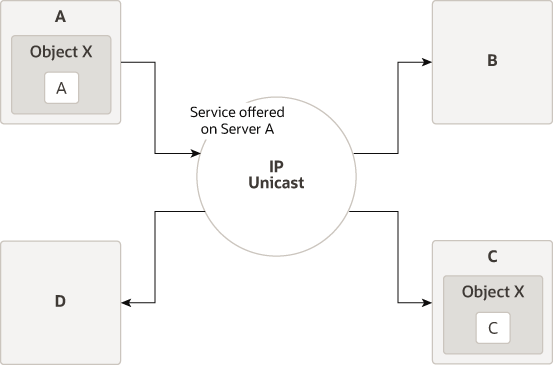
Description of "Figure 3-4 Server A Binds an Object in its JNDI Tree, then Unicasts Object Availability "
In the previous figure, Server A has successfully bound an implementation of clustered Object X into its local JNDI tree. Because Object X is clustered, it offers this service to all other members of the cluster. Server C is still in the process of binding an implementation of Object X.
Other server instances in the cluster listening to the multicast or unicast address note that Server A offers a new service for clustered object, X. These server instances update their local JNDI trees to include the new service.
Updating the local JNDI bindings occurs in one of two ways:
-
If the clustered service is not yet bound in the local JNDI tree, the server instance binds a new replica-aware stub into the local tree that indicates the availability of Object X on Server A. Servers B and D would update their local JNDI trees in this manner, because the clustered object is not yet deployed on those server instances.
-
If the server instance already has a binding for the cluster-aware service, it updates its local JNDI tree to indicate that a replica of the service is also available on Server A. Server C would update its JNDI tree in this manner, because it will already have a binding for the clustered Object X.
In this manner, each server instance in the cluster creates its own copy of a cluster-wide JNDI tree. The same process would be used when Server C announces that Object X has been bound into its local JNDI tree. After all broadcast messages are received, each server instance in the cluster would have identical local JNDI trees that indicate the availability of the object on Servers A and C, as shown in Figure 3-5.
Figure 3-5 Each Server's JNDI Tree is the Same after Unicast Messages are Received
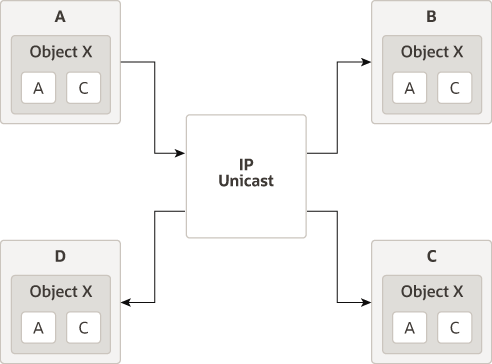
Description of "Figure 3-5 Each Server's JNDI Tree is the Same after Unicast Messages are Received"
Note:
In an actual cluster, Object X would be deployed homogeneously, and an implementation which can invoke the object would be available on all four server instances.
Parent topic: Cluster-Wide JNDI Naming Service
How JNDI Naming Conflicts Occur
Simple JNDI naming conflicts occur when a server instance attempts to bind a non-clustered service that uses the same name as a non-clustered service already bound in the JNDI tree. Cluster-level JNDI conflicts occur when a server instance attempts to bind a clustered object that uses the name of a non-clustered object already bound in the JNDI tree.
WebLogic Server detects simple naming conflicts (of non-clustered services) when those services are bound to the local JNDI tree. Cluster-level JNDI conflicts may occur when new services are advertised over multicast or unicast. For example, if you deploy a pinned RMI object on one server instance in the cluster, you cannot deploy a replica-aware version of the same object on another server instance.
If two server instances in a cluster attempt to bind different clustered objects using the same name, both will succeed in binding the object locally. However, each server instance will refuse to bind the other server instance's replica-aware stub into the JNDI tree due to the JNDI naming conflict. A conflict of this type would remain until one of the two server instances was shut down, or until one of the server instances undeployed the clustered object. This same conflict could also occur if both server instances attempt to deploy a pinned object with the same name.
Parent topic: Cluster-Wide JNDI Naming Service
Deploy Homogeneously to Avoid Cluster-Level JNDI Conflicts
To avoid cluster-level JNDI conflicts, you must homogeneously deploy all replica-aware objects to all WebLogic Server instances in a cluster. Having unbalanced deployments across WebLogic Server instances increases the chance of JNDI naming conflicts during startup or redeployment. It can also lead to unbalanced processing loads in the cluster.
If you must pin specific RMI objects or EJBs to individual server instances, do not replicate the object's bindings across the cluster.
Parent topic: How JNDI Naming Conflicts Occur
How WebLogic Server Updates the JNDI Tree
When a clustered object is removed (undeployed from a server instance), updates to the JNDI tree are handled similarly to the updates performed when new services are added. The server instance on which the service was undeployed broadcasts a message indicating that it no longer provides the service. Again, other server instances in the cluster that observe the multicast or unicast message update their local copies of the JNDI tree to indicate that the service is no longer available on the server instance that undeployed the object.
Once the client has obtained a replica-aware stub, the server instances in the cluster may continue adding and removing host servers for the clustered objects. As the information in the JNDI tree changes, the client's stub may also be updated. Subsequent RMI requests contain update information as necessary to ensure that the client stub remains up-to-date.
Parent topic: Cluster-Wide JNDI Naming Service
Client Interaction with the Cluster-Wide JNDI Tree
Clients that connect to a WebLogic Server cluster and look up a clustered object obtain a replica-aware stub for the object. This stub contains the list of available server instances that host implementations of the object. The stub also contains the load balancing logic for distributing the load among its host servers.
For more information about replica-aware stubs for EJBs and RMI classes, see Replication and Failover for EJBs and RMIs.
For more information about how WebLogic JNDI is implemented in a clustered environment and how to make your own objects available to JNDI clients, see Using WebLogic JNDI in a Clustered Environment in Developing JNDI Applications for Oracle WebLogic Server.
Parent topic: Cluster-Wide JNDI Naming Service