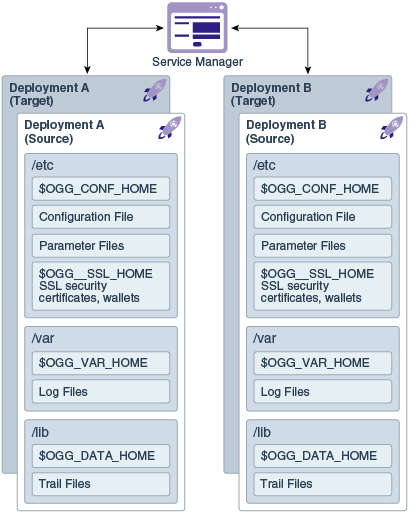Deployment Directories in Oracle GoldenGate Microservices Architecture
The Microservices Architecture is designed with a simplified installation and deployment directory structure.
This directory structure is based on the Linux Foundation Filesystem Hierarchy Standard. Additional flexibility has been added to allow parts of the deployment subdirectories to be placed at other locations in the file system or on other devices, including shared network devices. The design comprises a read-only Oracle GoldenGate home directory where Oracle GoldenGate Microservices Architecture is installed and custom deployment specific directories are created.
The following figure shows the files and directories under the Services Manager (srvm) directory:
The following table describes the key MA directories and the variables that are used when referring to those directories during an Oracle GoldenGate deployment configuration. Only those parameters can be edited that have not been marked as Read-only in the following table. When you see these variables in an example or procedure, replace the variable with the full path to the corresponding directory path in your enterprise topology.
| Directory Name | Variable | Description | Default Directory Path |
|---|---|---|---|
|
Oracle GoldenGate home (Read-only) |
|
The Oracle GoldenGate home that is created on a host computer is the directory that you choose to install the product. This read-only directory contains binary, executable, and library files for the product. |
|
|
Deployment |
|
The location where your deployment configuration files are stored including parameter files. |
|
|
Deployment configuration home (Read-only) |
|
The location where each deployment information and configuration artifacts are stored. |
|
|
Deployment security home |
|
The location where each deployment security artifacts (certificates, wallets) are stored. |
|
|
Deployment variable home (Read-only) |
|
The location where each deployment logging and reporting processing artifacts are stored. |
|
|
Deployment data home (Read-only) |
|
The location where each deployment data artifacts (trail files) are stored. |
|
You can change the default location of all of these to customize where you want to store these files.
In a configuration where the OGG_VAR_HOME is a local directory and the OGG_HOME is a shared read-only remote directory, many deployments with local OGG_VAR_HOME can share one read-only shared OGG_HOME.
This directory design facilitates a simple manual upgrade. To upgrade, you stop the services and then set the OGG_HOME in the web interface (or via a REST command) and then restart the processes. On restart, Oracle GoldenGate picks up the updated environment variables. You simply switch a deployment to use a new Oracle GoldenGate release by changing the Oracle GoldenGate home directory path in the Service Manager to a new Oracle GoldenGate home directory, which completes the upgrade. Restart the microservices, Extract and Replicat processes.