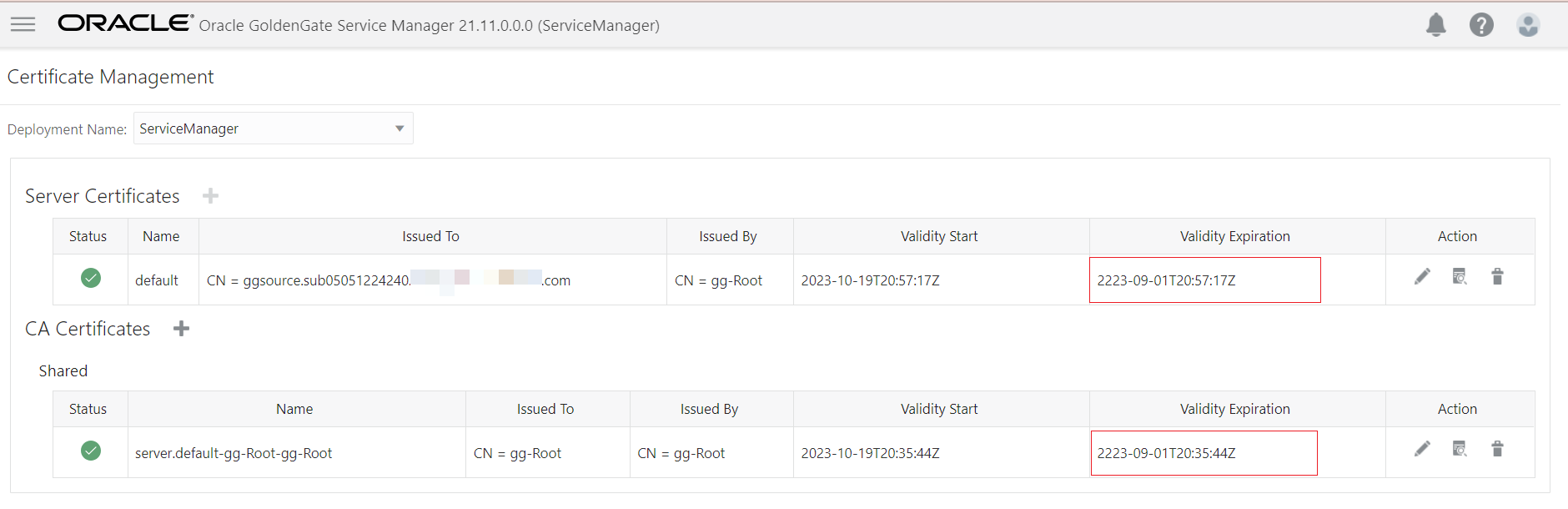Replace Certificates in a Deployment
You cannot renew a certificate. You can only replace it with a new
certificate. Make sure to check the expiry details of certificates that you
intend to replace. Use the following steps to replace
certificates: