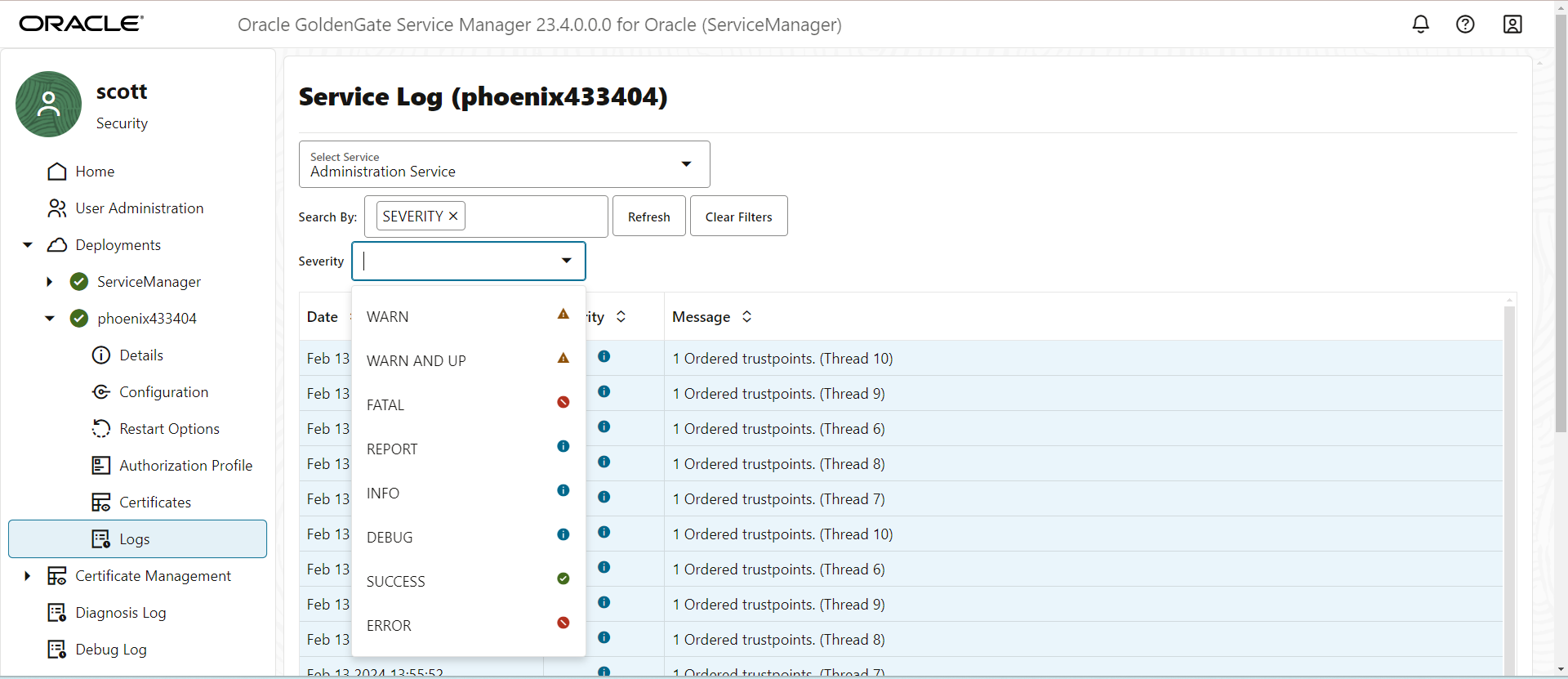Search for Log Messages
If you want need to search for a specific message, you can also search for it by following these steps:
- Enter a search criteria in the Search box. The search criteria can be Date, or Severity of the message(s), or the Message string itself. You can add multiple search criteria in the search box.
- If you select Date, then you get the options:
-
Starting on: Displays the log information from the specified start date.
-
Ending on: Displays the log information till the specified end date.
-
Range between: Displays the log information between the start and end date range.
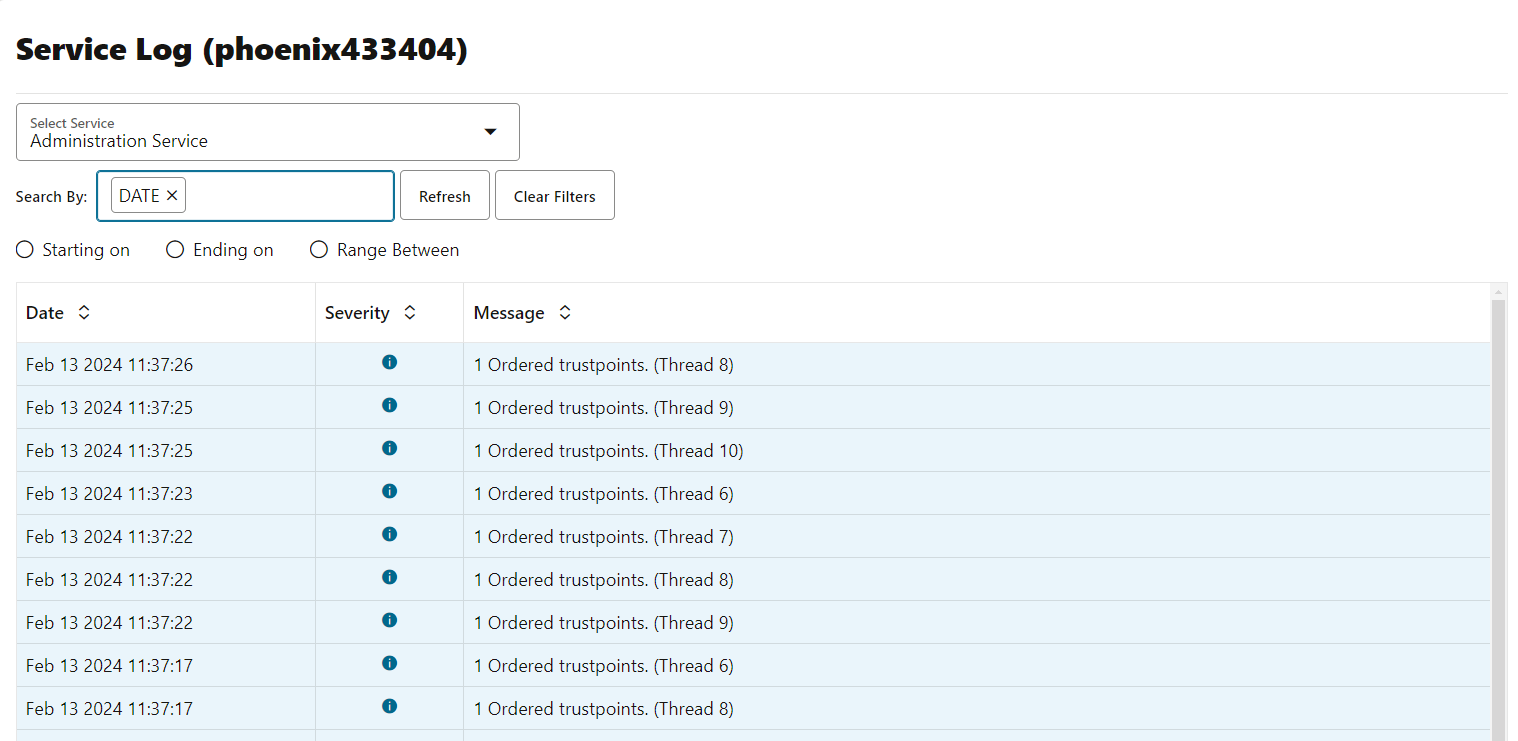
Description of the illustration log_info.png
The screen shows the Date search criteria with the Starting on date.
-
- If you select Severity of the message in the log, then you get to choose from the following levels of severity:
The screen shows various severity levels of messages. You can select any of these severity levels and search for log messages.
- Warn
- Fatal
- Report
- Info
- Debug
- Success
- Error
- Click Clear Filter if you want to delete the search criteria.