Alter Extract
-
Stop the Extract:
-
From the Administration Service left navigation pane, click Extracts.
-
Click Action from the Extracts and then click Stop.
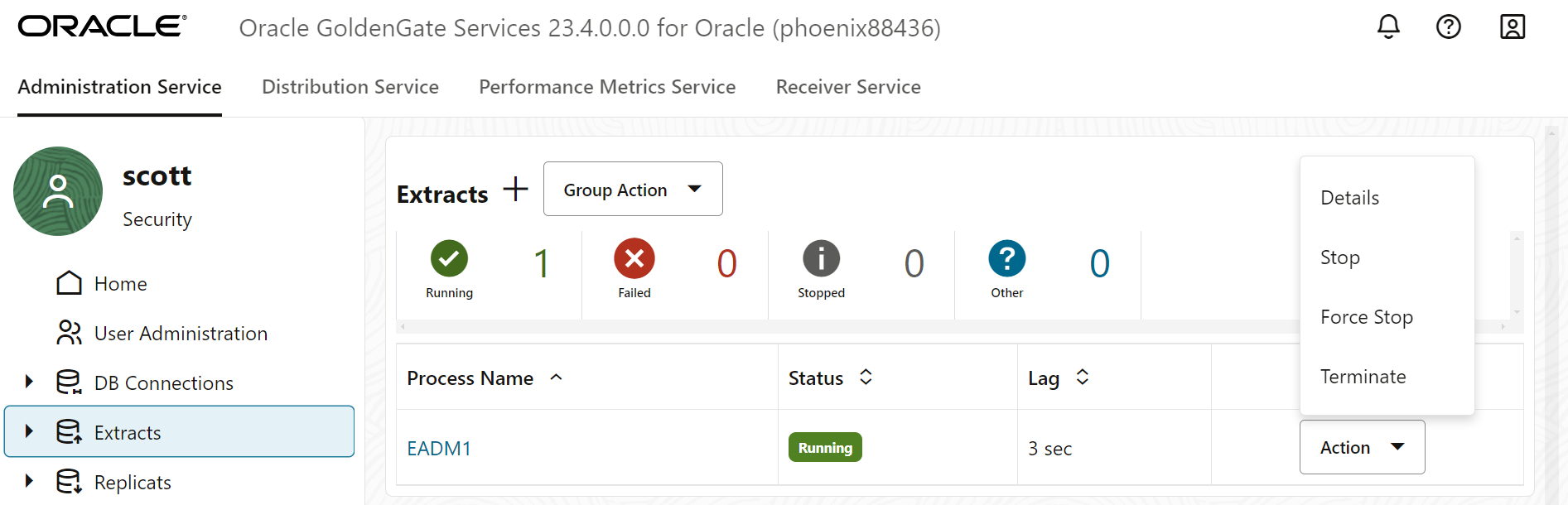
-
-
After the Extract stops, click Action again. The Alter option is displayed.
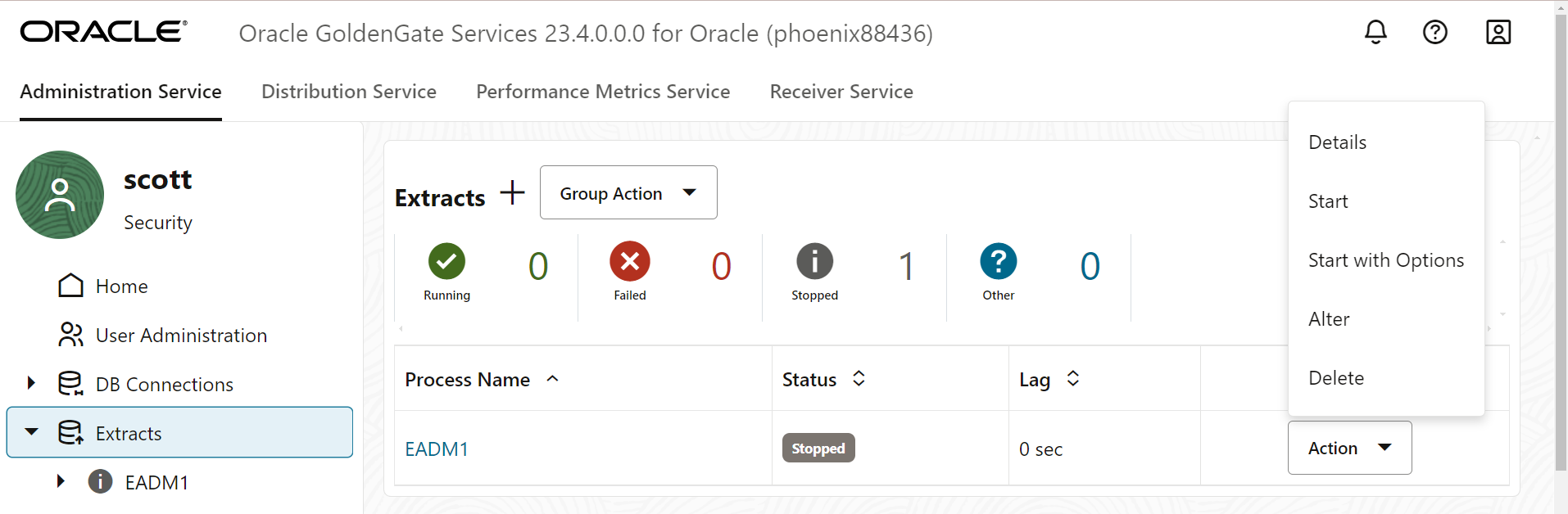
-
Click Alter. The Alter Extract diaglog box is displayed. This option allows you to change when the Extract begins. It does not start the Extract.
-
Select the start option for the Extract from the drop down list. The available options are:
-
Begin Now: Use this option to immediately start the Extract.
-
Custom Time: Use this option to set a time for starting the Extract.
-
CSN: Use this option to set a CSN value for starting the Extract.
-