Purge Datastore
You can change the datastore retention and purge it from the Performance Metrics Service Monitoring Commands tab, as shown in the following image:
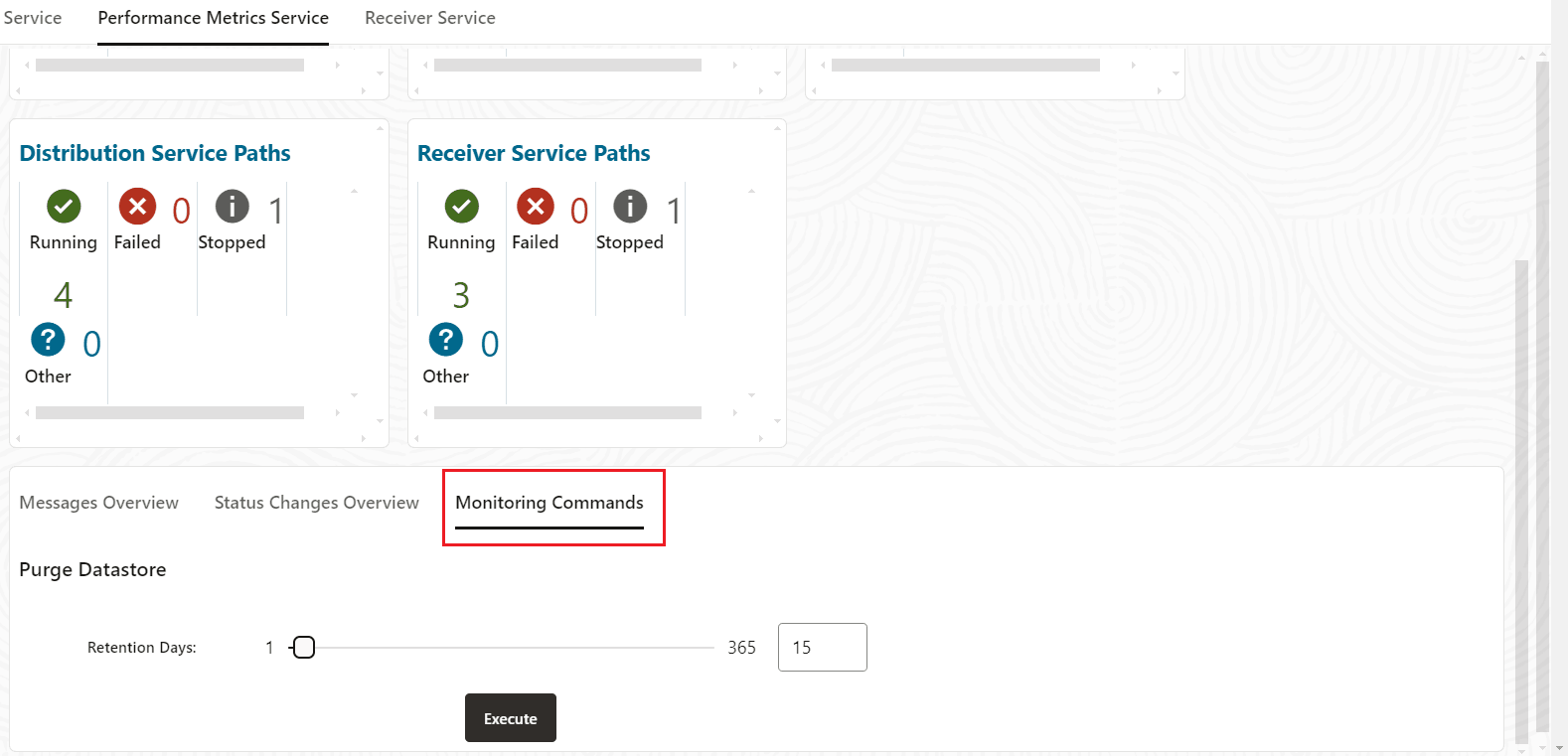
Click Performance Metrics Service from the Administration Service web interface, and then click the Monitoring Commands tab to view the current process retention (in days).
You can enter the number of retention days or use the sliding icon to set the new period from 1 to 365 days, then Execute to activate the purge. The details of the purge are also displayed.