8.1 Manage Credentials
The Enterprise Manager Credential subsystem enables the Enterprise Manager Administrators to store credentials in a secure manner — as preferences or operation credentials. The credentials can then be used to perform different system management activities, such as real-time monitoring, patching, provisioning, and other target administrative operations.
You need to set the Preferred Credentials and Monitoring Credentials for Oracle GoldenGate Classic as well as Oracle GoldenGate Microservices (MA) instances. However, Monitoring credentials are auto set after discovery.
Before setting credentials, you can neither view the target Metrics nor can
access the log files. You can also notice that the process action buttons (the Start
and Stop buttons) are also disabled. These buttons are grayed out.
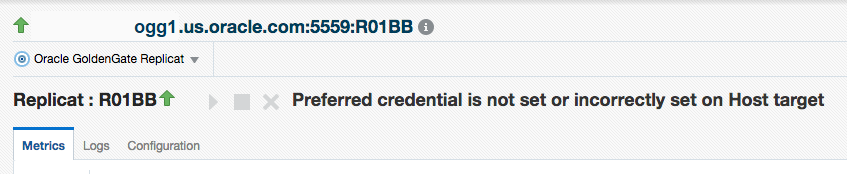
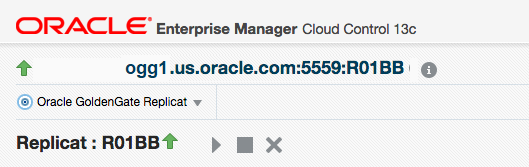
Figure 8-1 Action Buttons are not active
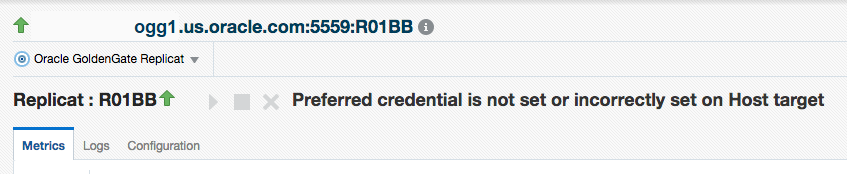
Figure 8-2 Action Buttons are active
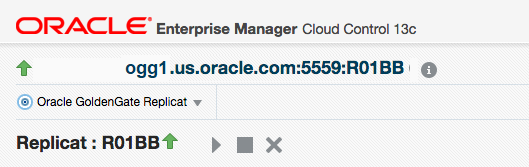
For more information about managing events, incidents, and problems,
see Managing Events, Incidents, and Problems in the
Enterprise Manager Cloud Control Administrator's Guide. For a list of common
elements available for all the targets, see Elements for Monitoring Targets.