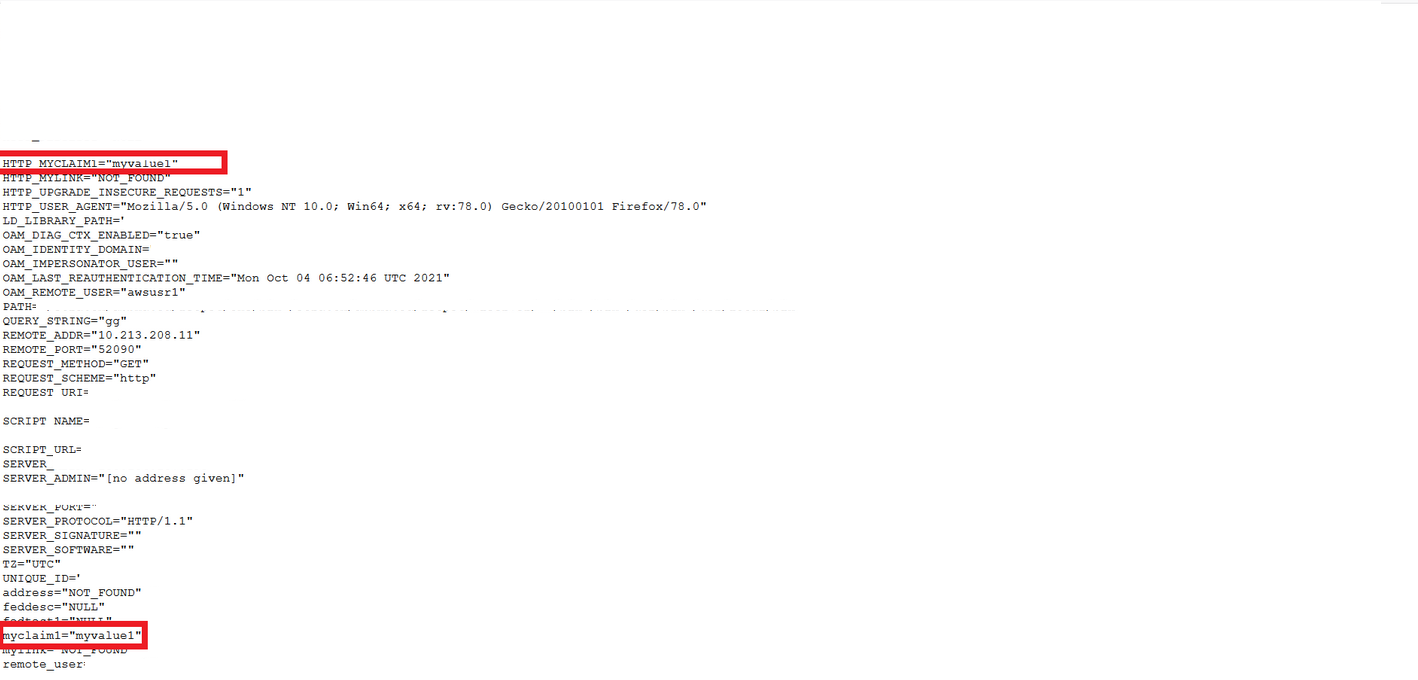12 Developing a Custom OAuth Plug-in
With OAM 12c, OAuth tokens can have claims defined using policy responses. As a
result, claims can be defined in an OAuth client or resource server definition using the
user session ($session) and LDAP entry ($user)
namespaces. For example, you can specify $session.authn_level or
$user.attr.givenname in the OAuth client configuration. There can
be use cases where an OAuth token must have claims retrieved from an external source.
For example, the token must have claims provided by a REST endpoint.
| Claim name | Claim value |
|---|---|
| my_plugin_claim1 | myvalue1 |
| my_plugin_claim2 | myvalue2 |
| my_plugin_claim3 | myvalue3 |
- Develop a custom response plugin
- Package and deploy the custom code as an OAM plugin
- Register a plugin for use in an identity domain
- Specify the custom claims in a client/resource server definition
Develop a Custom Response Plugin
The process of compiling a custom responses plugin is similar to a customer federation user provisioning plugin. For more information, see Developing a User Provisioning Plug-in.
OAuthCustomClaimsPlugin is as
follows:public class OAuthCustomClaimsPlugin extends ResponsesProviderPlugin{
public ExecutionStatus initialize(PluginConfig config) {
//Use initialization parameters for the plugin.
super.initialize(config);
//parameter REST_URL is not used. This is only for example.
Object tmp = config.getParameter("REST_URL");
LOGGER.finer("OAuthCustomClaimsPlugin initialize REST_URL from configuration "+tmp);
//If cacheResponsesInSession is false, responses will not be cached in user session.
cacheResponsesInSession = (String) config.getParameter("cacheResponsesInSession");
LOGGER.finer("OAuthCustomClaimsPlugin initialize cacheResponsesInSession from configuration "+tmp);
return ExecutionStatus.SUCCESS;
}
@Override
public ExecutionStatus execute(RequestContext requestContext, Responses responses) {
Object[] params = {requestContext.getUserId(),
requestContext.getOAuthClientID(),requestContext.getOAuthClientName(),
requestContext.getOAuthIdentityDomain(),getAsString(requestContext.getScopes())};
LOGGER.logp(Level.FINER, "OAuthCustomClaimsPlugin","execute",
"userID: {0} "
+ "client id: {1} client name:{2} identity domain: {3} scopes:{4}", params);
//Retrieve the custom claims
//This is an example, in real world problem customer would write custom code to retrieve
// the claims for a user from the REST_URL.
responses.setResponse("myclaim1", "myvalue1");
responses.setResponse("myclaim2", "myvalue2");
responses.setResponse("myclaim3", "myvalue3");
//Cache claims in session
//By default, claims are not cached in the user session.
//After user obtains a token from an authz code, user session can contain the claims returned by the plugin.
//From an authz policy, this can be retrieved using $session.attr.<idDomain>.<pluginName>.<claimnamefromplugin>
if(cacheResponsesInSession != null && cacheResponsesInSession.equalsIgnoreCase("true")){
LOGGER.finer("enabling cache ");
responses.setCacheInUserSession(true);
}
return ExecutionStatus.SUCCESS;
}
}Claims Cached in the User Session
$session.attr.<idDomain>.<pluginName>.<claimnamefromplugin>$session) in a Policy Response, Client or Resource Server
definition.
Note:
Caching of claims in the session that is, as session attributes are disabled by default. Session attributes will be populated with claims from the plugin only if plugin setsresponses.setCacheInUserSession(true).
Package and Deploy the Custom Code as an OAM Plugin
-
The process of deploying a custom responses plugin is similar to a custom federation user provisioning plugin. For more information, see Developing a User Provisioning Plug-in.
-
Import, distribute, and activate the plugin in OAM console.
Figure 12-1 Deploy Plugin
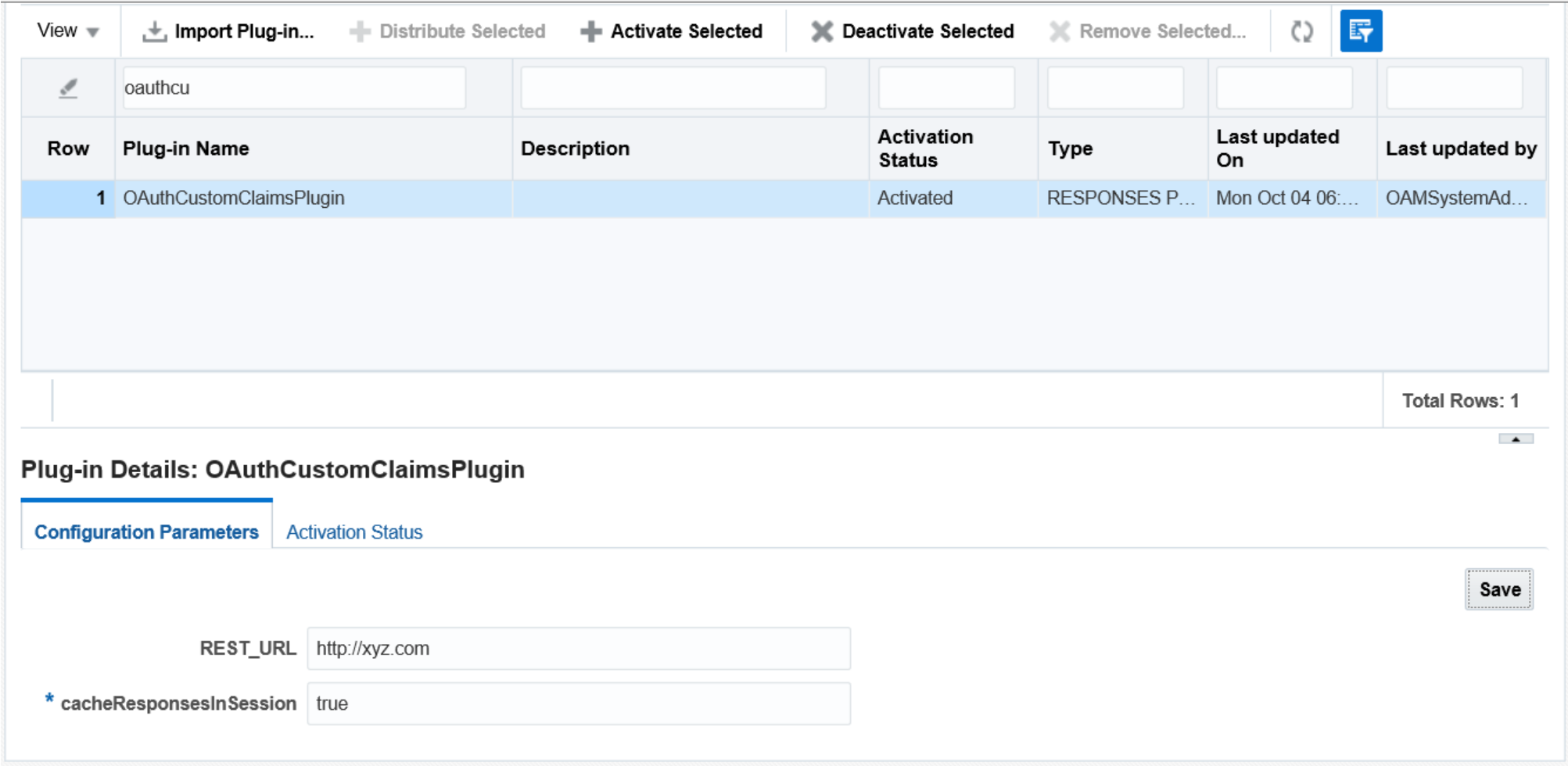
Note:
Plugins are executed in a sandbox (oSGi) that ensures isolation from the OAM Server at runtime.
Register a Plugin for use in an Identity Domain
The list of allowed plugins are defined at an identity domain level using
customAttrs key-value pair as JASON string.
{
"name": "IDDomainName",
"identityProvider": "oidoci",
"description": "Updated Domain",
"tokenSettings": [
{
"tokenType": "ACCESS_TOKEN",
"tokenExpiry": 3600,
"lifeCycleEnabled": false,
"refreshTokenEnabled": true,
"refreshTokenExpiry": 86400,
"refreshTokenLifeCycleEnabled": false
},
{
"tokenType": "AUTHZ_CODE",
"tokenExpiry": 3600,
"lifeCycleEnabled": false,
"refreshTokenEnabled": true,
"refreshTokenExpiry": 86400,
"refreshTokenLifeCycleEnabled": false
},
{
"tokenType": "SSO_LINK_TOKEN",
"tokenExpiry": 3600,
"lifeCycleEnabled": false,
"refreshTokenEnabled": true,
"refreshTokenExpiry": 86400,
"refreshTokenLifeCycleEnabled": false
}
],
"errorPageURL": "/oam/pages/servererror.jsp",
"consentPageURL": "/oam/pages/consent.jsp",
"customAttrs": "{\"allowedCustomPlugins\":\"OAuthCustomClaimsPlugin\"}"
}Specify Custom Claims in a Client or Resource Server Definition
{
"attributes": [
{
"attrName": "my_plugin_claim1",
"attrValue": "$plugin.OAuthCustomClaimsPlugin.myclaim1",
"attrType": "DYNAMIC"
},{
"attrName": "my_plugin_claim3",
"attrValue": "$plugin.OAuthCustomClaimsPlugin.myclaim3",
"attrType": "DYNAMIC"
}
],
"secret": "mysecret",
"id": "OAuthClientID",
"scopes": [
"ResourceServer1.scope3","ResourceServer1.scope2","ResourceServer1.scope1"
],
"clientType": "CONFIDENTIAL_CLIENT",
"idDomain": "IDDomain",
"description": "Client Description",
"name": "OAuthClientName",
"grantTypes": [
"CLIENT_CREDENTIALS","PASSWORD","JWT_BEARER","REFRESH_TOKEN","AUTHORIZATION_CODE"
],
"defaultScope": "ResourceServer1.scope1",
"redirectURIs": [
{
"url": "http://localhost:8080/Sample.jsp",
"isHttps": true
}
],
........
........
}{
"iss": "http://oamserverhost:<OAM_WLS_MANAGEDSERVER_PORT>/oauth2",
"aud": [
"ResourceServer1",
"http://oamserverhost:<OAM_WLS_MANAGEDSERVER_PORT>/oauth2"
],
"exp": 1633332319,
"jti": "mTswLkuKKMknpVcd_p9oEg",
"iat": 1633328719,
"sub": "user1",
"client": "OAuthClientID",
"scope": [
"ResourceServer1.scope1"
],
"domain": "IDDomain",
"grant": "AUTHORIZATION_CODE",
.......
"my_plugin_claim3": "myvalue3",
"my_plugin_claim1": "myvalue1",
......
}Sample Screenshots
Figure 12-2 Authorization Policy Response Screen
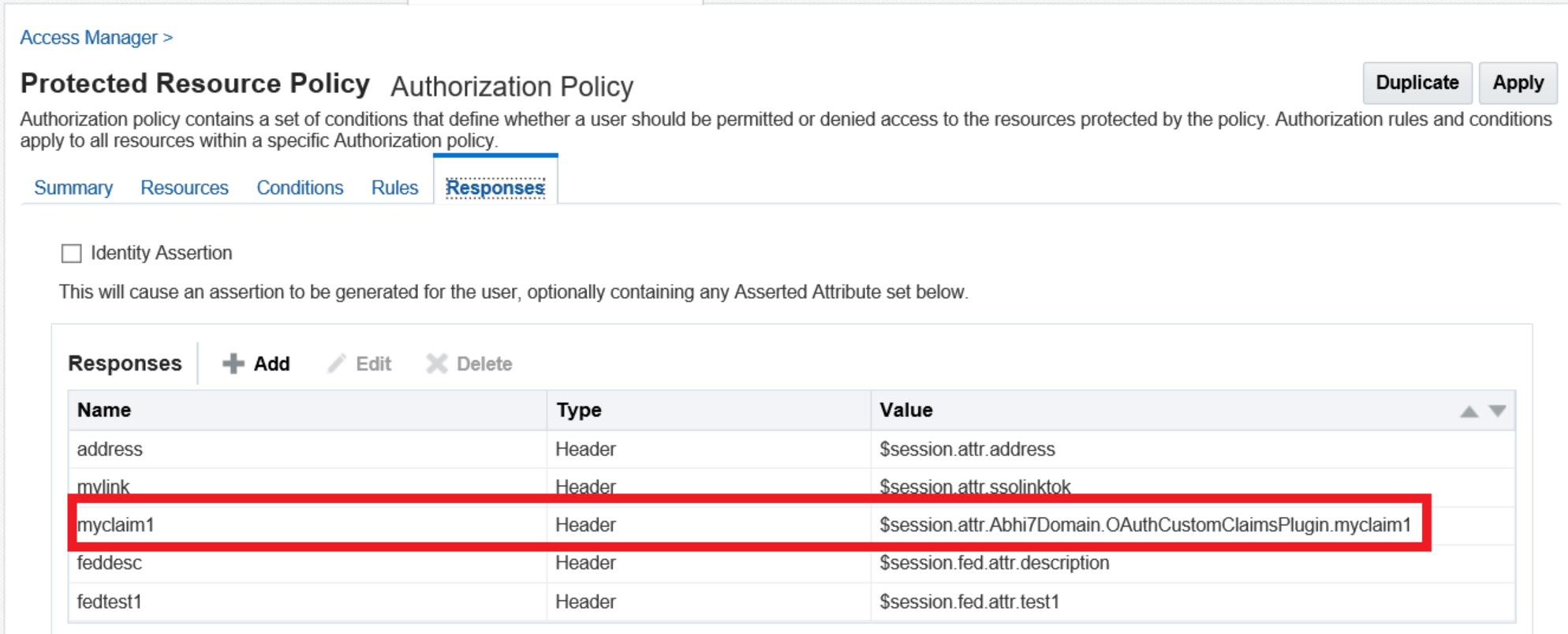
Figure 12-3 CGi Script Screen