Manage OAuth Client Secret Retrieval
Introduction
Using Oracle Access Management (OAM), you can create OAuth clients that are used to interact with OAuth providers and applications. By default, the OAuth client secret once created is stored hashed and is not usable that is, can not be retrieved. Starting with the October 2022 Bundle Patch, you can retrieve the secret of an OAuth client in usable form. Administrators must enable the OAuth client recovery feature to retrieve the client secret. Older OAuth clients that were created before the patch must be updated/reset before the secret can be retrieved. If the OAuth Client secret recovery feature is disabled, the OAuth Client GET API will return secret in hashed form (unusable) even after applying Oct 2022 BP.
Objectives
Setup OAuth Service in Oracle Access Management.
Prerequisites
- Install Oracle Access Management and setup the OAuth feature (Overview of OAM OAuth)
- Administer OAuth Service in Oracle Access Management ( Setup and Configure OAM OAuth)
Task 1: Enable OAM OAuth client secret recovery
-
Depending on your configuration, you can turn on or off this feature. If the configuration is not present, OAM assumes the feature is off. Configuration Setting Path:
/DeployedComponent/Server/NGAMServer/Profile/ssoengine/OAuthConfigConfiguration Setting Name:ClientSecretRecoveryEnabledThe following command allows you to determine if Client Secret Recovery is enabled or disabled.curl --location --request GET 'https://<admin-host>:<admin-port>/iam/admin/config/api/v1/config?path=/DeployedComponent/Server/NGAMServer/Profile/ssoengine/OAuthConfig' --header 'Authorization: <Basic Authz Header>'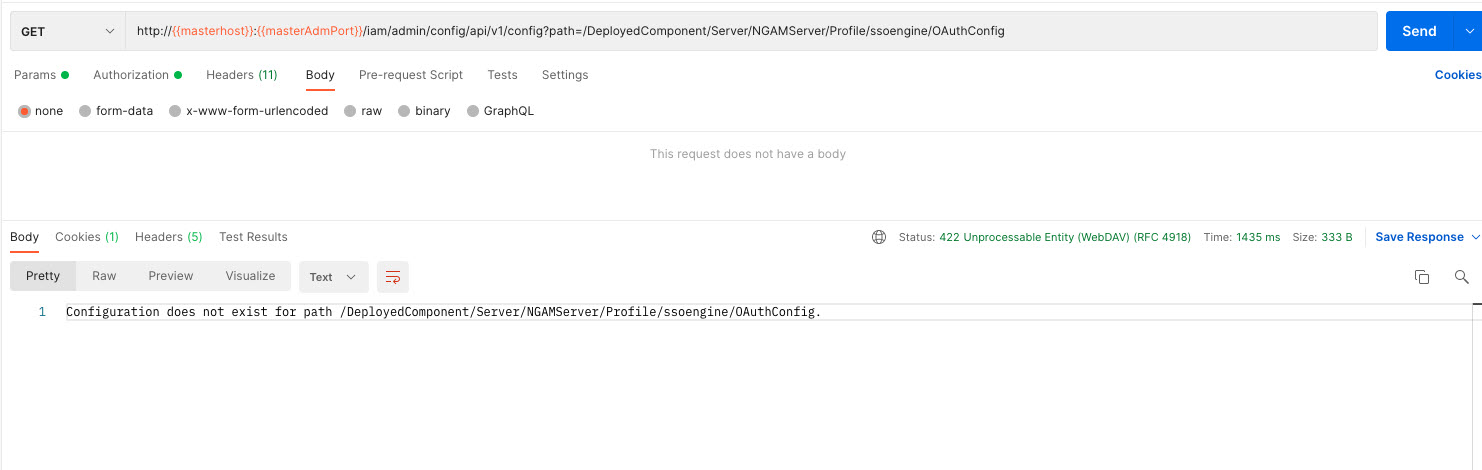
-
If the configuration is not present or is disabled (false) then execute the following command to add/update the value to true. Note: Skip this step if the value already exists and is set to true.
curl --location --request PUT 'https://<admin-host>:<admin-port>/iam/admin/config/api/v1/config?path=/DeployedComponent/Server/NGAMServer/Profile/ssoengine/OAuthConfig' --header 'Authorization: <Basic Authz Header>' /--header 'Content-Type: application/xml' --data-raw '<Setting Name="OAuthConfig" Type="htf:map" Path="/DeployedComponent/Server/NGAMServer/Profile/ssoengine/OAuthConfig"> <Setting Name="ClientSecretRecoveryEnabled" Type="xsd:boolean">true</Setting></Setting>'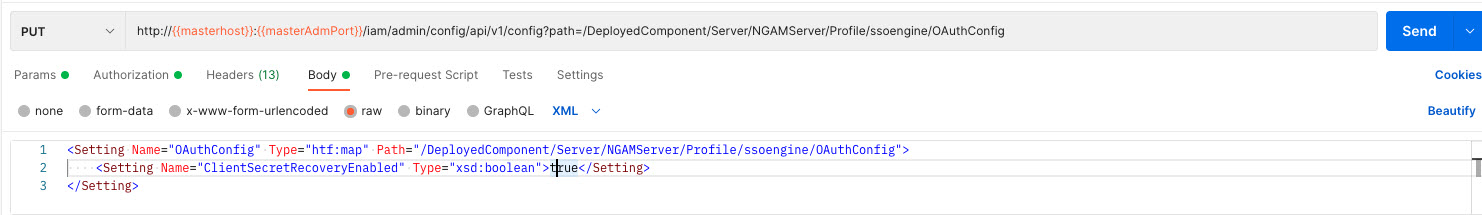
Description of the illustration updating_config_to_true.jpg
Verify that the value is successfully updated using the GET API in Step 1.
Task 2: Retrieve OAuth client details - For newly created client
When the Secret Recovery feature is enabled on a client, the GET client API will return the secret in the format Basic <base64 encoded id:secret>.
-
Create the client with the following attributes.
- client name:
SampleClientNew1 - client id:
SampleClientNew1_id - secret:
client_secret
- client name:
-
Retrieve the client details using the OAuth Client API.
curl --location --request GET 'https://<admin-host>:<admin-port>/oam/services/rest/ssa/api/v1/oauthpolicyadmin/client?identityDomainName=SampleDomain&name=SampleClientNew1' --header 'Authorization: <Basic Authz Header>' --header 'Accept: application/json'The secret returned is:
Basic U2FtcGxlQ2xpZW50TmV3MV9JZDpjbGllbnRfc2VjcmV0Base 64 Decoded value is:SampleClientNew1_Id:client_secret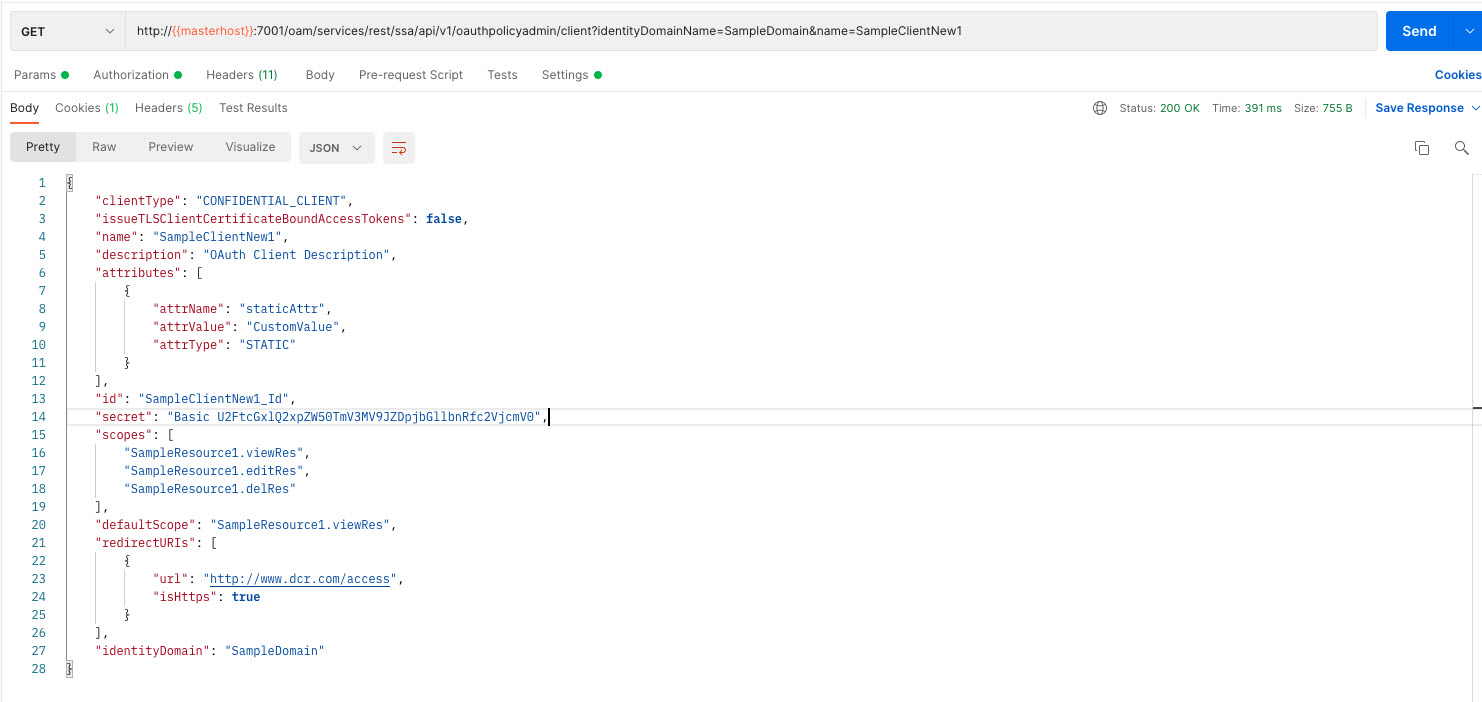
Task 3: Retrieve OAuth client details - For an existing client
For a client that was created before secret recovery feature was enabled, the secret is not recoverable unless the feature is reset/updated. The GET Client API returns a message to reset the feature to retrieve the value.
-
Create the client with the following attributes.
- client name:
SampleClientOld1 - client id:
SampleClientOld1_id - secret:
client_secret
- client name:
-
Retrieve the client details using the OAuth Client API.
curl --location --request GET 'https://<admin-host>:<admin-port>/oam/services/rest/ssa/api/v1/oauthpolicyadmin/client?identityDomainName=SampleDomain&name=SampleClientOld1' --header 'Authorization: <Basic Authz Header>' --header 'Accept: application/json'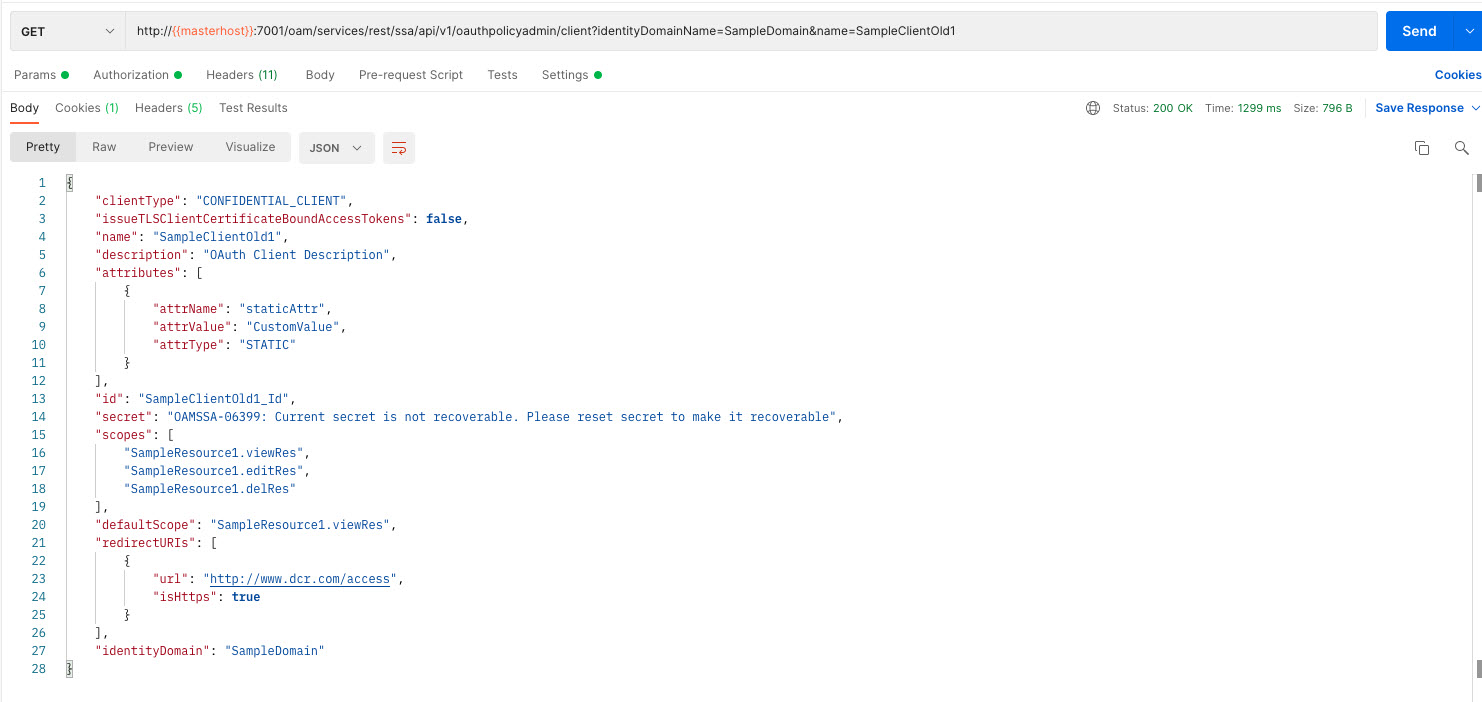
Description of the illustration get_old_client.jpg
The message reads: OAMSSA-06399: Current secret is not recoverable. Please reset secret to make it recoverable.
-
Update the client secret using the OAuth Client API.
curl --location --request PUT 'https://<admin-host>:<admin-port>/oam/services/rest/ssa/api/v1/oauthpolicyadmin/client?identityDomainName=SampleDomain&name=SampleClientOld1' --header 'Content-Type: application/json' --header 'Accept: application/json' --header 'Authorization: <Basic Authz Header>' --data-raw '{ "secret": "client_secret_new" }'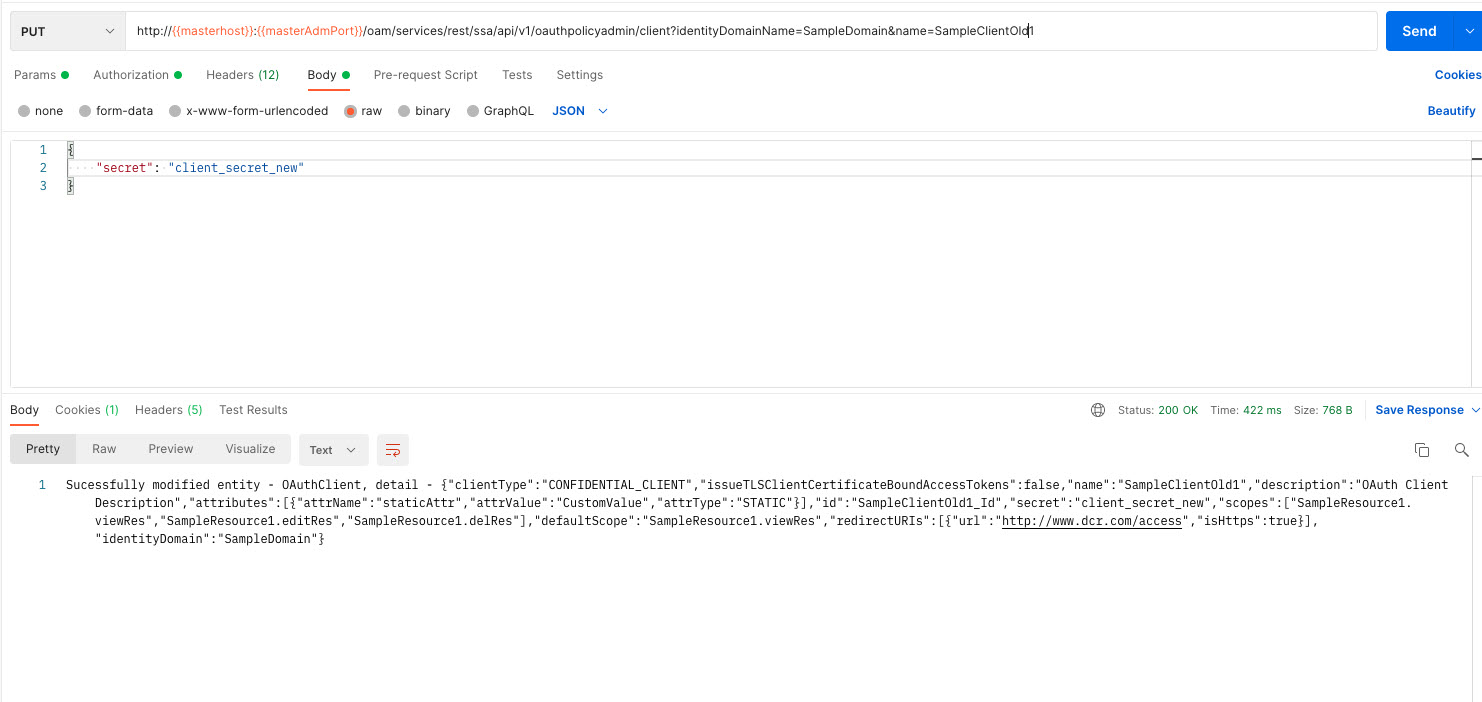
Description of the illustration client_secret_modify.jpg
New secret:
client_secret_new -
Retrieve the updated client details using the OAuth Client API. The GET Client API will return the secret in the format
Basic <base64 encoded id:secret>.curl --location --request GET 'https://<admin-host>:<admin-port>/oam/services/rest/ssa/api/v1/oauthpolicyadmin/client?identityDomainName=SampleDomain&name=SampleClientOld1' --header 'Authorization: <Basic Authz Header>' --header 'Accept: application/json'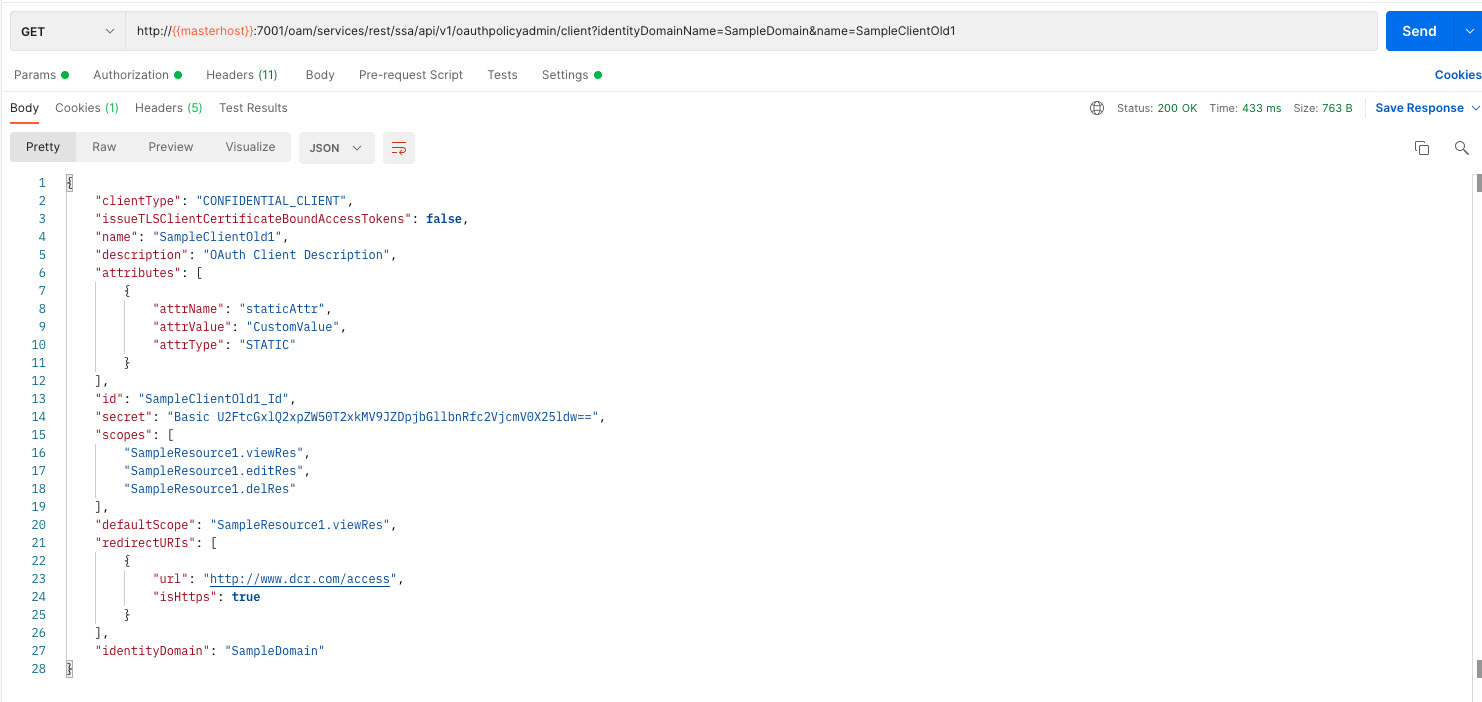
Description of the illustration get_old_client_post_modify.jpg
The secret returned is:
Basic U2FtcGxlQ2xpZW50T2xkMV9JZDpjbGllbnRfc2VjcmV0X25ldw==Base 64 Decoded value is:SampleClientOld1_Id:client_secret_new -
If the configuration
ClientSecretRecoveryEnabledis updated to false , the GET OAuth Client API will return a hashed secret instead of base64 encoded result, which is the pre Oct 2022 Bundle Patch behavior.
Acknowledgements
- Authors: Salil Jain, Monica Sankar
- Contributors: Oracle Access Management Dev Team
More Learning Resources
Explore other labs on docs.oracle.com/learn or access more free learning content on the Oracle Learning YouTube channel. Additionally, visit education.oracle.com/learning-explorer to become an Oracle Learning Explorer.
For product documentation, visit Oracle Help Center.
Manage OAuth Client Secret Retrieval
F56933-01
October 2022
Copyright © 2022, Oracle and/or its affiliates.