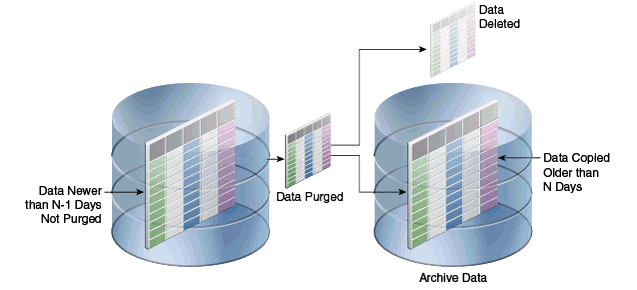14.3 Archiving and Purging
The archive and purge process allows the releasing of data that is not required anymore for rules evaluation or fraud investigation.
Archiving is the process of moving data from main transactional tables to the archive tables.
Purging is the process of deleting obsolete data that is not required by the system from tables because of data growth. Not all the tables are purged since many of them do not have data growth.
Figure 14-1 Tables Without Data Growth Images Not Purged
"Purging" is different from "backing up data". A data backup is for the recovery of data if loss occurs; purges are for keeping the runtime tables free of old data. Regardless, to protect your data, database backups should be performed on a regular basis with the help of a database administrator.
/u01/oracle/db_purge directory:
- Login and devices data
- Rule Logs data
- Auto Learning data
- Transactions and Entities data
- Profile data
Archive and purge criteria is based on the create/update timestamp of the records. This is specified using the retention period described using number of days.
- Determine the retention period (usually 180 days; that is 6 months).
- Determine whether to purge or archive.
Figure 14-3 Determining to Purge or Archive
- Deploy the purge related stored procedures into the OAA database. This is a one-time job.
- Determine what types of data must be archived and purged.
- Schedule the related scripts to run on regular intervals or manually run the scripts when required.
- Check for entries where the LOG_TYPE is 99 in the database table V_SYS_LOGS.
Note:
Rules may behave differently if the data that they look for is purged. For example, a rule is looking for 6 month data and you are purging data that is 9 days or older.- Setting Up the Scripts in the Database
- Running the Archive and Purge Scripts
- Running Partition Maintenance Scripts
- Minimum Data Retention Policy for OLTP (Online Transaction Processing) Tables
- Best Practices/Guidelines for Running Purge Scripts
- Details of Data that is Archived and Purged
- List of Related Stored Procedures