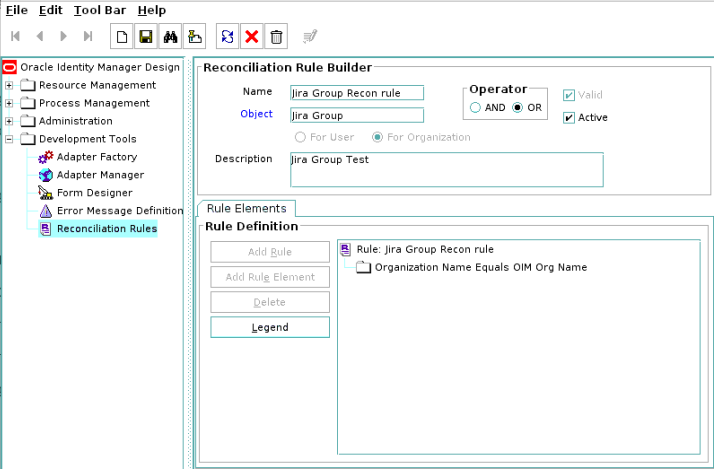5.4.2.3 Viewing Reconciliation Rules
After you deploy the connector, you can view the reconciliation rule for reconciliation by performing the following steps:
Perform the following steps:
- Log in to the Oracle Identity Manager Design Console.
- Expand Development Tools.
- Double-click Reconciliation Rules.
- Search for the Jira Group Recon Rule.
Following figure shows the reconciliation rule for groups.
Figure 5-1 Reconciliation Rule for Groups