Accessing Help in Oracle WebCenter Portal
Wherever you see a Help menu, link, or icon, click it to access help.
Help Menu
The Help menu at the top of WebCenter Portal has a Help Contents option for opening the online help Welcome page. From there, use the Search tab to locate and navigate to online help topics. Use the Contents tab to navigate to WebCenter Portal documentation.
Figure 1-1 Help Menu
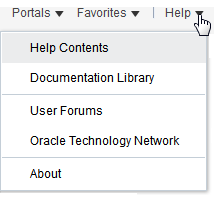
Help Icons
Help icons, located throughout WebCenter Portal, open topics that describe the current page or dialog and provide links to more information.
Figure 1-2 Help Icon
Note:
Not all pages and dialogs have help icons.
Related Topics