4 Upgrading the Oracle VirtIO Drivers for Microsoft Windows
You can upgrade an existing installation of the Oracle VirtIO Drivers for Microsoft Windows by using the GUI installation program or by performing a silent upgrade. Use the graphical installation program if you are upgrading a single instance of the Oracle VirtIO Drivers for Microsoft Windows. If you plan to silently upgrade multiple instances of the Oracle VirtIO Drivers for Microsoft Windows, you must run the graphical installation program in a command line window on at least one Microsoft Windows guest to create a response file. You can then use the response file to perform all subsequent upgrades silently.
To upgrade the Oracle VirtIO Drivers for Microsoft Windows:
- Copy the Oracle VirtIO Drivers for Microsoft Windows installation program,
Setup.exe, to the guest. - Do one of the following:
- Double-click
Setup.exeto begin the upgrade. - Open a command line window and then do the following:
- Navigate to the directory where the
Setup.exefile is located. - Run the Setup.exe -r command to begin the upgrade and create a response file for silent installations.
- Navigate to the directory where the
- Double-click
- If prompted, select Yes in the User Account Control dialog to allow the Oracle VirtIO Drivers for Microsoft Windows installer to proceed.
Oracle VirtIO Drivers for Microsoft Windows user account control dialog
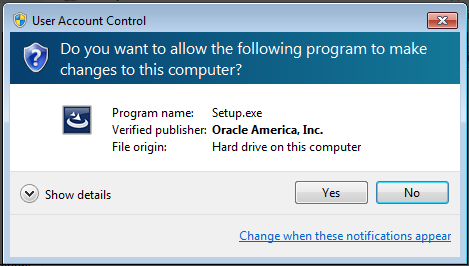
The initial upgrade window is displayed.
- Click Next to start the upgrade.
The installation program then copies new versions of the Oracle VirtIO Drivers for Microsoft Windows to the system and updates the installed drivers. The Update Complete window is displayed.
- Click Yes, I want to restart the system now and then click Finish to restart the virtual machine.
If you used the -r option in the command line,
the installation program creates a response file in the
C:\Windows directory. You then use the response
file, setup.iss, to perform silent upgrades on
other Microsoft Windows guests. See Silently Installing or Upgrading the Oracle VirtIO Drivers for Microsoft Windows.