Examples of Automated Install Setups
The following figures illustrate different AI server configurations. The configuration you adopt depends on your environment.
One AI Service Supporting One Architecture and One OS
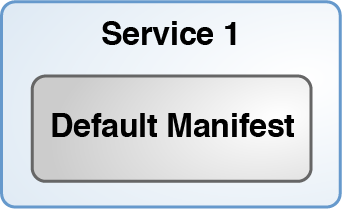
This configuration is the simplest to create and assumes an environment where clients share the same architecture and OS version. Clients are booted from the network which starts the installation. After each system is rebooted, an interactive tool prompts you for system configuration information.
Two Install Services Supporting Two Architectures
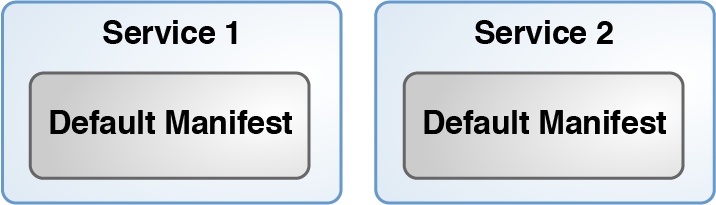
AI requires that each architecture must have its own install service. As you create the install services, their corresponding default manifests are also created. System configuration is performed manually.
This setup also applies in a situation where you have two OS versions to install on two groups of clients, even though they share the same architecture.
AI Service Supporting Two Types of Installation With Different Installation Parameters
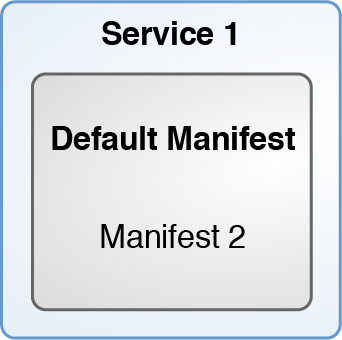
In this scenario, some clients require an installation that is different from the rest in the group. Thus, a separate manifest with special instructions exists to cater to these clients. The rest would use the default manifest. System configuration is performed manually.
AI Service Supporting Specific Clients That Use a Script
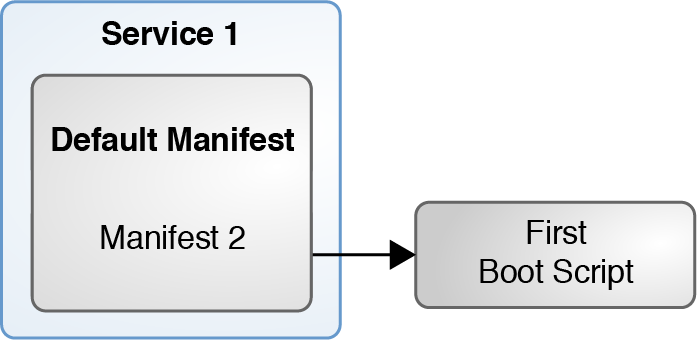
This example is a slight variation of the AI Service Supporting Two Types of Installation With Different Installation Parameters figure in the previous example. The clients that use Manifest
2 also use a script that configures the system after it reboots at the end
of the installation. For the other clients that use the default manifest, system
configuration is performed manually.
One AI Service Supporting Clients With Different Post-Install Configurations
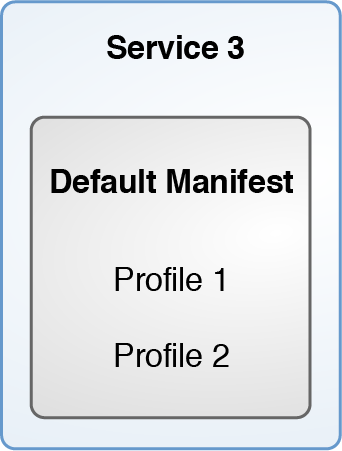
In this scenario, the OS installation is the same for all clients. However, one group requires a different system configuration from the rest, such as the time zone, types of network configuration, and so on. Thus, separate system configuration profiles are created for each group that automatically runs after the clients are rebooted at the end of the installation.
AI Server Supporting Many Configuration Settings
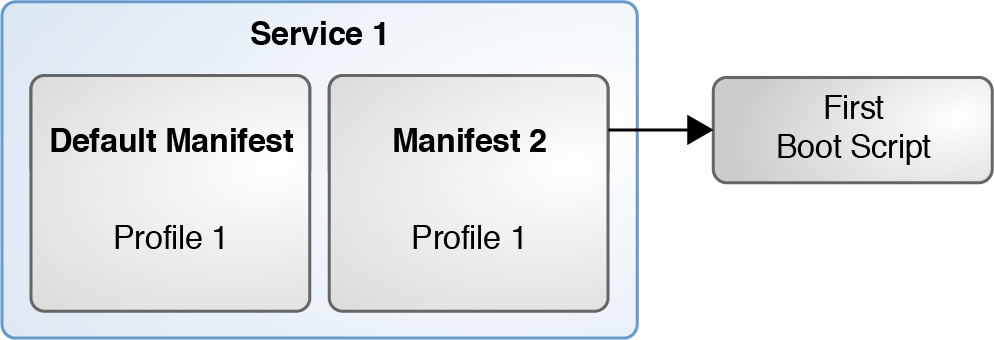
This example shows how you can set up AI depending on the complexities of the needs of the clients. You can combine services, manifests, profiles, and boot scripts that will address the specific requirements of different clients in the data center. In scenarios such as this, client criteria must be well defined so that the correct manifest and profile definitions or boot scripts are applied to the appropriate clients.