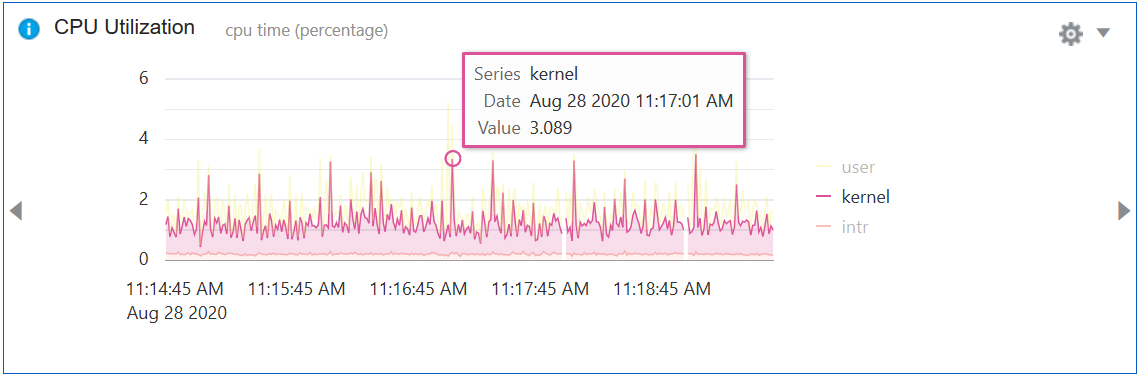Showing More Information About a Data Point
To show the value of a statistic at a particular time on a line graph visualization, hover over that point on the graph. The exact time and value display in a pop-up box.
The following actions enable you to more easily choose points of interest:
-
Pause the data scrolling.
Value recording continues while scrolling is paused. When you resume data scrolling, you can use the time range arrow buttons to review data values that were recorded while the visualization was paused.
-
Use the data cursor.
The data cursor uses a line and dot to highlight the selected point on the graph.
-
If multiple lines are shown close together on the graph, show only the line of interest.
You can pause data scrolling and show the data cursor in one step: When you select Show Data Cursor from the Sheet Actions menu, all visualizations on the sheet are paused and the data cursor is displayed at the same time point on every visualization as you move your cursor across any visualization.
Selecting the left or right time range arrows pauses the data scrolling for only that visualization. The visualization stays fixed on the selected time range. You could also select Pause All at the top of the sheet.
To zoom the Y axis, click a data point.
To show just one line when more than one statistic or partition part is listed in the legend, do one of the following:
-
Double-click on that line in the graph and select “Show only” from the pop-up menu.
-
Click the item you want in the legend and select “Show only” from the pop-up menu.
For example, in the legend shown in the following figure, select "kernel," and then select "Show only kernel."
When you hover over a point on the graph, a pop-up displays that shows the name of the statistic or partition part that appears in the graph legend, the time, and the value of the statistic at that time.
The following figure shows the information that appears when you hover over a data point: statistic name, time, and value at that point.
Hovering Over a Data Point on a Graph