Chapter 5 About Provisioning Client Systems in Spacewalk
You can use Spacewalk in conjunction with kickstart to automate the installation of Oracle Linux systems. When you use kickstart along with Spacewalk for provisioning, kickstart obtains software packages for target systems from channels on a Spacewalk server rather than a networked kickstart installation server.
Configuring Spacewalk and kickstart to install and provision systems involves several steps, including creating a kickstart profile and using a kickstart file to install client systems. For complete instructions, see Provisioning Client Systems in Spacewalk for Oracle® Linux: Client Life Cycle Management Guide for Release 2.7.
The web interface provides a convenient way to kickstart a client system that boots by using DHCP and PXE boot, as illustrated in the following figure.
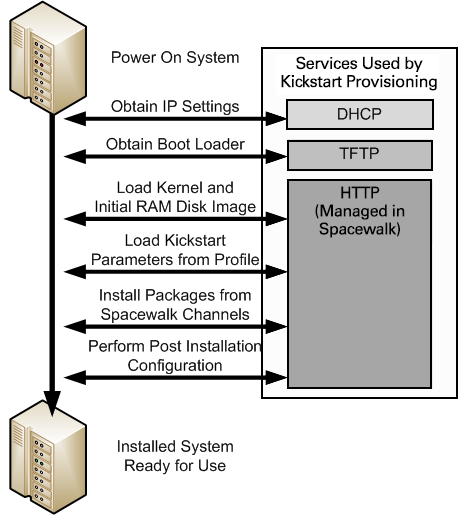
The figure illustrates the following process:
-
After powering on the client system, it obtains its IP settings from DHCP, including the address of the TFTP server.
-
Next, the client downloads the boot loader (
pxelinux) from the TFTP server.The boot loader then downloads the installation kernel and initial RAM-disk images from the Spacewalk server.
-
The installation kernel runs Anaconda, which downloads the kickstart parameters, including the kickstart file, from the Spacewalk server and uses this information to install packages from Spacewalk software channels, and perform any required system configuration.
If you are familiar with Cobbler, you might prefer to use the cobbler command to configure and manage kickstart profiles.