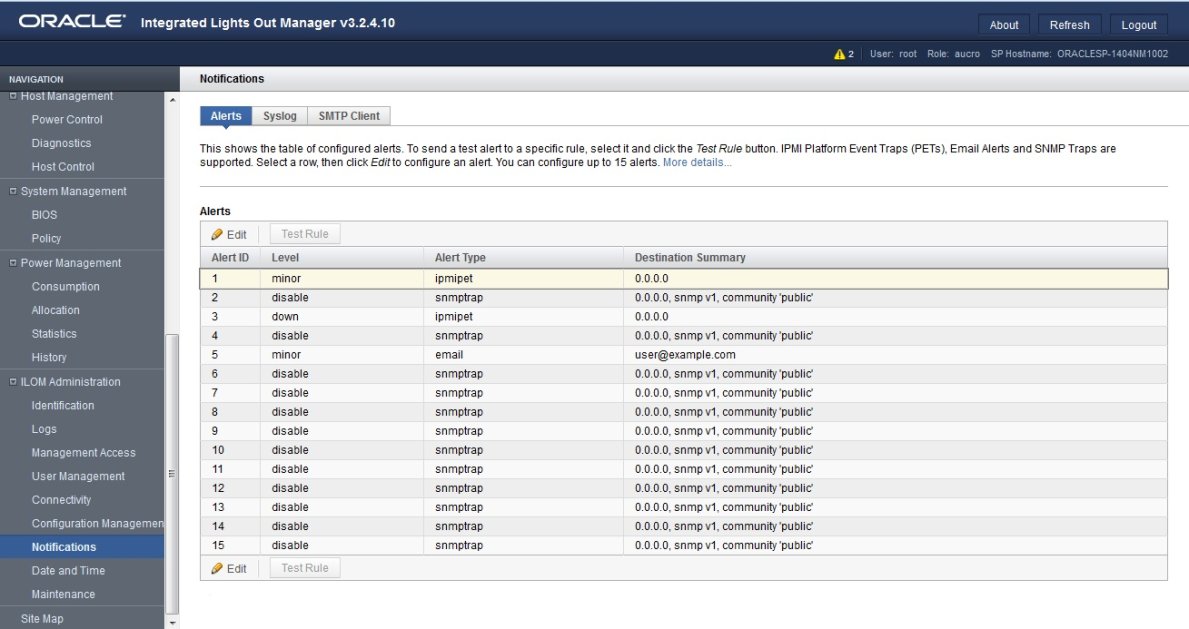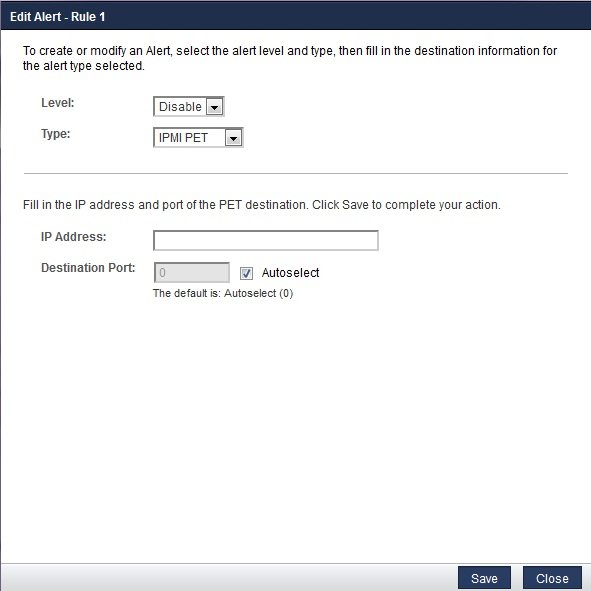Manage SNMP Trap Alerts
Before You Begin
-
To create or edit SNMP trap alert rules in Oracle ILOM, you need the Admin (a) role enabled.
-
To define an SNMP v3 trap alert, you must define the SNMP v3 user name must be defined in Oracle ILOM. If the SNMP v3 user name is not defined in Oracle ILOM, the SNMP v3 user receiving the SNMP alert cannot decode the SNMP v3 alert message. For more information about defining SNMP v3 authorization and SNMP v3 users in Oracle ILOM, see Managing SNMP User Accounts and SNMP Trap Alerts (Web).
-
For additional information about configuring alert management settings in Oracle ILOM, refer toConfiguring Alert Notifications.
To configure SNMP Trap Alert properties, follow these steps: