BIOS Main Menu Selections
This section includes a screen of the BIOS Main Menu. The options that are available from the Main Menu are described in the table that follows. Options in the table that are marked as “(R/O)” are read-only information and cannot be changed.
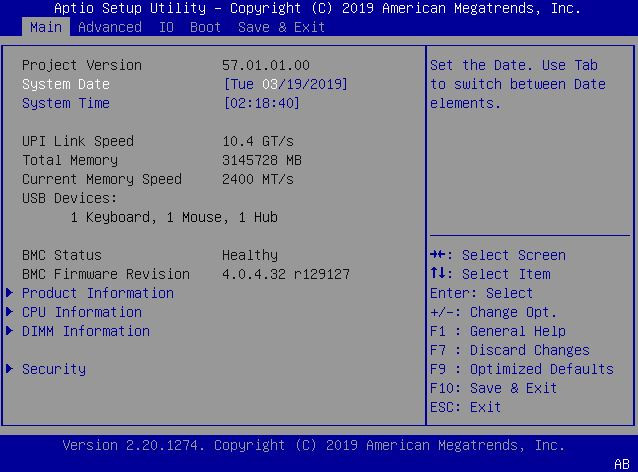
The following table describes the options provided by the BIOS Main menu and sub-menus.
| Setup Options | Options | Defaults | Description |
|---|---|---|---|
|
Project Version (R/O) |
BIOS version is displayed. This string is a unique identifier used to reference a specific BIOS release. Format is XXYYZZPP, which indicates:
Example: 57.01.01.00 |
||
|
System Date |
Current date is displayed. You can change the date setting. Example: [Thu 06/20/2017] |
||
|
System Time |
Current time is displayed. You can change the time setting. Example: 13:38:27 |
||
|
UPI Link Speed (R/O) |
SLOW/ 9.6 GT/s 10.4 GT/s |
Intel UltraPath Interconnect (UPI) operational speed is displayed. The SLOW option displays as unknown in single-processor systems. |
|
|
Total Memory (R/O) |
Memory in gigabytes is displayed. Example: 224 GB |
||
|
Current Memory Speed (R/O) |
Memory speed is displayed. Example: 2400 MT/s |
||
|
USB Devices (R/O) |
Detected USB devices are displayed. Example: 1 Keyboard, 1 Mouse, 1 Hub |
||
|
BMC Status (R/O) |
Detected condition of the service processor. Example: Healthy |
||
|
BMC Firmware Revision (R/O) |
The service processor firmware version is displayed. Example: 4.0.0.0 r115197 |
||
|
PRODUCT INFORMATION (R/O) |
Product information is displayed. |
||
|
Product Name |
Product name is displayed. Example: Oracle Server X8-8 |
||
|
Product Serial Number |
Product serial number is displayed. Example: 1134FML00V |
||
|
Board Serial Number |
Board serial number is displayed. Example: 489089M+1637E2002E |
||
|
CPU INFORMATION (R/O) |
Attributes of a single processor (CPU) are defined. A separate information structure is provided for each processor supported in the system. Most of the values are dependent on the processor. |
||
|
Socket 0 CPU Information (R/O) |
If CPU socket 0 is populated, the following options are listed. Otherwise, displays “Not Present.” |
||
|
Intel Xeon Platinum 8268 CPU @ 2.90GHz |
Processor ID brand is displayed. |
||
|
CPU Signature |
Processor information is displayed. Example: 50654 |
||
|
Microcode Patch |
Software update (microcode patch) information is displayed. Example: 2000026 |
||
|
Max CPU Speed |
Maximum non-turbo speed of the processor is displayed. Example: 2900 MHz |
||
|
Min CPU Speed |
Minimum speed of the processor is displayed. Example: 1200 MHz |
||
|
Max Processor Cores |
Number of available processor cores is displayed. Example: 24 |
||
|
Active Cores |
Number of active processor cores is displayed. |
||
|
Intel HT Technology |
Indicates whether Intel Hyper Threading is supported. |
||
|
Intel VT-x Technology |
Indicates whether Intel Virtualization Technology is supported. |
||
|
L1 Data Cache |
Example: 32 KB x 24 |
||
|
L1 Code Cache |
Example: 32 KB x 24 |
||
|
L2 Cache |
Example: 1024 KB x 24 |
||
|
L3 Cache |
Example: 36608 KB |
||
|
Socket 1 through Socket 7 CPU Information (R/O) |
If populated, the same options as Socket 0 CPU Information are displayed. Otherwise, displays “Not Present.” |
||
|
DIMM INFORMATION (R/O) |
Memory module (DIMM) presence and size information are displayed. |
||
|
Processor 0 DIMMs (R/O) |
For D0...D11, if a DIMM is present, memory size (in gigabytes) is displayed. Otherwise, displays “Not Present.” |
||
|
Processor 1 through Processor 7 DIMMs (R/O) |
Same as Processor 0. |
||
|
SECURITY |
Configure the security settings. |
||
|
TXT |
Enable Intel TXT Disable/Enable |
Disabled |
Enables Intel TXT. |
|
HDD Security Configuration |
Set User Password |
Set an HDD user password for the selected drive. |
|
|
Secure Boot |
Customize Secure Boot settings. |
||
|
Attempt Secure Boot |
Disabled/Enabled |
Disabled |
Secure Boot is activated when Platform Key (PK) is enrolled, System mode is User/Deployed, and CSM function is disabled. |
|
Restore Factory Keys |
Yes/No |
Forces system to User mode. Installs factory default Secure Boot key databases. |
|
|
Delete all Secure Boot Variables |
Yes/No |
Deletes all Secure Boot key databases from NVRAM. |
|
|
Key Management |
Enables expert users to modify Secure Boot Policy variables without full authentication. |
||
|
Factory Key Provision |
Disabled/Enabled |
Disabled |
Allows the provisioning of factory default Secure Boot keys when the system is in Setup Mode. |
|
Restore Factory Keys |
Yes/No |
Forces system to User mode. Installs factory default Secure Boot key databases. |
|
|
Delete all Secure Boot variables |
Yes/No |
Deletes all Secure Boot key databases from NVRAM. |
|
|
Export Secure Boot Variables |
Select a file system |
Copies the NVRAM content of Secure Boot variables to files in a root folder on a file system device. |
|
|
Enroll Efi Image |
Enrolls an EFI image to run in Secure Boot mode. |
||
|
Device Guard Ready |
|||
|
Remove 'UEFI CA' from DB |
Yes/No |
Device Guard ready system must not list 'Microsoft UEFI CA' Certificate in Authorized Signature database (db). |
|
|
Restore DB defaults |
Yes/No |
Restores DB variable to factory defaults. |
|
|
Save all Secure Boot variables |
Saves all Secure Boot variables to the root folder in the chosen file system. |
||
|
Platform Key (PK) |
Save to File/Set New/Erase |
Enroll factory defaults or load certificates from a file. |
|
|
Key Exchange Keys |
Save to File/Set New/Append/Erase |
Enroll factory defaults or load certificates from a file. |
|
|
Authorized Signatures |
Save to File/Set New/Append/Erase |
Enroll factory defaults or load certificates from a file. |
|
|
Forbidden Signatures |
Save to File/Set New/Append/Erase |
Enroll factory defaults or load certificates from a file. |
|
|
Authorized TimeStamps |
Set New/Append |
Enroll factory defaults or load certificates from a file. |
|
|
OsRecovery Signatures |
Save to File/Set New/Append/Erase |
Enroll factory defaults or load certificates from a file. |