Dual PCIe Card Carrier (DPCC) Indicators
Each DPCC has two indicator panels, one for each PCIe slot inside the server. Each panel contains a green OK indicator, an amber Fault-Service Required LED, and a recessed pinhole Attention (ATTN) button. The ATTN buttons are used to initiate DPCC removal and install. Before removing a DPCC, use a stylus to press both ATTN buttons. After installing a DPCC that contains a PCIe card, press the ATTN buttons again.
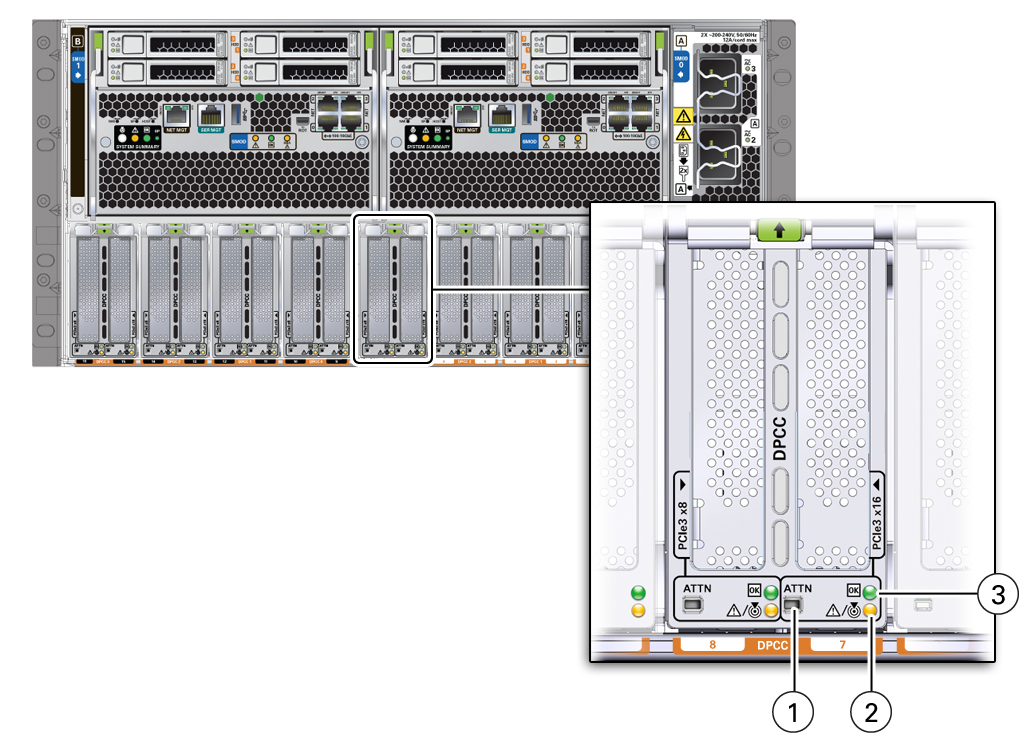
| Call Out | Status LED | Icon and Color | Description |
|---|---|---|---|
|
1 |
ATTN |
ATTN |
Attention (ATTN) DPCC recessed pinhole button to initiate DPCC removal and install |
|
2 |
Fault-Service Required/ Locate LED |
Amber |
Indicates a fault state in DPCC:
DPCC Locate LED:
|
|
3 |
DPCC OK indicator |
Green |
Indicates the operational state of DPCC:
|