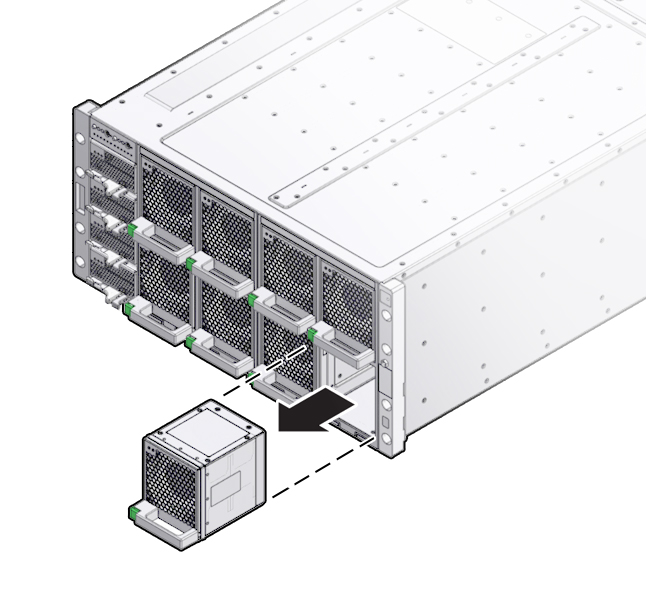- Oracle Exadata Database Server X8-8 Service Manual
- Servicing Components
- Servicing Fan Modules (CRU) and Fan Frames (CRU)
- Remove a Fan Module
Remove a Fan Module
Remove fan modules (FMs) to replace a failed FM, or to access CMODs.
-
Prepare the server for hot service.
See Preparing the Server for Component Replacement.
Note:
This procedure can also be completed as a warm service or cold service procedure, for example, to access CMODs. -
Identify the fan module that requires removal by its position and
designation.
Access fan modules (FMs) from the front of the server. A fan module in a failed state has a lit steady on amber-color Fault-Service Required LED.
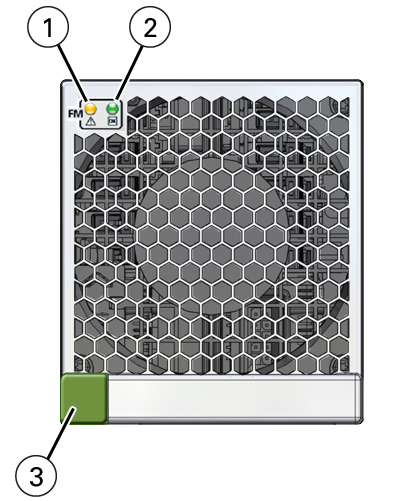
Call Out Status LED or Button Icon and Color Description 1
Fault-Service Required

Amber
Indicates a fault state in a fan module:
-
Off – Fan module is operating normally,
-
Steady On – A fault is present in the fan module.
2
OK

Green
Indicates the functional state of the fan module:
-
Steady On – Fan module is powered on and functioning normally.
-
Off – Fan module is powered off and not functioning.
3
Release button
None
Press the green button to release and remove the fan module.
-
-
To unlock the fan module, push in the green release button.
Caution:
Data Loss. Do not remove more than one fan module from a column while the system is in Main power mode. This action removes power from the CMODs and causes an immediate shutdown. -
To remove the fan module, pull it out of the slot.
Caution:
Electrical hazard. During a hot-service procedure, voltage is present. Do not reach into the vacant fan module slot with your hand or any object. Do not touch the exposed CMOD fan module power connector.When the fan is removed from the slot, a hinged air vane drops down to close the slot. The vane maintains system cooling and prevents a disruption of server airflow during hot service.
Caution:
Server overtemperature. The slot's air vane maintains system cooling by preventing a disruption of server airflow. Do not open the air vane when the system is running.