AC Power Block Inlet Indicators
Each power inlet on the AC power block at the server back panel has a single green OK indicator that turns steady on only when the power at the connector is sufficient for the power supply unit. The following figure shows AC inlets 0-3.
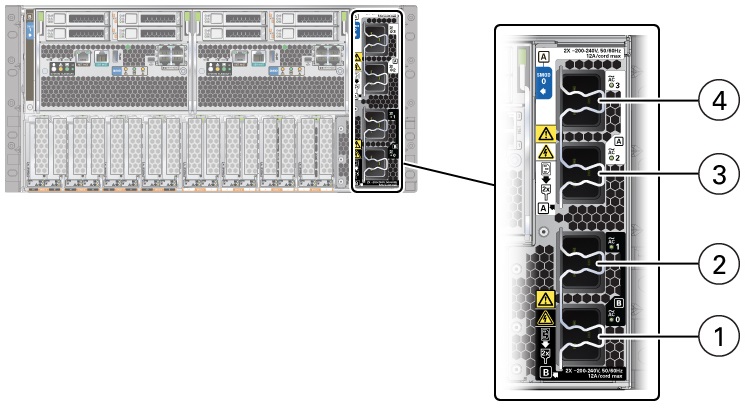
The server back panel AC inlets have the following designations.
| Call Out | Status LED or Button | Icon | Description |
|---|---|---|---|
|
1 |
AC 0 |
~AC |
AC 0 (SMOD1) System B |
|
2 |
AC 1 |
~AC |
AC 1 (SMOD1) System B |
|
3 |
AC 2 |
~AC |
AC 2 (SMOD0) System A |
|
4 |
AC 3 |
~AC |
AC 3 (SMOD0) System A |
Do not attach AC power cables to the AC power inlets until you finish connecting the data cables to the server. The server goes into Standby power mode, and the Oracle ILOM service processor initializes when the AC power cables are connected to the power source. System messages might be lost after 60 seconds if the server is not connected to a terminal, PC, or workstation.