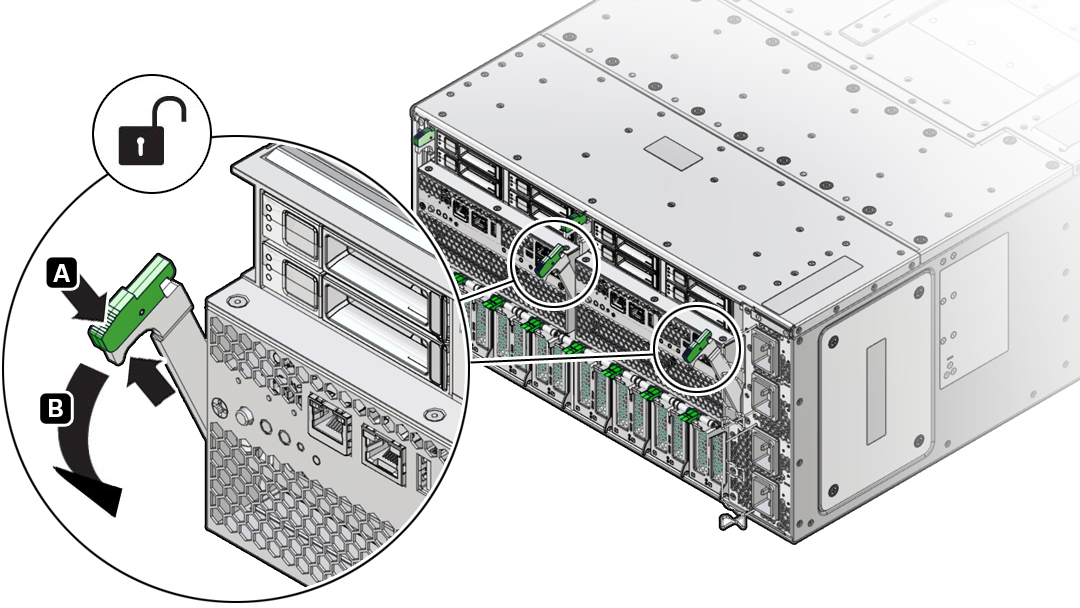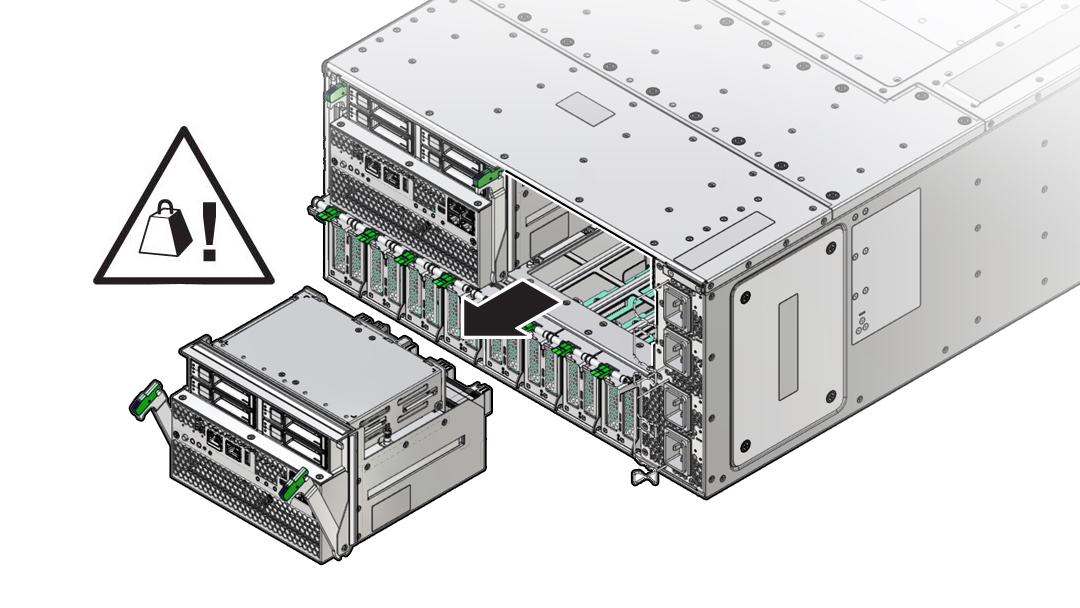Remove an SMOD
Perform this procedure to access internal SMOD components, such as the HBA card, the internal USB ports, the ESM, or the system battery.
Note:
Internal USB ports are not used.
For component serviceability, locations, and designations, see Replaceable Components.
Obtain labels and a pen for labeling cables.
Related Topics