DIMM Population Rules
The Oracle Exadata Storage Server X9-2 supports a fixed base configuration in processor 0 (P0) and processor 1 (P1). Do not attempt to install any other DIMM sizes or DIMM types in the server.
Each processor, P0 and P1, has sixteen DIMM slots organized into eight memory channels. Each memory channel contains two DIMM slots: a black DIMM slot (channel slot 0) and a white DIMM slot (channel slot 1).
The physical layout of the DIMMs and processor(s) is shown in the following figure (when viewing the server from the front), along with the general DIMM installation order. The installation order specific to your server configuration follows the figure.
Note:
In single processor systems, the DIMM slots associated with processor 1 (P1) are nonfunctional. Do not populate P1 slots with DIMMs in single processor systems.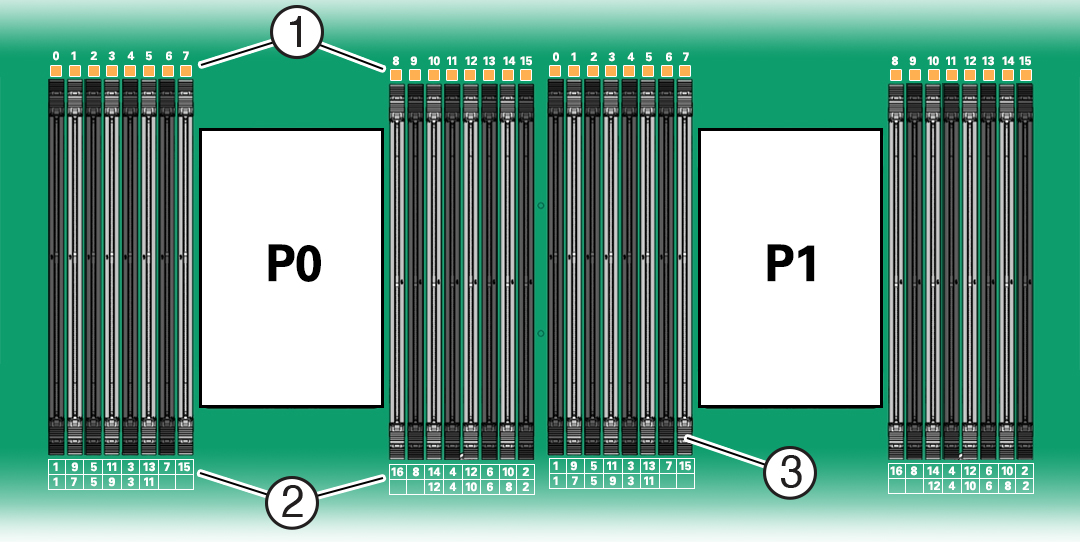
| Call Out | Description |
|---|---|
|
1 |
DIMM slot numbers and their corresponding Fault LEDs |
|
2 |
DIMM installation order (black slots populated first, followed by white slots):
|
|
3 |
Memory channels - Eight per processor, each containing a set of two DIMM slots: one black and one white |
The population rules for adding DIMMs to the server, based on the server configuration, are as follows:
| Server | DIMM Population Rules |
|---|---|
|
Oracle Exadata Storage Server X9-2 EF and HC |
|
|
Oracle Exadata Storage Server X9-2 XT |
|