Deploy the Enterprise Landing Zone
Review the OCI Console Deployment Principles
- Start Small and Scale
The Quickstart version of the Enterprise Scale Baseline Landing Zone allows you start with a small deployment then scale it to best fit your needs. This reference architecture makes more than 40 decision points across multiple OCI services including Security, Identity, Networking and more to provide a best practice deployment. You only need to provide a suitable compartment and decide whether you want to enable Audit and/or Flow Logging and you are ready to deploy. This deployment will take 10 minutes and allow you to get up and running by including support for deploying a single workload into OCI.
- Enterprise Scale Baseline Landing Zone
This reference architecture provides an enterprise-scale architecture and deployment that includes designs for governance, security segmentation, and separation of duties. Deploy multiple workloads with separate networks for isolation and access, add private connectivity to your environment from on-premise locations by using FastConnector Site-to-Site VPN, and optionally federate with Microsoft Active Directory.
Deploy the Appropriate Landing Zone
The Terraform code for both the Baseline and Workload Expansion architectures is available as a sample stack in Oracle Cloud Infrastructure Resource Manager. You can also download the code from GitHub, and customize it to suit your specific requirements.
- Deploy using the sample stack in Oracle Cloud Infrastructure Resource
Manager:
- Click the button appropriate to the architecture you want to deploy:
To deploy this Architecture: Click: Baseline 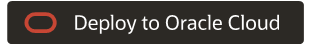
Workload Expansion 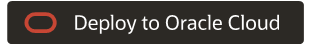
If you aren't already signed in, enter the tenancy and user credentials.
- Select the region where you want to deploy the stack.
- Follow the on-screen prompts and instructions to create the stack.
- After creating the stack, click Terraform Actions, and select Plan.
- Wait for the job to be completed, and review the plan.
To make any changes, return to the Stack Details page, click Edit Stack, and make the required changes. Then, run the Plan action again.
- If no further changes are necessary, return to the Stack Details page, click Terraform Actions, and select Apply.
- Click the button appropriate to the architecture you want to deploy:
- Deploy using the Terraform code in GitHub:
- Go to the GitHub repository for the architecture you want to deploy:
- Clone or download the repository to your local computer.
- Follow the instructions in the
READMEdocument.