Implement DR Using a Hybrid Deployment
In the context of this document, a hybrid deployment is a topology where applications are deployed across on-premise facilities and Oracle Cloud. The cloud portion of a hybrid deployment can serve as an expansion of the on-premise deployment, or as a failover environment for production continuity.
Oracle Cloud Infrastructure is available in multiple regions worldwide. You can choose a DR site that's appropriate for your business and IT requirements. The DR approaches described in this document use FastConnect or IPSec VPN. For FastConnect, you can choose to use private peering, public peering, or both.
Use a Cloud Region as a Cold Standby
You can use an Oracle Cloud Infrastructure region as a cold standby environment, which is a powered-off replica of your primary on-premise environment. This setup requires an established and tested method to replicate the production data asynchronously from the on-premise environment to Oracle Cloud Infrastructure Object Storage through a storage gateway.
If the primary environment is affected by a disaster, then the cold standby can be powered on programmatically, and the data can be restored from object storage to the standby environment. The grade of the stateful-stateless split affects the effort required for creating the data-restoration routine and its complexity. The higher the stateful grade at the application layer, the easier it is to create a restoration routine that's based on only the database layer.
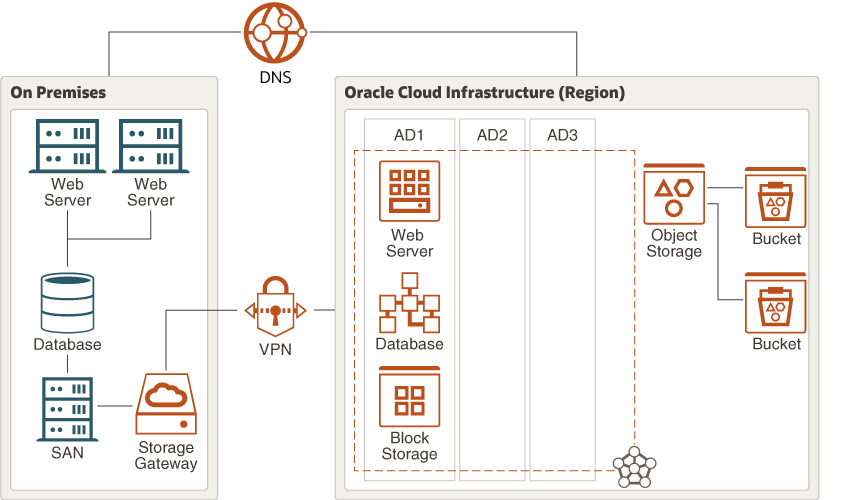
Description of the illustration single-region-cold-standby.png
Note:
The architecture shows multiple availability domains (ADs). For a region that has a single AD, adjust the architecture to distribute your resources across the fault domains within the AD.Use a Cloud Region as a Pilot Light
You can deploy a minimal copy of the on-premise production environment in the cloud, and use it to quickly restore and scale operations if a disaster affects the production environment.
The autoscaling feature on the application side and the ability to scale instances of Oracle Cloud Infrastructure Database vertically enables you scale out a pilot light to a production environment. By using Oracle Cloud Infrastructure Traffic Management Steering Policies together with ratio load balancing, you can adjust the scaling between your on-premise and your cloud environments to route traffic to the cloud if the on-premise environment is affected by a disaster.
Use a Cloud Region as a Warm Standby
In a warm standby configuration a scaled-down version of the production environment is always running at the DR site. If a disaster affects the primate site, you can quickly restore services by scaling up the DR site.
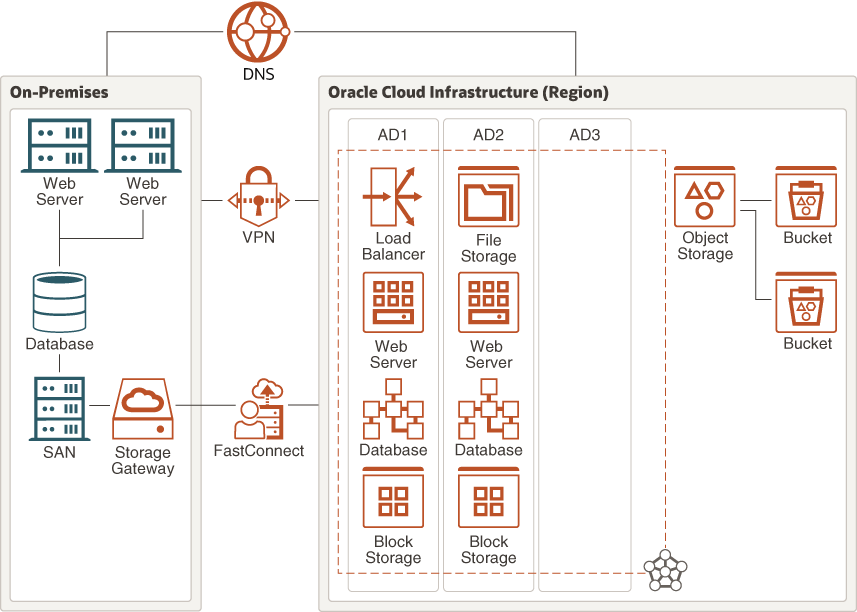
Description of the illustration single-region-warm-standby.png
Note:
The architecture shows multiple availability domains (ADs). For a region that has a single AD, adjust the architecture to distribute your resources across the fault domains within the AD.Use Oracle Cloud Infrastructure Traffic Management Steering Policies to balance application traffic across the on-premise and cloud environments. You can enable the warm standby configuration to either handle the full load (in case you want to perform maintenance tasks in the on-premise environment) or use it as a blue-green deployment to test new service features in a flexible and safe manner.
Back Up and Restore
You can back up data to Oracle Cloud Infrastructure Object Storage, and use the backup to quickly restore data in the event of a disaster. Transferring data to and from Object Storage is typically done through the network, and the backup is accessible from any location.
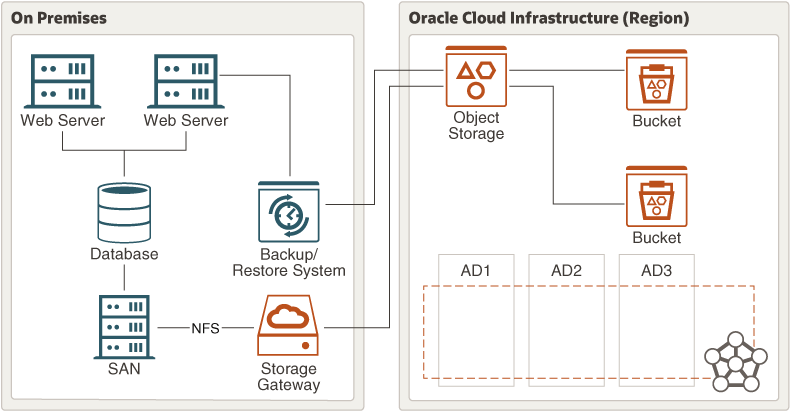
Description of the illustration br-hybrid.png
Note:
The architecture shows multiple availability domains (ADs). For a region that has a single AD, adjust the architecture to distribute your resources across the fault domains within the AD.