PeopleSoft Maximum Availability Architecture
This architecture illustrates a simple PeopleSoft high availability architecture for the primary site.
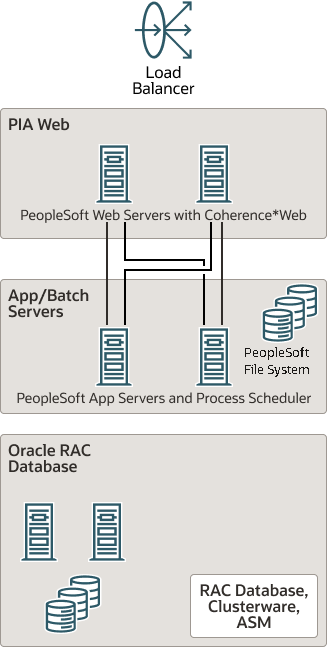
Description of the illustration peoplesoft-ha-architecture.png
You can deploy PeopleSoft application components in a highly available manner. We recommend that you deploy more than one instance of each component at each site, on separate physical servers, so a server outage does not affect availability. We recommend each group of servers have adequate capacity to run peak load even when one server is unavailable.
This architecture is duplicated at and synchronized to a second site to provide Oracle Maximum Availability Architecture (Oracle MAA) for PeopleSoft.
PeopleSoft Application File System Layout Basics
This example was done using PeopleSoft HRMS 9.2 U033 and PeopleTools 8.57.11. Before describing the deployment options, the following are definitions of some of the environment variables:
PS_HOME: the file system location where the PeopleTools software is installed.PS_APP_HOME: the file system location where the PeopleSoft application (HRMS, FIN, EPM, and so on) is installed, a variable available since PeopleTools 8.52.PS_CFG_HOME: the file system location holding configuration and log files for the application and web server domains.PS_CUST_HOME: the file system location for custom code and files for adding customized functionality for PeopleSoft.COBDIR: the file system location where the MicroFocus Server Express COBOL compiler and run-time libraries are stored. It is required that MicroFocus Server Express be installed on each server that will run COBOL programs. This component cannot be shared due to license key restrictions.
There is also a parameter in the Oracle WebLogic configuration,
ReportRepositoryPath, that holds the file system directory for
report output.
The PeopleSoft software can be installed in one of the following ways:
- Local Homes: installing all the PeopleSoft software and required infrastructure components such as Oracle JDK/JRE, Oracle WebLogic Server, Oracle Tuxedo, PeopleTools, and the PeopleSoft applications on each server that will host PeopleSoft.
- Shared Homes: Installing all the PeopleSoft software and
required infrastructure components such as Oracle JDK/JRE, Oracle WebLogic Server,
Oracle Tuxedo, PeopleTools, and the PeopleSoft applications on a shared file system.
With this option, the
PS_HOMEandPS_APP_HOMEenvironment variables on all nodes point to a single shared file system directory location.
Whether shared or local homes are used, the homes, COBDIR, and report repository should be installed on file systems that offer a form of redundancy that protects against disk failure.
We recommend that you deploy PeopleSoft using the shared home paradigm onto the Oracle Cloud Infrastructure File Storage service, a fault-tolerant shared file system.
PeopleSoft Web and Application Tier HA
The PeopleSoft Maximum Availability architecture diagram shown earlier is the simplest high availability configuration for a PeopleSoft deployment.
It has the following:
- A load balancer is used to distribute web traffic across the web servers. Dual switches are configured for redundancy.
- Two or more PeopleSoft Pure Internet Architecture (PIA) web servers are configured
for workload distribution and redundancy. Each PIA web server connects to two or
more application servers (described below). Should an application server become
unavailable, its requests will be routed to an alternate application server.
Note that, in a standard configuration, PIA web server sessions accumulate state and are “sticky” to a specific server for the duration of their session. Left as-is, if a web server fails, users on that server will be automatically directed to a surviving web server but will have to re-authenticate and will lose their session state.
- A Coherence*Web cache server cluster is configured, to preserve session state if a
PIA web server fails.
We placed a Coherence*Web cache server on each PIA web host to form a Coherence*Web cache cluster. With this configuration, users impacted by a failed web server and routed to another do not have to re-authenticate or lose work.
Note:
Coherence*Web is a separately licensed component and is not included as part of a base PeopleSoft installation.
- Two or more PeopleSoft application servers are configured on separate hosts (VMs) to provide redundancy should an application server becomes unavailable. It is at this layer that the bulk of the business logic is executed. As there is no session state at this level, loss of an application server does not result in a need for user rework. A delay may be observed as the PIA web server routes the request to a remaining application server.
- Two or more PeopleSoft process schedulers are configured, shown here sharing the physical hardware used by the application servers. The first process scheduler that starts is designated “master”; the rest are slaves. The master assigns jobs to the slave process schedulers. If the master fails, then one of the slave process schedulers will take over the role of master. The process schedulers connect to the database using role-based database services.