ICS Connector APIs
Oracle Mobile Hub (Mobile Hub) enables you to create Integration Cloud Service (ICS) connector APIs to access on-premises and cloud services through ICS. You can then call these connector APIs from the implementations of your custom APIs.
You can also use SOAP connector APIs to connect to enterprise services. However, using ICS together with ICS connector APIs has the following advantages:
-
You write far less code.
-
You connect to services more because the integrations are done for you.
-
You let the connector API handle the details of interacting with Oracle Integration Cloud Service.
ICS also makes it easy to map business objects from one application to another. For example, a service can be created that synchronizes data from a purchase order between Oracle Sales Cloud to an Oracle CPQ (Configure, Price, and Quote) Cloud application.
How ICS Connector APIs Work
ICS connector APIS enable you to access services that you have exposed in Integration Cloud Service (ICS).
ICS itself is a service designed to simplify connectivity between your services and applications, both cloud-based and on premises. When you work with ICS, you work with integrations that connect applications and map data between them.
You create an ICS connector API with the ICS Connector wizard, in which you enter the SOAP proxy for the integration. Once you have done so, you are shown a list of integrations that correspond with that proxy and can select one. For each ICS integration, there is a single operation per endpoint. After you select the integration, you can proceed to test the endpoint.
Once you have created an ICS connector API, you can call it from the implementation of a custom API.
Note:
Only SOAP-based integrations are supported.ICS Connector API Flow
Here’s the process for designing an ICS connector API: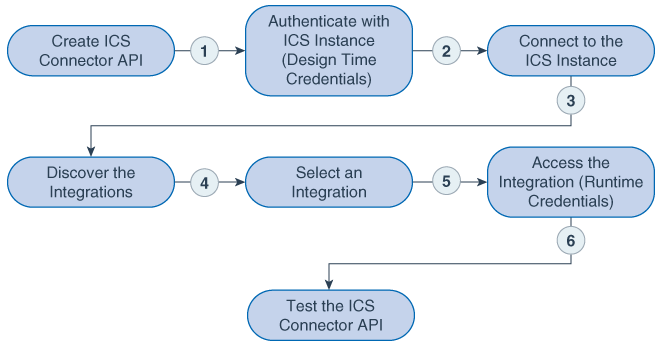
Description of the illustration ics_dt_flow.png
-
Create ICS Connector API. You create an unbound ICS connector API with the Integration Cloud Service Connector API wizard.
-
Authenticate with ICS Instance (Design Time Credentials). You pass design time credentials to connect to the ICS instance. These credentials are the username and password received when you subscribe to the Oracle Integration Cloud Service.
-
Connect to the ICS Instance. Mobile Hub locates the ICS instance via the service URL provided.
-
Discover the Integrations. When authentication is confirmed, a list of active integrations in the ICS instance is displayed.
-
Select an Integration. You select an integration instance from a list of the integrations.
-
Access the Integration (Runtime Credentials). You pass credentials to allow access to the runtime instance of the integration. Runtime credentials are the username and password you received from the ICS administrator that allow you to run the integration.
-
Test the ICS Connector API. You test the endpoint using mobile user credentials.
Here’s how the connector API works at runtime: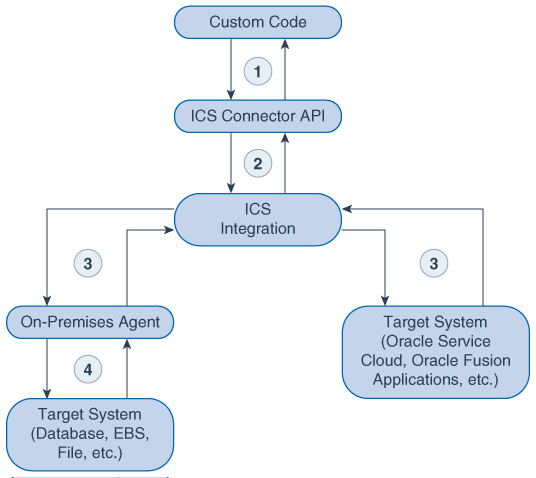
Description of the illustration ics_runtime_flow.png
-
The custom code implementation of one of your custom APIs calls the connector API. Information is then passed to the connector implementation, and the implementation extracts the payload from the request.
-
A connection is made to the ICS service via the service URL. The service verifies the design-time credentials passed to it and the active integrations are exposed.
-
Runtime credentials are passed from ICS to either the on-premises agent or to a single cloud service to access the selected service integration.
-
Information is passed back through the integration (and, for on-premises applications, via the on-premises agent) to the connector API and back to the custom API.