Considerations for Deploying Agile PLM
About Agile PLM Deployment Options
Oracle will continue supporting and adding functionality required to keep your business running whether you want to stay on-premise with Agile PLM, go to Oracle Cloud, or deploy a hybrid model. If you are a net new Oracle Agile PLM customer, then it is recommended to onboard Agile PLM cloud directly for quick return on innovation.
Deploy From Marketplace: You can go to Oracle Cloud Marketplace and install the Oracle Agile Product Lifecycle Management image into your identity domain. You'll get a virtual machine image of Agile PLM with Oracle Database for deploying on Oracle Cloud. In addition, you can use Terraform to define your infrastructure resources in configuration files that you can persist, version, and share. These files describe the steps required to provision your infrastructure and maintain its desired state. You can then execute these steps to build the described infrastructure.
Migrate your on-premise Agile PLM to the cloud: To get new features much sooner than with your on-premise version, you can plan to migrate your on-premise data and files to the cloud. You can choose to migrate your data either using the online transport or offline transport options depending on the size of your data, security considerations, and speed at which you require data to be transported over.
- With online transport options, it's important to consider bandwidth
and security when transporting datasets over the wire. You can migrate datasets
over the public internet or set up private connectivity between on-premise data
centers and Oracle Cloud
Infrastructure. Data should always be encrypted at rest and in transit.
- Oracle FastConnect securely connects your data centers and networks to Oracle Cloud Infrastructure. It's the optimal choice for organizations that need to transport large datasets. Port speeds are available in 1 Gbps and 10 Gbps increments when working with a third-party connectivity provider, and 10 Gbps increments when co- locating with Oracle.
- If you have relatively small datasets, up to approximately 2 terabytes (TBs), can typically be transported over the public internet. Oracle recommends using IPsec VPN Connect, which provides encrypted and secure connectivity between your source environment and Oracle Cloud Infrastructure to securely write data into Object Storage and then restore from there. The first step to setting up an IPsec VPN Connect between the source environment and Oracle is establishing a DRG. The DRG should be set up to connect Oracle's cloud with any on-premise routers. Use multiple IPsec tunnels to ensure redundancy.
- If you have large, petabyte-scale datasets and concerned about long upload
times, Oracle recommends the following offline transport options. These options
use either commodity hard disks or the Oracle Data Transfer Appliance to quickly
and securely transport your data to Oracle without going over the wire.
- Each Data Transfer Appliance enables organizations to migrate up to 150 TBs of data. Appliances can be requested via the Oracle Cloud Infrastructure console after creating a transfer job. The appliance should be configured and connected to the on-premise network. Migration teams also need to mount NFS volumes off the appliance and copy the data onto the appliance. After your data is copied, ship the appliance back to Oracle and monitor the status of the data transfer.
- Oracle's Data Transfer Disk is another offline data transfer solution. You can send data as files on encrypted disks to an Oracle transfer site. Then site operators upload the files into your designated object storage bucket. You're free to move the uploaded data into other Oracle Cloud Infrastructure services as needed.
Network Connectivity
The primary objectives for the networking and connectivity architecture is to provide secure, high-speed connectivity between your cloud resources and any users and/or systems that would need to access those resources.
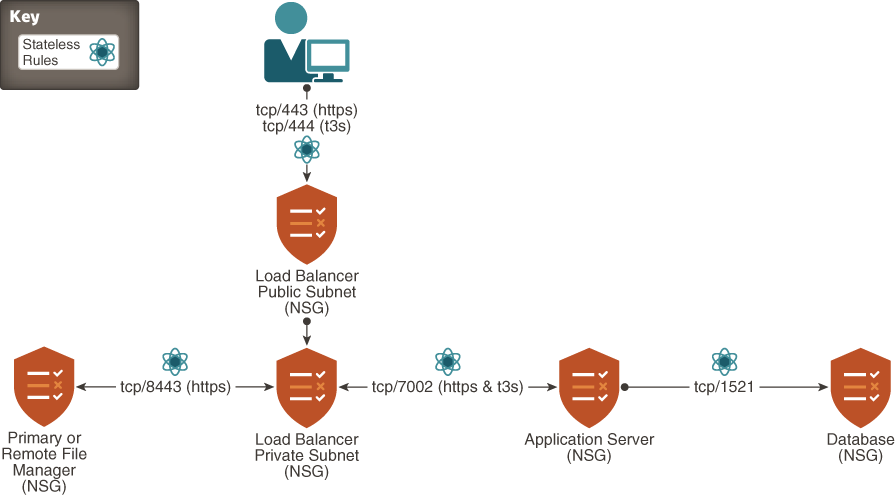
Description of the illustration stateless_rules.png
Consider a standalone network connectivity deployment as an example. When you upload or download a file, Oracle Identity Cloud Service handles authentication, and you can access your instances in the private subnet through the bastion server. The load balancer instances receives your request in a public subnet and allows traffic from the public internet through the application server. The application server and the file manager communicate with each other through a private load balancer. The application manager access the database and responds to your action through the load balancer.
The network security groups (NSGs) shown in the image act as a virtual firewall for your instances. Use these to permit traffic between different tiers and between the bastion host and external hosts. They also contain information about communication ports through which data transfer is permitted. An NSG consists of a set of ingress and egress rules. Some of these rules are marked stateless. Marking a security rule as stateless indicates that you do NOT want to use connection tracking for any traffic that matches that rule. This means that response traffic is not automatically allowed. To allow the response traffic for a stateless ingress rule, you must create a corresponding stateless egress rule.
Cost Management and Governance
When transitioning from from a capital expenditure model, where many costs are fixed at project implementation, to an operating expenditure model, where costs scale up and down with system usage, customers often require cost management tools to understand and control these cloud costs within their organization.
These tools can:
- Control how resources are consumed and set quotas
- Set and manage cloud budgets
- Prevent overspending
- Ensure accurate cost tracking across departments and projects
- Analyze which departments, services, and projects are contributing to cloud usage over time
- Get granular usage details for invoice reconciliation
- Identify areas to optimize costs
- Compartments: Compartments can be used to ensure isolation of cloud resources between business units. In addition, they are also used to logically group resources for the purposes of measuring usage and billing. We typically recommend creating a compartment for each major part of your organization, that is, business unit or department. Compartments can also be nested to support sub-departments.
- Tagging: Leverage tags to track cost and usage of resources that are associated with a particular project that span multiple departments. In addition, you can streamline resource management by tagging and then scripting bulk actions on exactly the Oracle Cloud Infrastructure resources you want. Tags leverage policies, controls, and automation to ensure tagging integrity and to prevent users from creating excessive tags, duplicate tags, and manipulating existing tags.
- Quotas: Use quotas to get better control over how resources are consumed in Oracle Cloud Infrastructure. Administrators can easily set quotas via policy statements to allocate resources to certain compartments, set the maximum number of cloud resources that can be consumed by a compartment or even remove access to a cloud resource for a compartment. Quotas differ from service limits in that service limits are set by Oracle while quotas are set by customer administrators.
- Budgets: Once resources are assigned to compartments that match your specific use cases, departments, or regions of operation, you can set budgets, view how spend is tracking against budgets, and configure alerts so that unexpected usage is flagged before a budget is actually exceeded.
- Cost Analysis: The billing cost analysis dashboard can help visualize the big buckets that are contributing to cloud usage and cost. You can analyze costs by cloud service, compartments, and tags. For example, an analyst or administrator can use this tool to identify the difference between increased production or dev/test usage, as well as the difference between increased usage of storage versus networking.
- Detailed Usage Reports: CSV files containing detailed resource-level and hour-by-hour data, including all associated metadata, that is, tags and compartments. Export detailed usage reports as CSV files and import into existing business intelligence tools for invoice reconciliation use cases, to get more granularity into your bill, and to identify areas for cost optimization. For example, you can leverage the detailed usage data and combine with CPU utilization data from the Oracle Cloud Infrastructure Monitoring service to identify instances with low CPU utilization to shut down.
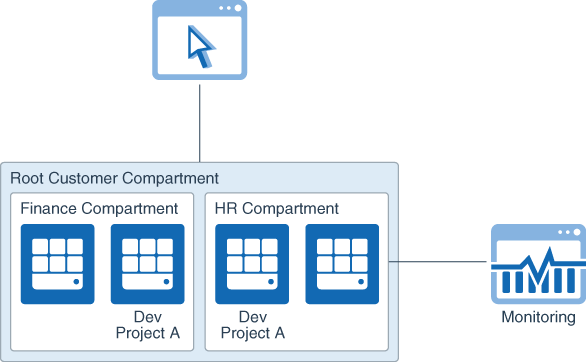
Description of the illustration cost_management_compartments.png
Monitoring
Infrastructure Monitoring
- Multi-Tier Monitoring of Hybrid/Multi-Cloud Environments: For most multi-tier migration scenarios, you can continue leveraging your existing monitoring tools including Oracle Enterprise Manager and Oracle Management Cloud. Oracle Enterprise Manager 12c provides multi-instance monitoring of Agile PLM applications and Oracle Database to deliver comprehensive, efficient, and vital health status information such as performance metrics, availability, and end-user experience. Oracle Management Cloud provides integrated monitoring across hybrid and multi-cloud environments. It performs monitoring through use of agents across various tiers from infrastructure to application performance, security, and even end-user activity.
- Oracle Cloud Infrastructure Monitoring: Cost-effective and out-of-the-box metrics and dashboards are provided for IT to monitor cloud resources such as compute instances, block volumes, virtual NICs, load balancers, and object storage buckets natively within the Oracle Cloud Infrastructure console. For example, you can leverage monitoring to track CPU utilization, memory utilization, and integrate with compute autoscaling. You can also integrate with open-source visualization tools, run your own metrics queries, and have your applications emit their own custom metrics, enabling you to visualize, monitor, and alarm on all critical time-series data from one place in the console.