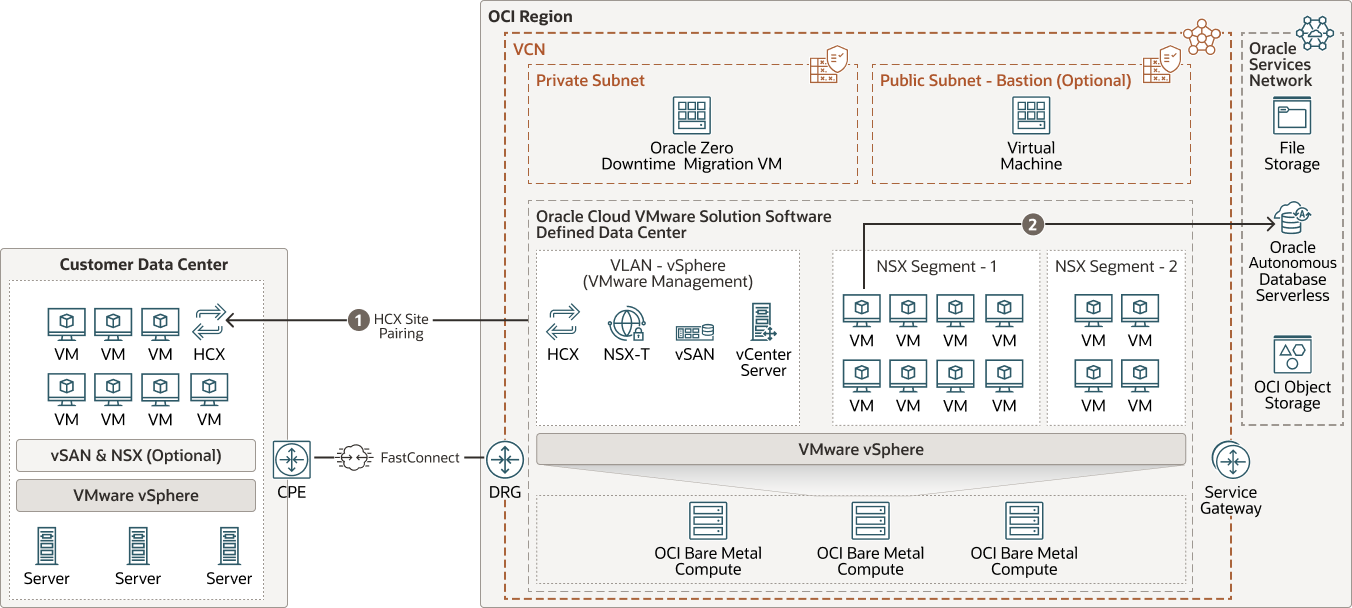Migrate to Oracle Autonomous Database Serverless
This section describes how to migrate your on-premise VMware database workloads to Oracle Autonomous Database Serverless, and application workloads to Oracle Cloud VMware Solution.
Architecture
This architecture shows a migration from on-premise VMware database and applications to Oracle Cloud Infrastructure.
The first step is to migrate your on-premises databases and applications running on VMware to Oracle Cloud VMware Solution using VMware tools such as HCX and vMotion. Oracle Cloud VMware Solution gives you a fully automated implementation of a VMware software-defined data center (SDDC) within your OCI tenancy, running on OCI bare metal instances.
Next, using Oracle Zero Downtime Migration, automate your database migration from Oracle Cloud VMware Solution to Oracle Autonomous Database Serverless to consolidate to a high-performance database platform.
Note:
Oracle Database licensing rules and support conditions must be observed when migrating databases from on-premises VMware to Oracle Cloud VMware Solution.The following diagram illustrates this reference architecture.
migrate-vmware-autonomous-serverless-architecture.zip
This architecture supports the following components:
- Region
An Oracle Cloud Infrastructure region is a localized geographic area that contains one or more data centers, called availability domains. Regions are independent of other regions, and vast distances can separate them (across countries or even continents).
- Virtual cloud network (VCN) and subnet
A VCN is a customizable, software-defined network that you set up in an Oracle Cloud Infrastructure region. Like traditional data center networks, VCNs give you complete control over your network environment. A VCN can have multiple non-overlapping CIDR blocks that you can change after you create the VCN. You can segment a VCN into subnets, which can be scoped to a region or to an availability domain. Each subnet consists of a contiguous range of addresses that don't overlap with the other subnets in the VCN. You can change the size of a subnet after creation. A subnet can be public or private.
- Oracle Autonomous Database Serverless
Oracle Autonomous Database Serverless provides access to the latest autonomous database technology. With Autonomous Database you have a fully elastic database where Oracle autonomously operates all aspects of the database lifecycle from database placement to backup and updates.
- Oracle Cloud VMware Solution Software-Defined Data Center (SDDC)
Oracle and VMware have partnered to develop a VMware certified Software-Defined Data Center (SDDC) implementation for use within Oracle Cloud Infrastructure. This implementation, called the Oracle Cloud VMware Solution, uses Oracle Cloud Infrastructure to host a highly available VMware SDDC. It also allows seamless migration of all your on-premises VMware SDDC workloads to Oracle Cloud VMware Solution. Oracle Cloud VMware Solution contains the following VMware components:
- VMware vSphere ESXi
- VMware vSAN
- VMware vCenter
- VMware NSX-T
- VMware HCX (optional)
- Bare metal
An Oracle Cloud VMware Solution Software-Defined Data Center (SDDC) contains bare metal servers hosting Oracle Cloud VMware Solution. The bare metal server supports applications that require high core counts, large amounts of memory, and high bandwidth (such as Oracle Cloud VMware Solution). You can deploy Oracle Cloud VMware Solution on bare metal servers, and configure virtual machines with significant performance improvements compared to other public clouds and on-premises data centers.
- Service gateway
The service gateway provides access from a VCN to other services, such as Oracle Cloud Infrastructure Object Storage. The traffic from the VCN to the Oracle service travels over the Oracle network fabric and never traverses the internet.
- Dynamic routing gateway (DRG)
The DRG is a virtual router that provides a path for private network traffic between VCNs in the same region, between a VCN and a network outside the region, such as a VCN in another Oracle Cloud Infrastructure region, an on-premises network, or a network in another cloud provider.
- FastConnect
Oracle Cloud Infrastructure FastConnect provides an easy way to create a dedicated, private connection between your data center and Oracle Cloud Infrastructure. FastConnect provides higher-bandwidth options and a more reliable networking experience when compared with internet-based connections.
- File storage
OCI File Storage is used during logical migration to import the migrated database from a shared file system.
- Object storage
OCI Object Storage is used for temporary storage of database backups and exports during migration.
Before You Begin
Before you begin, check the versions of major components used in this setup, and review the product documentation for later reference.
Review Requirements
- Ensure the source Oracle Cloud VMware Solution database VM is running Oracle Linux 7.9, and Oracle Database version 19.18 Standard Edition or Enterprise Edition.
- Target Oracle Autonomous Database Serverless databases that use up to 8 OCPUs may run Oracle Standard Edition. Databases that use more than 8 OCPUs must run Oracle Enterprise Extreme Performance version 19.19.0.1.0 or above.
- Oracle Zero Downtime Migration must be version 21.4 or above.
- Intermediate storage must include OCI Object Storage and OCI File Storage.
Review Documentation
This solution playbook describes how to migrate your database workloads. Refer to the solution below to learn how to migrate your VMware workloads. The additional resources are helpful for context, details, and reference for your database migration.
Learn how to migrate the VMware components of your workload to Oracle Cloud VMware Solution.
Review Oracle Zero Downtime Migration resources:
- Oracle Zero Downtime Migration
- Oracle Zero Downtime Migration Video
- Install Oracle Zero Downtime Migration software
Review logical migration resources:
- "Setting Logical Migration Parameters" in Move to Oracle Cloud Using Zero Downtime Migration Guide
- Step-by-Step Guide - Logical Online Migration from On-Premises to Oracle Autonomous Database
Review Oracle Database resources:
About Required Products and Roles
This solution requires the following products:
- Oracle Cloud Infrastructure Identity and Access Management
- OCI Compute
- OCI Object Storage
- OCI File Storage
- Oracle Zero Downtime Migration
- Oracle Cloud VMware Solution
- Oracle Autonomous Database Serverless
These are the roles needed for each product.
| Product Name: Role | Required to... |
|---|---|
Oracle Cloud Infrastructure Identity
and Access Management: OCI_user |
Create API keys for logical migration |
OCI Compute: admin |
Create OCI Compute instance to run Oracle Zero Downtime Migration software |
OCI Object Storage: Storage Admin |
Create OCI Object Storage buckets |
OCI File Storage: Storage Admin |
Create OCI File Storage for export/import operations |
Oracle Zero Downtime Migration: opc |
Create zdmuser to install and run Oracle Zero Downtime Migration software
|
Oracle Zero Downtime Migration: zdmuser |
|
Oracle Cloud VMware Solution Virtual Machine: root/sudoer user |
|
Oracle Cloud VMware Solution Database: sys/system |
Run Data Pump to export database |
OCI Oracle Cloud VMware Solution and OCI Virtual Cloud Network: Admin |
|
Oracle Autonomous Database Serverless: Database Admin |
Create target database |
Oracle Autonomous Database Serverless: ADMIN |
Run Data Pump to import database |
See Oracle Products, Solutions, and Services to get what you need.
Considerations for Migration
Before you begin your migration, review these assumptions and considerations.
- Logical migration is the only supported migration method.
- During logical migration, pluggable databases (PDBs) and/or schemas are migrated. Non-container databases (non-CDB) are migrated to a Oracle Autonomous Database Serverless database.
- During logical migration, Oracle Zero Downtime Migration will not export the data directly to OCI Object Storage. On the source database, Oracle Zero Downtime Migration exports data to a shared file system (either network file system or Oracle Advanced Cluster File System). Exported data is then uploaded to OCI Object Storage. The target database imports data from OCI Object Storage.
- The source database can run Oracle single-instance. Oracle Autonomous Database Serverless always runs RAC databases. During database migration, Oracle Zero Downtime Migration converts single-instance to RAC databases when required.
- Oracle Transparent Data Encryption database encryption is optional for the Oracle Cloud VMware Solution database VM source database. When migrating databases to Oracle Autonomous Database Serverless, the target database will always be encrypted.
- The source and target databases must run the same timezone files. For instructions, refer to "Upgrading the Time Zone File and Timestamp with Time Zone Data" and "Manage Time Zone File Version on Autonomous Database" in the Review Documentation section.
- The steps in this playbook assume there is direct network connectivity from the Oracle Cloud VMware Solution Overlay Network (where the database VM is installed), to the OCI VCN where the Oracle Zero Downtime Migration VM will be configured, and to the OCI Service Network where the target Oracle Autonomous Database Serverless database will be running (shown in the architecture diagram).
- Oracle Autonomous Database Serverless supports only one standard tablespace called
DATA. All tables must be placed on this tablespace. If the source database uses custom tablespaces, they must be remapped to theDATAtablespace during migration. - The source and target databases do not have to have the same
syspassword,ADMINpassword, wallet password, database version, database name, and patch level.