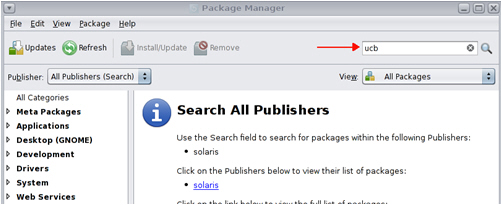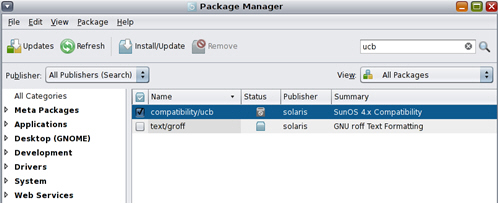Installing an ACSAPI Client on Solaris 11
Solaris 11 does not include all of the packages needed for client applications to communicate with the ACSLS server using RPC.
Problem:
In this example, the client was unable to detect the ACSLS library.
Figure J-1 Device Configuration Wizard - Drive Path Detection
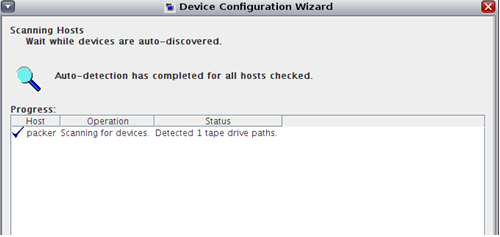
Description of "Figure J-1 Device Configuration Wizard - Drive Path Detection"
Resolution:
- Modify the /etc/hosts file and reboot the ACSAPI client server.
Default on Solaris 11: (has just a loopback IP address)
::1 <client_hostname> localhost 127.0.0.1 <client_hostname> localhost loghost
Updated
/etc/hostsfile on Solaris 11: (includes an actual IP address for the ACSAPI client)::1 localhost 127.0.0.1 localhost <client_IP_adddr> <client_hostname> loghost
- Install compatibility/ucb package required for ACSLS communication using Package Manager.
- Start Package Manager.
- Search for ‘ucb'.
- Check the compatibility/ucb package and click Install/Update.
- Click on the General tab to make sure that the latest version is installed.
- Run Install/Update again, if a newer version is available.
- Reconfigure the client.
Figure J-4 Device Configuration Wizard - Drive Path and Robot Detection
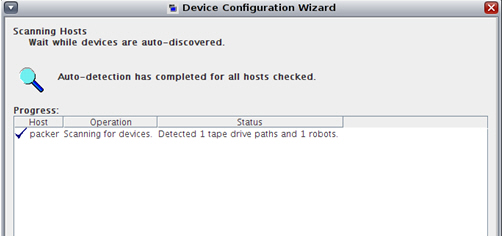
Description of "Figure J-4 Device Configuration Wizard - Drive Path and Robot Detection"