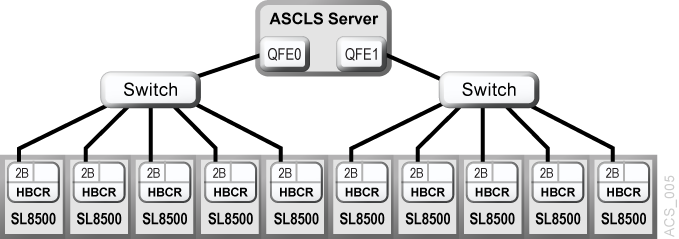Multi TCP/IP Support
When SL8500 3.97 or higher firmware is installed, ACSLS can connect to more than one SL8500 in an ACS (library complex).
ACSLS supports up to fifteen connections to an ACS. For example, this can be: fifteen connections to four SL8500s; two connections to each of two SL8500s; two connections to one SL8500 and two connections to two other SL8500s; three connections to two or three libraries, and so on.
When ACSLS is connected to more than one library, the connections should be through different subnets for redundancy. If one subnet fails, communication between ACSLS and the library still continues over the other subnet(s).
When ACSLS has two connections to one SL8500 HBC card, you should configure the SL8500 and ACSLS server routing tables as described in Dual TCP/IP Support. If you have only a single connection between the ACSLS server and each SL8500 HBC card, configuring the ACSLS and SL8500 routing tables is not necessary.
To optimize library performance, and minimize inter-library communication among SL8500s, define your first connection (port 0) to the library with the most activity.
Configuring and managing Multi TCP/IP communication is simpler than Dual TCP/IP because routing tables do not need to be defined on the ACSLS server or the SL8500 libraries. However, Multi TCP/IP requires a string of connected SL8500 libraries. It does not apply to single, stand-alone, SL8500 or SL3000 libraries.
For more information, refer to the StorageTek SL8500 Modular Library System Technical Brief - Host to Library Communications.
The following figures show an ACSLS with Multi TCP/IP configuration and an ACSLS with Multi TCP/IP and Dual TCP/IP configuration.
Figure B-6 ACSLS with Multi TCP/IP and Dual TCP/IP
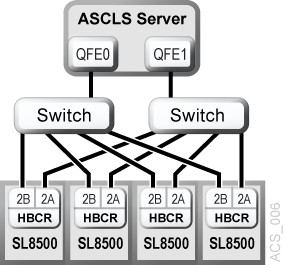
Description of "Figure B-6 ACSLS with Multi TCP/IP and Dual TCP/IP "