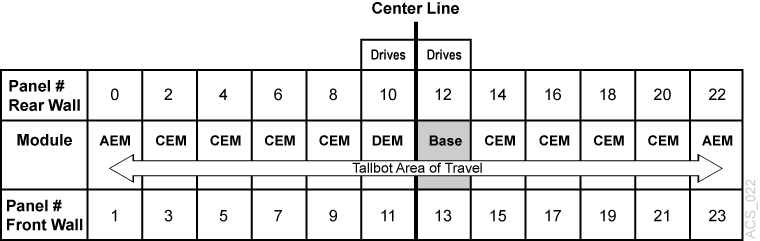SL3000 Addressing
An SL3000 can be expanded without changing any of the ACSLS addresses for drives and storage cells. Since ACSLS addresses map the largest possible SL3000 library, you can add modules without changing the addresses of existing cells, drives, and CAPs.
If modules are not installed, their panels are simply mapped as “not installed". If panels are installed, the addresses on these panels become available. In this way, when you install a new module, addresses of the panels on existing modules do not change.
The smallest SL3000 configuration is a single Base Drive Module (BDM). In a single BDM configuration, panels 12 and 13 are installed, and all other potential panel locations are not installed. When you add a Drive Expansion Module (DEM), panels 10 and 11 are also installed. If you add a Cartridge Expansion Module (CEM) to the right of the BDM, panels 14 and 15 are now installed. The addresses of the cells and drives on the BDM never change. This ensures that as you increase your SL3000 capacity. The ACSLS addresses for drives and storage cells do not change.
CAP Numbering
CAPs are numbered, as follows:
-
CAP 0 is reserved for the AEM on the left
-
CAPs 1-5 - in the CEMs on the left and the DEM
-
CAP 6 - in the Base (the only required CAP)
-
CAPs 7-10 - in the CEMs on the right
-
CAP 11 is reserved for the AEM on the right
If CAPs are not present, ACSLS reports them as “not installed". This keeps CAP locations from changing in SL3000 when new CAPs are added.
CAPs can be dedicated to a partition.
SL3000 Modules
There are five types of modules in an SL3000 library:
-
Base module, one, required
The Base Module consists of a single frame. This module centralizes the infrastructure for all other modules in the library, which includes the power configurations, robotics (TallBot), electronic modules, cartridge access port, storage cells, tape drives, and operator controls.
One Base Module, and only one, is required for every library installation.
On the front of this module is:
-
A single, 26 cartridge-dual magazine-cartridge access port (CAP).
-
A service door for library access.
-
A front panel with three LEDs: Library Active, Service Required, and Wait.
-
An optional feature for a touch screen operator panel or window.
-
-
Drive expansion module (DEM) one, on the left-side, only
A Drive Expansion Module (DEM) may be attached adjacent to the Base Module on the left-side, only. This module allows further expansion of tape drives and provides additional data cartridge capacity.
-
Cartridge expansion module (CEM) left or right-side
The Cartridge Expansion Module (CEM) provides additional cartridge cell capacity and growth—no tape drives are in this module. A maximum of four CEMs are supported on a single library in addition to the Base Module (required) and optional drive expansion module.
-
Parking expansion module (PEM) leftmost and the rightmost side modules.
The Parking Expansion Module (PEM) is the same as the cartridge expansion module, with six columns of arrays (three on the front wall and three on the rear wall) that are inaccessible to allow the library to park a defective robot. In the left PEM, it is the three leftmost columns (front and back). In the right PEM, it is the three rightmost columns.
Note:
An SL3000 with dual robots has either AEMs or PEMs -
Access Expansion Module (AEM)
AEM is discussed under Using the AEM.
New Panel Types
Instead of having specific panel definitions in the SL3000 that define each possible cell location, there are generic panel definitions.
The three generic panel types map to a variety of specific panel maps. They are:
-
A single SL3000 cell panel type.
To find out which cells are present in this library and which are part of the activated capacity and are assigned to this partition, you must
auditthe library. -
A drive panel type.
ACSLS identifies which drives are present by configuring the library. Before you do this, you must make sure all drives are powered-on and ready before configuring the library.
-
Not installed.
This is a placeholder for the front and rear panels on modules that are not yet installed.
Understanding Internal SL3000 Addressing
There are differences in the internal addresses of the SL3000 and other libraries supported by ACSLS and HSC.
-
The SL3000 is one's-based (1) and uses negative numbers.
-
Other libraries use a zero-based (0) with no negative numbers.
-
The SL3000 uses five parameters: library, rail, column, side, and row.
-
Other libraries use: ACS, LSM, panel, row, and column (HLI–PRC).
The modules of the library consists of walls, columns, and rows that house cartridges, tape drives, cartridge access ports, and robotic units.
You can use the SL Console to translate between the SL3000 internal address and the ACSLS panel, row, and column.
Refer to the SL3000 User's Guide for detailed information and procedures.