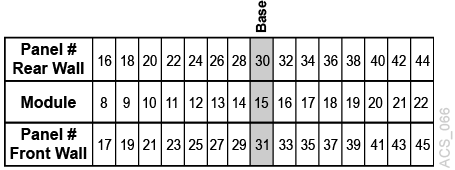SL4000 Addressing
An SL4000 can be expanded without changing any of the ACSLS addresses for drives and storage cells. Since ACSLS addresses map the largest possible SL4000 library, you can add modules without changing the addresses of existing cells, drives, and CAPs.
If modules are not installed, their panels are simply mapped as "not installed". If panels are installed, the addresses on these panels become available. In this way, when you install a new module, addresses of the panels on existing modules do not change as long as those panels’ positions do not change with respect to the Base Module.
The following figure shows SL4000 potential module and panel numbers:
- The library must not exceed 15 modules.
- The maximum number of modules to the right of the Base is 7.
- The maximum number of modules to the left of the Base Module is 7.
- The Base Module must be centered in the middle of 15 module libraries.
- The library must not exceed 3 Drive Expansion Modules (DEM).
The smallest SL4000 configuration is a single Base Module (BM). In a single BM configuration, panels 30 and 31 are installed, and all other potential panel locations are not installed. When you add a Drive Expansion Module (DEM) on the left, panels 28 and 29 are also installed. If you add a Cartridge Expansion Module (CEM) to the right of the BM, panels 32 and 33 are now installed. The addresses of the cells and drives on the BM never change.
CAP Numbering
The SL4000 supports up to 15 Cartridge Access Ports (CAPs). There can be a CAP on each SL4000 panel. CAPs are numbered, as follows:
-
CAPs 1-14 - in the CEMs or DEMs to the left of the Base Module
-
CAP 15 - in the Base Module (the only required CAP)
-
CAPs 16-29 - in the CEMs or DEMs to the right of the Base Module
Just as panel numbers are added counting either down or up from the Base Module, CAP numbers are added counting either up or down from CAP 15 in the Base Module. When a CAP is installed in a module, the CAP number will match the module number, remembering that the Base Module (BM) is always module 15.
Caution:
Each ACS must have at least one CAP. This can be either dedicated or shared. Because all of the CAPs in an SL4000 can be dedicated to other partitions, this is a critical restriction when configuring SL4000 partitions.