Move Medium (A5h)
The Move Medium command (A5h) moves a cartridge tape from one specific element location to another specific element location. The Mode Sense command provides a matrix with the valid source and destination element combinations for the Move Medium command.
Medium movement occurs only for moves which involve a tape drive. All other move types are logical and do not cause real robotic activity.
Note:
Moves to import/export elements cause the medium to be immediately (logically) removed from the library. This means that import/export cells cannot be used as a place to store a volume. ARead Element Status command for an import/export element will always return a response of "empty". Also the command will fail with SenseKey Illegal Request (5h) and ACS/ASCQ Invalid Element (21/01h) if the source element address is an import/export element.
The ACSLS Fast Load setting controls how completion of the move command is reported when the destination element is a tape drive.
With Fast Load enabled, a success status is returned once the operation has been validated and accepted by ACSLS, but before cartridge movement begins. If some error should occur during movement, ACSLS does not report that information. The client is responsible for identifying when the volume has been loaded and is usable, and for timing out the request in the case of any error.
With Fast Load disabled (the default setting), success status is not returned until the physical library has reported that the movement is complete. However, if an error should occur during movement, ACSLS reports that information to the client.
Please note that physical libraries may provide their own Fast Load option, which can affect the time required before ACSLS would return a success status (but only when ACSLS Fast Load is disabled). When ACSLS Fast Load is enabled, the library setting would have no effect on client notification.
Figure 3-16 Descriptor Block - Move Medium (A5h)
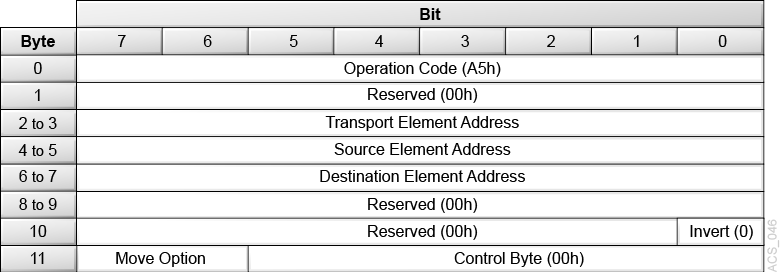
Description of "Figure 3-16 Descriptor Block - Move Medium (A5h)"
- Transport Element Address
-
This field defines the robot element to use and should contain the element address 00h. A value of 00h indicates use of the default hand. If any other value is entered it will be ignored.
- Source Element Address
-
This field is the element address from which the cartridge tape is to be removed. This may be a storage cell or a tape drive.
- Destination Element Address
-
This field is the element address where the cartridge tape is to be placed. This may be a storage cell, a CAP cell, or a tape drive.
- Invert
-
The library does not support this function and requires a value of 0.
- Move Option
-
These two bits define optional operations associated with the
Move Mediumcommand.-
00 = The library performs a normal move medium operation.
-
10 = The library performs a mount operation with write protect enabled. That is, the user can read the data on the cartridge but cannot write to the cartridge.
This option is valid only when the destination element address is a data transfer element. If the destination data transfer element (tape drive) does not support this feature or fails to acknowledge the write-protected mount option, the mount fails. In either case, the library returns the Hardware Error sense key (04) with an ASC of 40 and an ASCQ of 02 (Drive Error).
-
11 = The data transfer element specified in the source element field performs a rewind, followed by a unload operation and then the move medium operation.
This option is valid only when the source element address is a data transfer element. Use this option with care because it might interfere with operations being performed on the data path of the data transfer element.
-