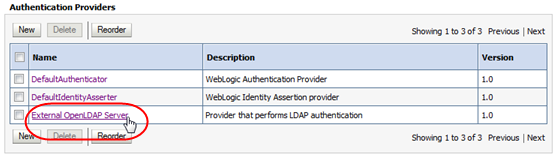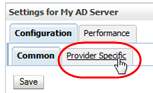Define Provider-specific Information
Define provider-specific information for each external authentication provider you have added to the WebLogic Server active security realm.
Example E-1 Sample Provider-specific Values for an OpenLDAP Provider
Host: 10.123.456.789 Port: 389 Principle: cn=root,o=staOpen,dc=mycompany,dc=com Credential: OpenLDAP root password> Confirm credential: OpenLDAP root password SSL Enable: not selected User Base DN: ou=users,o=staOpen,dc=mycompany,dc=com All Users Filter: User From Name Filter: (&(cn=%u)(objectclass=posixAccount)) User Search Scope: subtree User Name Attribute: cn User Object Class: posixAccount Use Retrieve User Name as Principle: selected Group Base DN: ou=groups,o=staOpen,dc=mycompany,dc=com All Groups Filter: Group From Name Filter: (&(cn=%g)(objectclass=groupOfUniqueNames)) Group Search Scope: subtree Group Membership Searching: unlimited Max Group Membership Search Level: 0 Ignore Duplicate Membership: not selected Static Group Name Attribute: cn Static Group Object Class: groupOfUniqueNames Static Member URL Attribute: uniquemember Static Group DNs from Member DN Filter: (&(uniqueMember=%M)(objectclass=groupOfUniqueNames)) Dynamic Group Name Attribute: Dynamic Group Object Class: Dynamic Member URL Attribute: User Dynamic Group DN Attribute: Connection Pool Size: 6 Connect Timeout: 60 Connection Retry Limit: 1 Parallel Connect Delay: 0 Results Time Limit: 0 Keep Alive Enabled: not selected Follow Referrals: selected Bind Anonymously On Referrals: not selected Propagate Cause For Login Exception: selected Cache Enabled: selected Cache Size: 32 Cache TTL: 60 GUID Attribute: entryuuid
Example E-2 Sample Provider-specific Values for an Active Directory Provider
Host: 10.123.456.789 Port: 389 Principle: CN=StaLdapUser,OU=Users,O=STA,DC=oracle,DC=com Credential: LDAP (SAM) password Confirm credential: LDAP (SAM) password> SSL Enable: not selected User Base DN: OU=Users,O=STA,DC=mycompany,DC=com All Users Filter: User From Name Filter: (&(cn=%u)(objectclass=user)) User Search Scope: subtree User Name Attribute: cn User Object Class: user Use Retrieve User Name as Principle: selected Group Base DN: OU=Groups,O=STA,DC=oracle,DC=com All Groups Filter: Group From Name Filter: (&(cn=%g)(objectclass=group)) Group Search Scope: subtree Group Membership Searching: unlimited Max Group Membership Search Level: 0 Ignore Duplicate Membership: not selected Use Token Groups for Group Membership Lookup: not selected Static Group Name Attribute: cn Static Group Object Class: group Static Member URL Attribute: member Static Group DNs from Member DN Filter: (&(member=%M)(objectclass=group)) Dynamic Group Name Attribute: > Dynamic Group Object Class: Dynamic Member URL Attribute: User Dynamic Group DN Attribute: Connection Pool Size: 6 Connect Timeout: 60 Connection Retry Limit: 1 Parallel Connect Delay: 0 Results Time Limit: 0 Keep Alive Enabled: not selected Follow Referrals: selected Bind Anonymously On Referrals: not selected Propagate Cause For Login Exception: selected Cache Enabled: selected Cache Size: 32 Cache TTL: 60 GUID Attribute: objectguid