ISSUE: OSCI Library Connection Test Fails
The OSCI connection test may fail if the destination is not enabled within the SL4000 user interface.
Access the SL4000 GUI Notifications Page
- Log into the SL4000 GUI.
- Click Notifications in the left navigation area.
- Click the SCI tab.
Verify the Destination is Enabled
-
Verify the Enabled column for the STA destination says Yes.
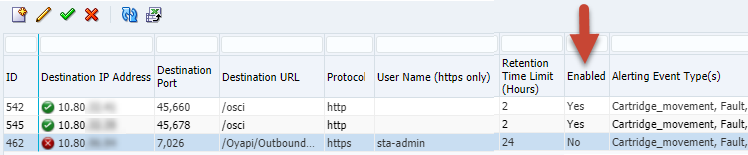
- If not, select the STA destination in the table and then click
Edit
 .
.
- Check the Enabled box, and then click Ok.