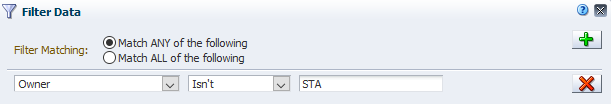Record Executive Report Policy Settings (optional)
You only need to record executive report policy settings if STA has privately owned Executive Report policies. After the upgrade, all Executive Report policies are preserved, but they are assigned public ownership.
Use this procedure to record the current ownership settings for all private policies so you can restore them after the upgrade, if necessary. You can skip this procedure if Executive Report policy ownership is not critical to your implementation.