Retrieve the Library IP Address
Retrieve and record the library IP address so that you can configure the STA connection with the library.
For SL3000 and SL8500 libraries, choose the method that corresponds to the library's configuration, either: Redundant Electronics, Dual TCP/IP, or neither.
SL150
- In the browser interface, select Configuration in the navigation tree.
- Within the Network section, the library IP address is displayed in
the Network Port 1 Settings (the Network Port 2 is reserved for service
use).
Note:
The address must be
Static. If it is not, click Configure , and then select Configure Network Settings to specify a
static IP address.
, and then select Configure Network Settings to specify a
static IP address.
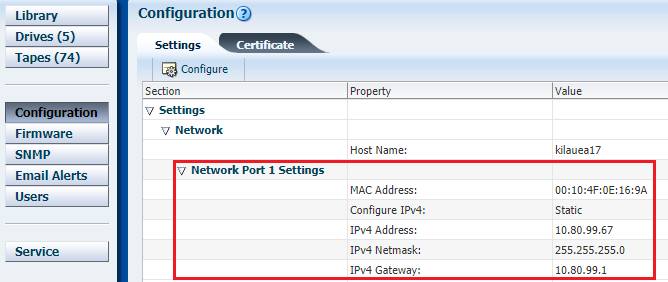
SL500
- Using SLC, from the Tools menu, select System Detail.
- In the navigation tree, select Library.
- Select the Properties tab, then select the General
tab.
The library IP address is listed under the Library Interface TCP/IP section.
- Record the library IP address as the primary library IP address. (This address corresponds to the 1B port.)
SL3000 or SL8500 - Neither Dual TCP/IP nor RE
- Using SLC, from the Tools menu, select System Detail.
- In the navigation tree, select Library.
- Select the Properties tab and General sub-tab.
- The IP address information is displayed in the Host Interface
TCP/IP 2B section. There is no IP address information in the 2A section.
Record the IP address as the primary library IP address.
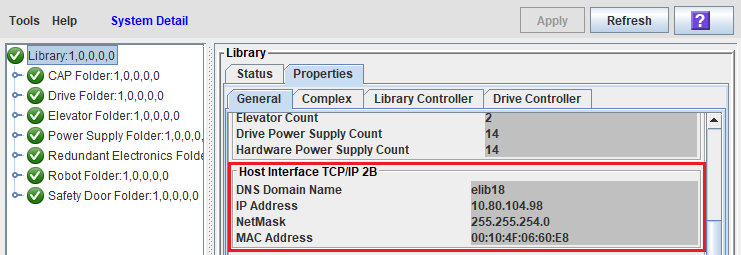
SL3000 or SL8500 - Redundant Electronics Support
- Using SLC, from the Tools menu, select System Detail.
- In the navigation tree, select the Redundant Electronics
folder.
If this folder is not listed, the Redundant Electronics is not available on the library.
- In the Device State field, verify that one library controller shows
Duplex: software ready, switch possible(this is the active card) and the other showsStandby: software ready(this is the standby card).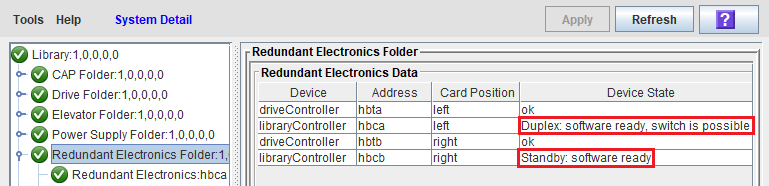
These statuses indicate that the controller cards are functioning normally. If you do not see these statuses, contact Oracle Support.
- Expand the Redundant Electronics folder, and then select the
active controller card. Record the IP address of the 2B port.
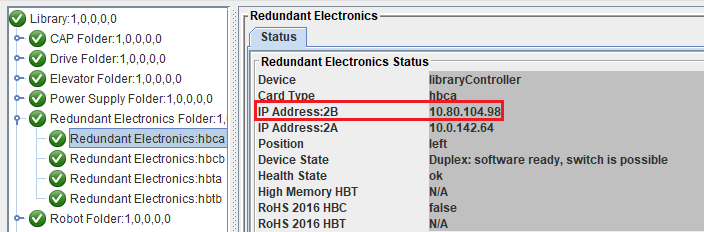
- Repeat for the alternate (standby) controller card.
SL3000 or SL8500 - Dual TCP/IP Support