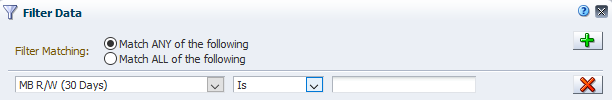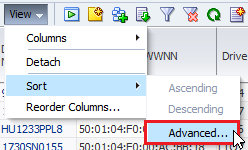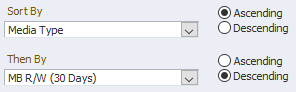Analyze Media Utilization
Look at media utilization to addresses the question, "Which types of drives or media are used the most in my tape system?"
The drives and media that make up the majority of the system are not necessarily
subject to the most use. Utilization is affected by your client configuration and the
types of drives and media requested by these clients. This procedure addresses some of
the most common ways of defining most used.