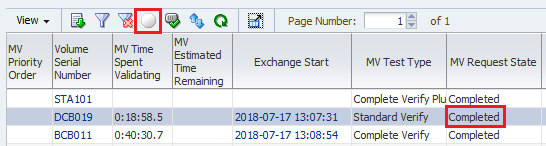Cancel In-Progress or Pending Media Validation Requests
Cancel requests to remove them from the validation request queue. Cancel in-progress requests to stop the media validation.
You can cancel any pending validation, but you can only cancel in-progress Complete
Verify or Complete Verify Plus media validations. You cannot cancel other in-progress
validation types.