Data Reference: Exchanges Overview
The Exchanges Overview screen shows attributes related to one or more exchanges. There is one view for enterprise media and a slightly different view for LTO media.
Sample Screen for Enterprise Media
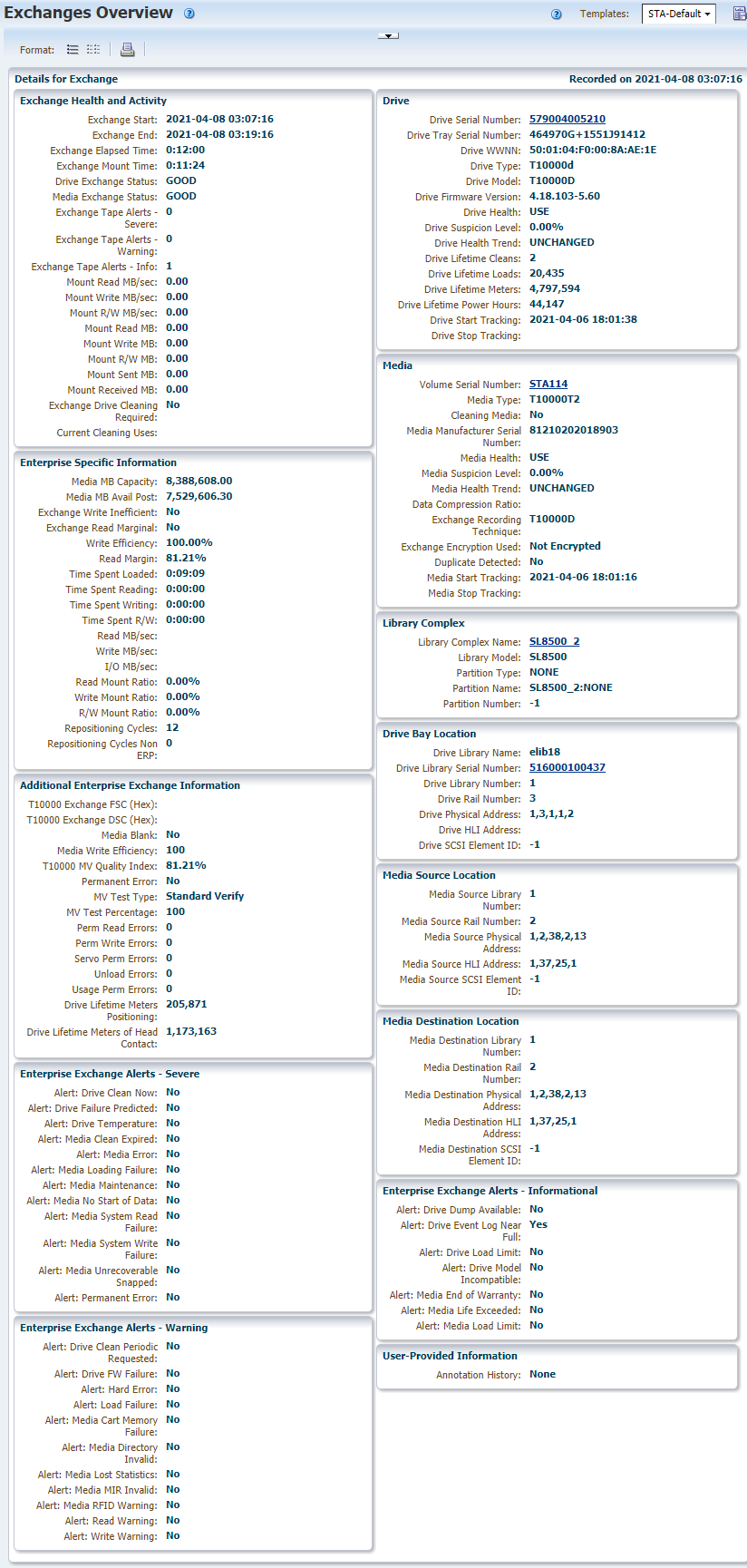
Sample Screen for LTO Media
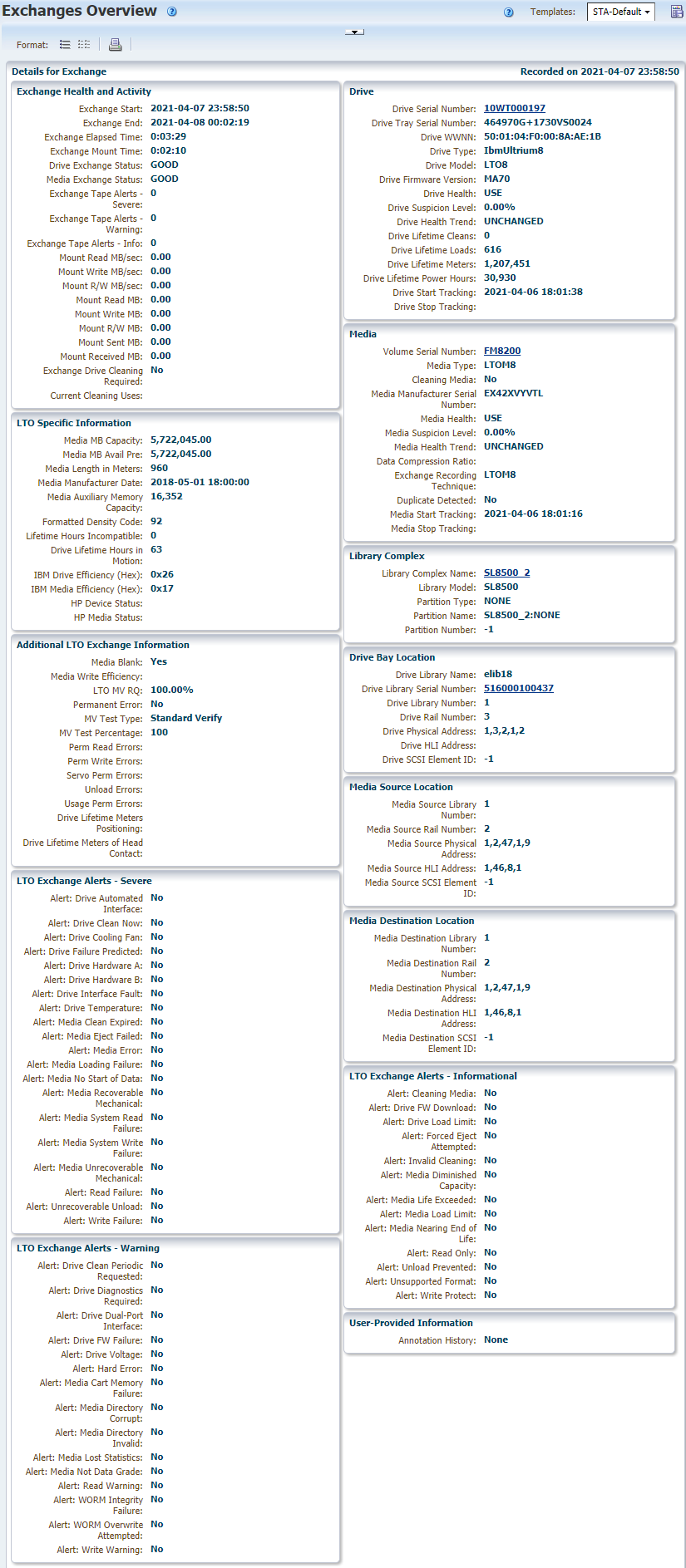
Exchange Health and Activity
Details about the media and drive health during the exchange
- "Exchange Start"
- "Exchange End"
- "Exchange Elapsed Time"
- "Exchange Mount Time"
- "Drive Exchange Status"
- "Media Exchange Status"
- "Exchange Tape Alerts – Severe"
- "Exchange Tape Alerts – Warning"
- "Exchange Tape Alerts – Info"
- "Mount Read MB/sec"
- "Mount Write MB/sec"
- "Mount R/W MB/sec"
- "Mount Read MB"
- "Mount Write MB"
- "Mount R/W MB"
- "Mount Sent MB"
- "Mount Received MB"
- "Exchange Drive Cleaning Required"
- "Current Cleaning Uses"
Drive
Details about the drive involved in the exchange.
- "Drive Serial Number"
- "Drive Tray Serial Number"
- "Drive WWNN"
- "Drive Type"
- "Drive Model"
- "Drive Firmware Version"
- "Drive Health"
- "Drive Suspicion Level"
- "Drive Health Trend"
- "Drive Lifetime Cleans"
- "Drive Lifetime Loads"
- "Drive Lifetime Meters"
- "Drive Lifetime Power Hours"
- "Drive Start Tracking"
- "Drive Stop Tracking"
Media
Details about the media involved in the exchange.
- "Volume Serial Number"
- "Media Type"
- "Cleaning Media"
- "Media Manufacturer Serial Number"
- "Media Health"
- "Media Suspicion Level"
- "Media Health Trend"
- "Data Compression Ratio"
- "Exchange Recording Technique"
- "Exchange Encryption Used" (enterprise exchanges only)
- "Duplicate Detected"
- "Media Start Tracking"
- "Media Stop Tracking"
Library Complex
Information about the library complex where the exchange occurred. The information is current as of the last completed library data collection.
Enterprise Specific Information
Information specific to the StorageTek enterprise drive involved in the exchange. Appears only if the exchange involved an enterprise drive.
- "Media MB Capacity"
- "Media MB Avail Post"
- "Exchange Write Inefficient"
- "Exchange Read Marginal"
- "Write Efficiency"
- "Read Margin"
- "Time Spent Loaded"
- "Time Spent Reading"
- "Time Spent Writing"
- "Time Spent R/W"
- "Read MB/sec"
- "Write MB/sec"
- "R/W MB/sec"
- "Read Mount Ratio"
- "Write Mount Ratio"
- "R/W Mount Ratio"
- "Repositioning Cycles"
- "Repositioning Cycles Non ERP"
Additional Exchange Information
Information about errors that occurred during the exchange.
- "T10000 Exchange DSC (Hex)"
- "T10000 Exchange FSC (Hex)"
- "Media Blank"
- "Media Write Efficiency"
- "T10000 MV Quality Index" or "LTO MV RQ"
- "Permanent Error"
- "MV Test Type"
- "MV Test Percentage"
- "Perm Read Errors"
- "Perm Write Errors"
- "Servo Perm Errors"
- "Unload Errors"
- "Usage Perm Errors"
- "Drive Lifetime Meters Positioning"
- "Drive Lifetime Meters of Head Contact"
LTO Specific Information
Information specific to the LTO drive involved in the exchange. Appears only if the exchange involved an LTO drive.
- "Media MB Capacity"
- "Media MB Avail Pre"
- "Media Length in Meters"
- "Media Manufacturer Date"
- "Media Auxiliary Memory Capacity"
- "Formatted Density Code"
- "Lifetime Hours Incompatible"
- "Drive Lifetime Hours in Motion"
- "IBM Drive Efficiency (Hex)"
- "IBM Media Efficiency (Hex)"
- "HP Device Status"
- "HP Media Status"
Drive Bay Location
Location of the drive involved in the exchange.
Media Source Location
Location of the media at the start of the exchange; the location immediately before the mount. Can be a media slot or drive.
Media Destination Location
Location of the media at the completion of the exchange. This is the first location immediately after the dismount from the drive, therefore it is always in the same library where the exchange occurred. The location can be a media slot or drive.
Enterprise Exchange Alerts – Severe
Information about severe errors that occurred during the exchange. This section appears for enterprise drives only.
- "Alert: Drive Clean Now"
- "Alert: Drive Failure Predicted"
- "Alert: Drive Temperature"
- "Alert: Media Clean Expired"
- "Alert: Media Error"
- "Alert: Media Load Failure"
- "Alert: Media Maintenance"
- "Alert: Media No Start of Data"
- "Alert: Media System Read Failure"
- "Alert: Media System Write Failure"
- "Alert: Media Unrecoverable Snapped"
- "Alert: Permanent Error"
Enterprise Exchange Alerts – Warning
Information about warning errors that occurred during the exchange. This section appears for enterprise drives only.
- "Alert: Drive Clean Periodic Requested"
- "Alert: Drive FW Failure"
- "Alert: Drive Hard Error"
- "Alert: Media Load Failure"
- "Alert: Media Cart Memory Failure"
- "Alert: Media Directory Invalid"
- "Alert: Media Lost Statistics"
- "Alert: MIR Invalid"
- "Alert: Media RFID Warning"
- "Alert: Read Warning"
- "Alert: Write Warning"
Enterprise Exchange Alerts – Informational
Information about informational errors that occurred during the exchange. This section appears for enterprise drives only.
LTO Exchange Alerts – Severe
Information about severe errors that occurred during the exchange. This section appears for LTO drives only.
- "Alert: Drive Automated Interface"
- "Alert: Drive Clean Now"
- "Alert: Drive Cooling Fan"
- "Alert: Drive Failure Predicted"
- "Alert: Drive Hardware A"
- "Alert: Drive Hardware B"
- "Alert: Drive Interface Fault"
- "Alert: Drive Temperature"
- "Alert: Media Clean Expired"
- "Alert: Media Eject Failed"
- "Alert: Media Error"
- "Alert: Media Load Failure"
- "Alert: Media No Start of Data"
- "Alert: Media Recoverable Mechanical"
- "Alert: Media System Read Failure"
- "Alert: Media System Write Failure"
- "Alert: Media Unrecoverable Mechanical"
- "Alert: Read Failure"
- "Alert: Unrecoverable Unload"
- "Alert: Write Failure"
LTO Exchange Alerts – Warning
Information about informational errors that occurred during the exchange. This section appears for LTO drives only.
- "Alert: Drive Clean Periodic Requested"
- "Alert: Drive Diagnostics Required"
- "Alert: Drive Dual-Port Interface"
- "Alert: Drive FW Failure"
- "Alert: Drive Voltage"
- "Alert: Drive Hard Error"
- "Alert: Media Cart Memory Failure"
- "Alert: Media Directory Corrupt"
- "Alert: Media Directory Invalid"
- "Alert: Media Lost Statistics"
- "Alert: Media Not Data Grade"
- "Alert: Read Warning"
- "Alert: WORM Integrity Failure"
- "Alert: WORM Overwrite Attempted"
- "Alert: Write Warning"
LTO Exchange Alerts – Informational
Information about informational errors that occurred during the exchange. This section appears for LTO drives only.
- "Alert: Cleaning Media"
- "Alert: Drive FW Download"
- "Alert: Drive Load Limit"
- "Alert: Forced Eject Attempted"
- "Alert: Invalid Cleaning"
- "Alert: Media Diminished Capacity"
- "Alert: Media Life Exceeded"
- "Alert: Media Load Limit"
- "Alert: Media Nearing End of Life"
- "Alert: Read Only"
- "Alert: Unload Prevented"
- "Alert: Unsupported Format"
- "Alert: Write Protect"
User-Provided Information