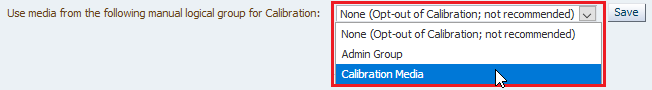Enable Drive Calibration and Qualification
Oracle highly recommends enabling drive calibration and qualification if you are using STA media validation, as it helps ensure both the validity of validation results and the health of the drives.
Prerequisites:
- The calibration media logical group must already exist and has media assigned to it. See Create the Calibration Media Logical Group.
Procedures: